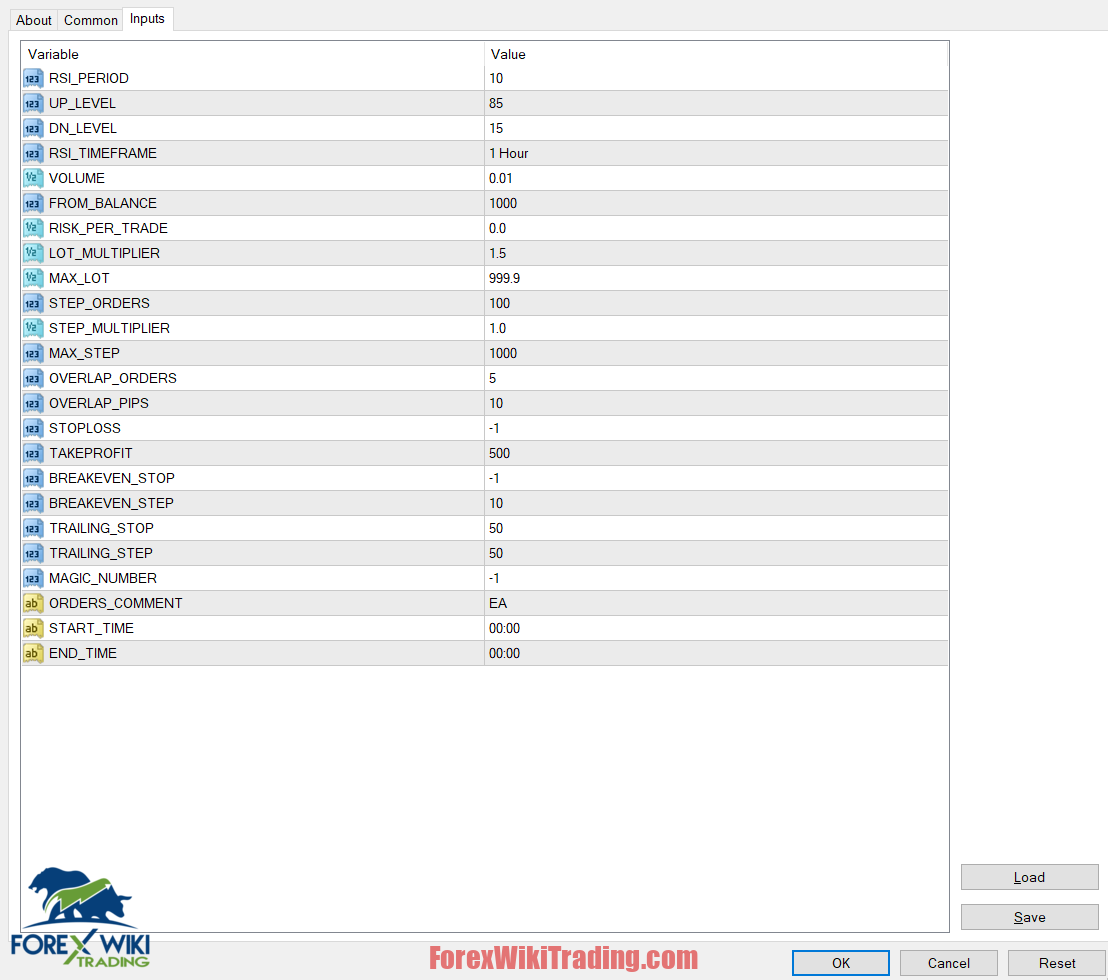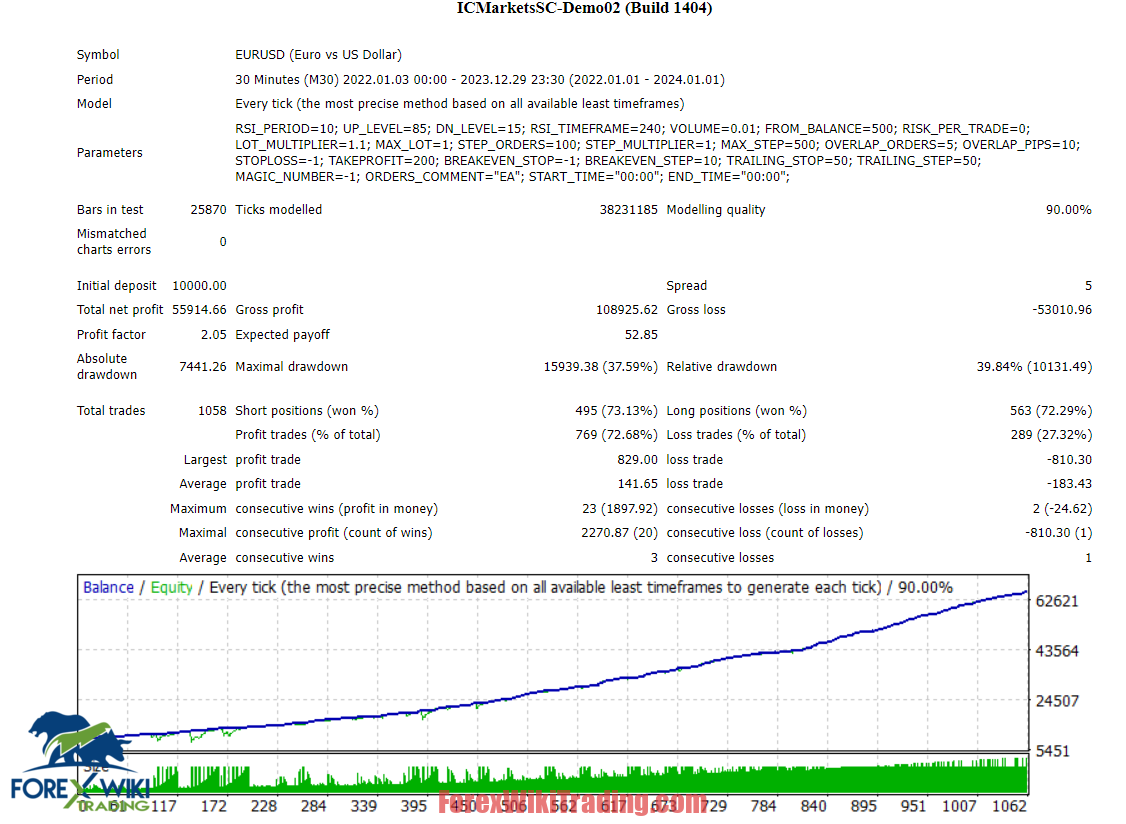- February 21, 2024
- Posted by: Forex Wiki Team
- Category: Free Forex EA
Grid Hlevel EA Review
In the dynamic world of forex trading, staying ahead requires leveraging cutting-edge tools and strategies. One such tool that has been gaining traction among traders is the Grid Hlevel EA. This semi-automatic advisor boasts advanced features designed to streamline trading processes, manage orders efficiently, and minimize drawdowns. In this comprehensive guide, we delve into the intricacies of the Grid Hlevel EA, exploring its functionalities, settings, advantages, and disadvantages.
Understanding Grid Hlevel EA
The Grid Hlevel EA is a semi-automatic trading advisor that operates independently to execute trades based on predefined parameters. It employs a grid trading strategy, wherein orders are placed at regular intervals above and below the current market price, aiming to capitalize on price fluctuations within a specified range. Unlike fully automated systems, the Grid Hlevel EA offers traders the flexibility to manually open orders while also automating order management tasks.
Key Features and Functionality
- Order Management: The Grid Hlevel EA facilitates efficient order management, allowing traders to oversee and manipulate orders seamlessly. It can be utilized to initiate trades manually or automatically, either from the trading panel or through integration with other expert advisors.
- Drawdown Reduction: One of the standout features of the Grid Hlevel EA is its ability to reduce drawdowns on trading accounts. It achieves this by overlapping unprofitable orders, strategically hedging positions to mitigate losses and preserve capital.
- Customizable Parameters: With a user-friendly interface and minimal parameter requirements, the Grid Hlevel EA offers unparalleled customization options. Traders can adjust settings such as RSI period, risk per trade, lot multiplier, and more to align with their trading preferences and risk tolerance.
- Compatibility: This versatile tool is compatible with all currency pairs and operates on the H1 timeframe, providing traders with flexibility and diversity in their trading endeavors.
- Visual Testing: To ensure optimal performance and accuracy, traders can utilize the visual mode in the strategy tester to backtest the Grid Hlevel EA under various market conditions.
Technical Specifications
Version: 1.0
Year of issue: 2023
Working pairs: EURUSD
Recommended timeframe: M30, H1
Minimum Deposit: $5000
Average of account: 1:30 To 1:1000
Best Brokers List
Grid Hlevel EA works with any broker and any type of account, but we recommend our clients use one of the top forex brokers listed below:
The Grid Hlevel EA comes equipped with a range of customizable inputs, allowing traders to fine-tune its performance to suit their specific trading objectives. Here's a breakdown of the key settings:
- RSI_PERIOD: Determines the period for the Relative Strength Index (RSI) indicator used by the EA.
- UP_LEVEL and DN_LEVEL: Set the overbought and oversold levels for the RSI indicator.
- VOLUME: Specifies the trading volume or lot size for each order.
- RISK_PER_TRADE: Defines the risk percentage per trade, enabling traders to manage their risk exposure effectively.
- LOT_MULTIPLIER and MAX_LOT: Control the lot size calculation and maximum permissible lot size respectively.
- STEP_ORDERS and STEP_MULTIPLIER: Determine the incremental steps for placing additional orders within the grid.
- OVERLAP_ORDERS and OVERLAP_PIPS: Specify the number of overlapping orders and the distance in pips between them.
- STOPLOSS and TAKEPROFIT: Set the stop loss and take profit levels for each trade.
- BREAKEVEN_STOP and BREAKEVEN_STEP: Enable/disable and configure breakeven functionality.
- TRAILING_STOP and TRAILING_STEP: Activate and customize trailing stop functionality to lock in profits.
Advantages of Grid Hlevel EA:
- Automated Order Management: The Grid Hlevel EA simplifies order management tasks, allowing traders to focus on strategic decision-making.
- Drawdown Reduction: By overlapping unprofitable orders, the EA helps minimize drawdowns and protect trading capital during adverse market conditions.
- Customization: With a wide range of customizable parameters, traders can tailor the EA to suit their individual trading preferences and risk appetite.
- Compatibility and Versatility: Supporting all currency pairs and operating on the H1 timeframe, the EA offers versatility and compatibility across various trading scenarios.
- Backtesting Capabilities: Traders can leverage the visual mode in the strategy tester to conduct thorough backtests and optimize the EA's performance before deploying it in live trading environments.
Disadvantages of Grid Hlevel EA:
- Market Conditions: Grid trading strategies may struggle in trending markets, leading to extended drawdown periods and potential losses.
- Complexity: While the EA offers extensive customization options, novice traders may find the array of settings and parameters daunting to navigate.
- Risk of Overleveraging: Improper use of lot sizing and risk management settings can expose traders to the risk of overleveraging and significant losses.
Grid Hlevel EA Backtest
Conclusion
The Grid Hlevel EA represents a powerful tool in the arsenal of forex traders, offering a balance between automation and manual control. With its advanced features, customizable parameters, and compatibility across various currency pairs, the EA empowers traders to optimize their trading strategies and navigate dynamic market conditions effectively. However, traders should exercise caution and thoroughly understand the intricacies of grid trading strategies to mitigate potential risks and maximize returns.
By harnessing the capabilities of the Grid Hlevel EA and integrating it into their trading arsenal, forex traders can enhance their competitiveness, streamline trading processes, and embark on a path to sustained profitability in the ever-evolving forex markets.
Download Grid Hlevel EA
Please try for at least a week an ICMarket demo account. Also, familiarize yourself with and understand how this free forex Tool works before using it on a live account.