Description of EA SendCloseOrder: The EA
draws 4 lines "LINE BUY", "LINE SELL" and two lines "CLOSE".
Your task is to move the lines to where you intend to do a certain action with the order. Accordingly, Buy, Sell, Close.
Orders are placed or closed at the moment when Ask is above the line and Bid is below the corresponding line. Those. there is a crossing at the price of one of the 4 lines. The figure shows an example of trading. The number of lines can be reduced using variables
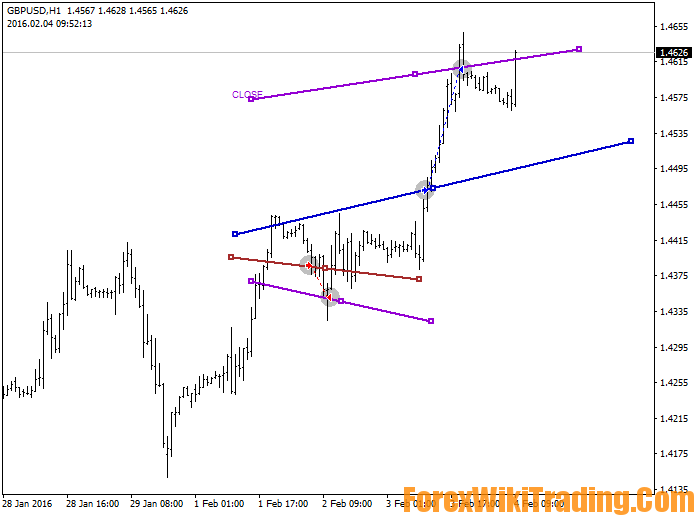
PHP code:
DRAW_SELLВ -В рисоватьВ отрезкиВ Sell
DRAW_BUYВ -В рисоватьВ отрезкиВ Buy
DRAW_CLOSE1В -В рисоватьВ отрезкиВ Close1
DRAW_CLOSE2В -В рисоватьВ отрезкиВ Close2В
Additionally introduced external variables lot - lot size and order - the maximum number of orders. CLOSE lines can be used as trailing, placing them at a certain angle.
The EA can be used for testing manual strategies and trading training. To do this, it is enough to put the adviser in the tester and at low speed with visualization by moving the lines, place orders.
2) LineBreak - the EA opens an order after the candle breaks the line