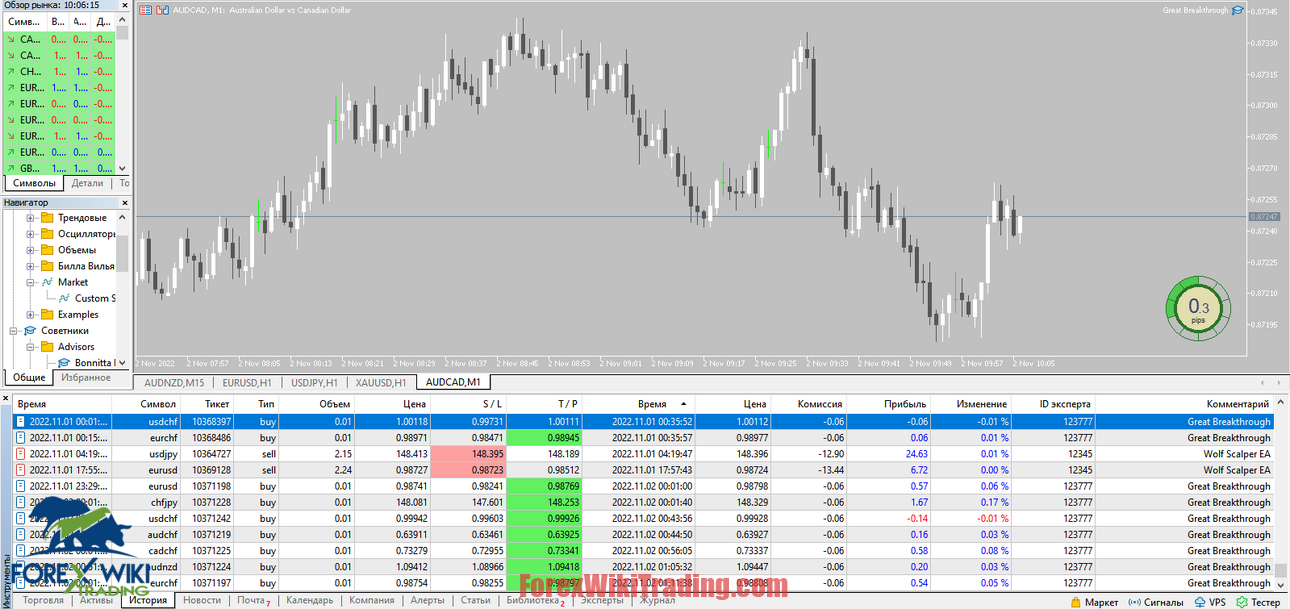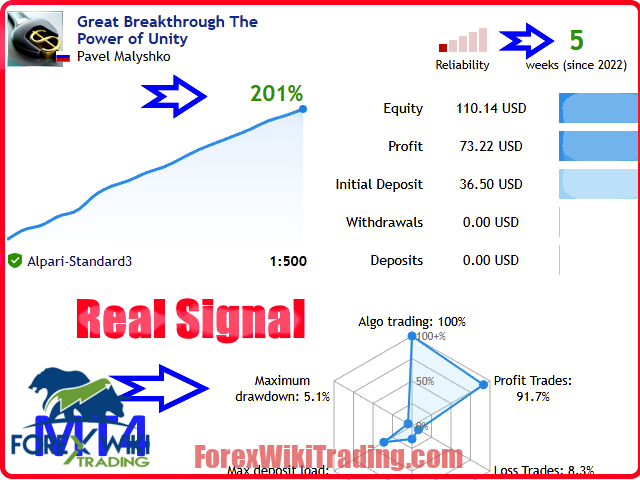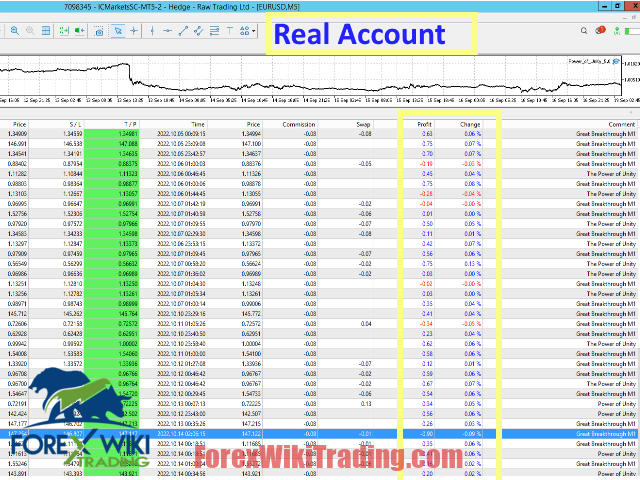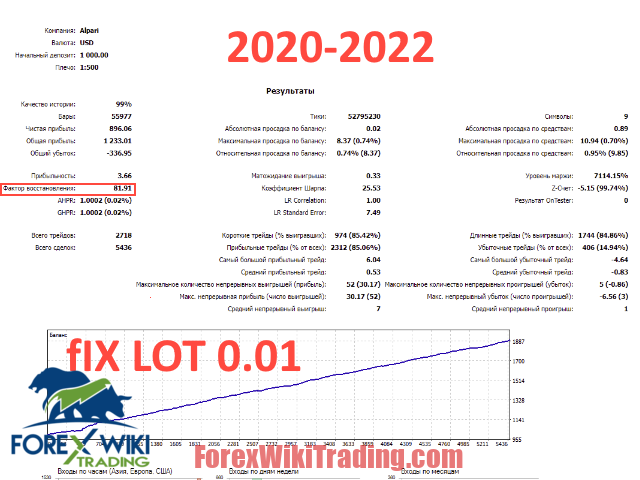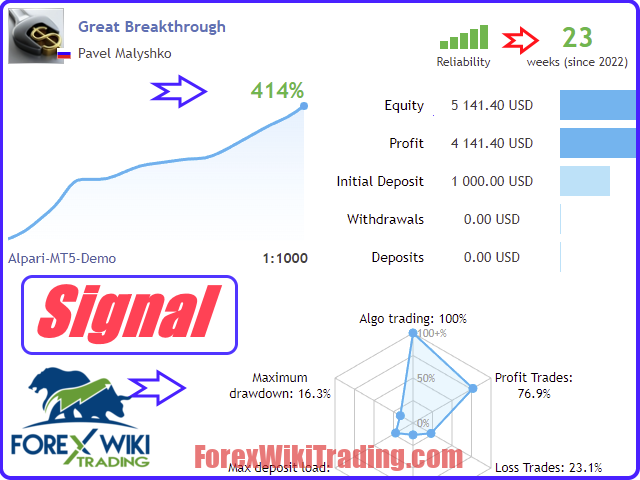- November 4, 2022
- Posted by: Forex Wiki Team
- Category: Free Forex EA

Robot Forex Factory News Review
Advantages: A stop loss and take profit are included with every transaction.
Martingale, averaging, grid, and other risky money management strategies are not used in the system.
Transactions don't stall for days on end.
several different currency pairs.
Limit orders are used by the Robot Forex Factory News to execute trades at the best possible price.
Pending limit orders are traded by the expert advisor.
Best Brokers List
The Robot Forex Factory News works with any broker and any type of account, but we recommend our clients use one of the top forex brokers listed below:
Bot Forex SETTINGS:
Write the currency pairs without suffixes on the right line=Currency pairs (trading from one chart) that the Expert Advisor will use, copy these currency pairs like this:
AUDCAD;AUDCHF;AUDNZD;CADCHF;CHFJPY;EURAUD;EURCAD;EURCHF;EURUSD;GBPAUD;GBPCAD;GBPUSD;USDCAD;USDCHF
The amount for which 0.01 lot will be opened= is 1000 (with this setting, the Robot Forex Factory News will open 0.01 lot for every 1000, if you have a deposit of 5000, it will open 0.05 lot)
Step-by-step instructions on how to set up a news filter
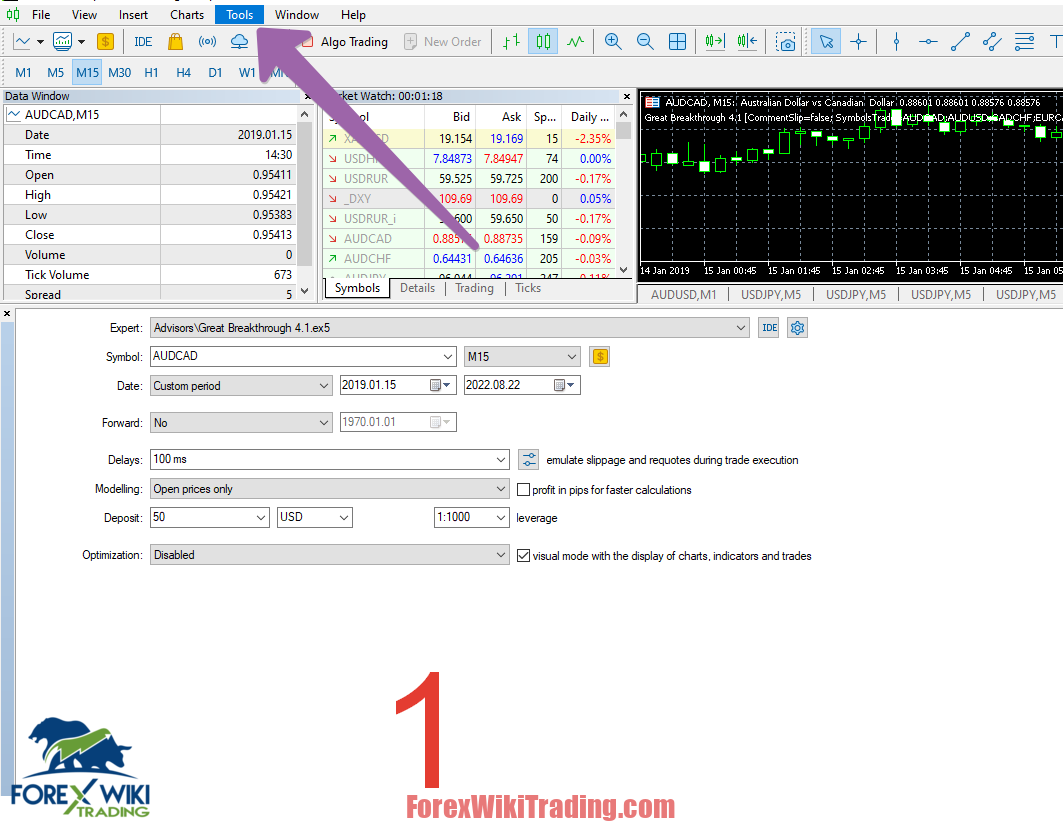
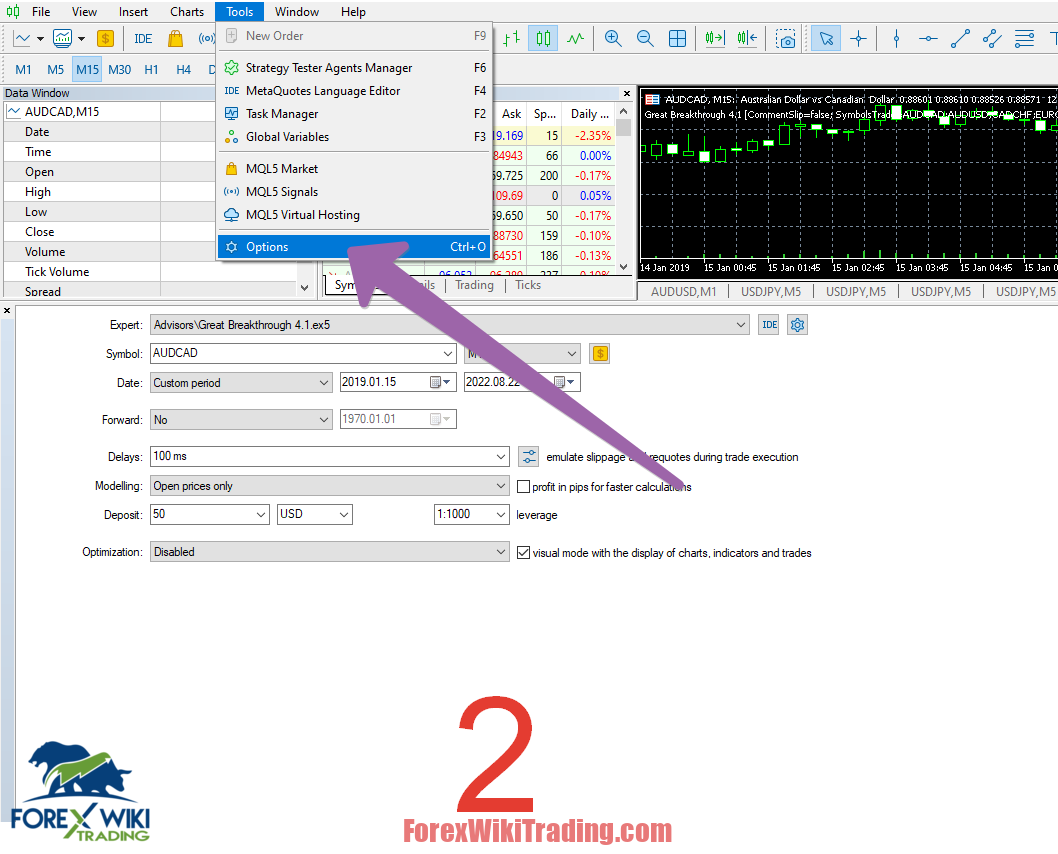
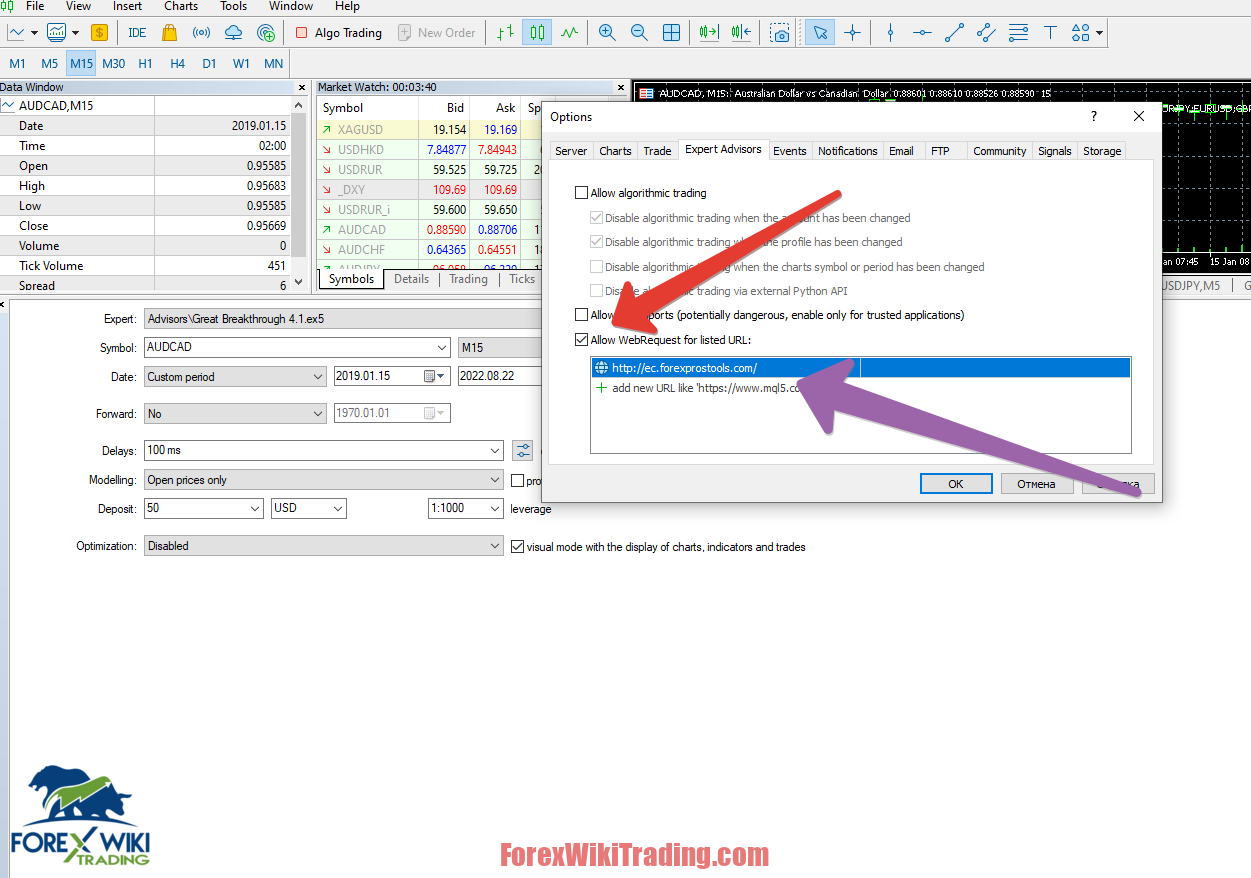
Write the link in the line as in the photo and allow Allow WebRequest
the link you need to register: is http://ec.forexprostools.com/
the news filter settings will look like this:

1. On/off news accounting - is the inclusion of a news filter
2. news currencies - these are currency pairs that need to be taken into account using a news filter
write the currency pairs with a capital letter separated by commas as indicated in the photo, if you want to use a news filter for these pairs
3. How many minutes before the news does not trade =300
this means not to trade if there are up to 300 minutes left before the news on the specified pairs, maximum of 301 minutes before the news, then trades will be opened for pairs for which there will be news
4. How many minutes after the news do not trade=1440
this means that only after the expiration of 1440 minutes (days) it will be possible to open transactions on currency pairs for which there was news
the strength of the news is indicated by an asterisk * where one star * is weak news
two stars ** medium strength news.
three stars *** strong news that can lead to strong movements and break levels..
I would recommend using the setting as is only to include three stars *** true and the Expert Advisor will only take into account this news.. but this is just my opinion.. if you think that you need to use all the news from one to three stars, use everything then.
Robot Forex Factory News Free Download
We highly recommend trying the Robot Forex Factory News with ICMarket demo account. Also, familiarize yourself with and understand how this system works before using it on a live account.
Robot Forex Factory News Free
Password : 123456
Installation: drop the file version.dll into the root directory of the terminal MT5 ( terminal.exe) Then restart it.