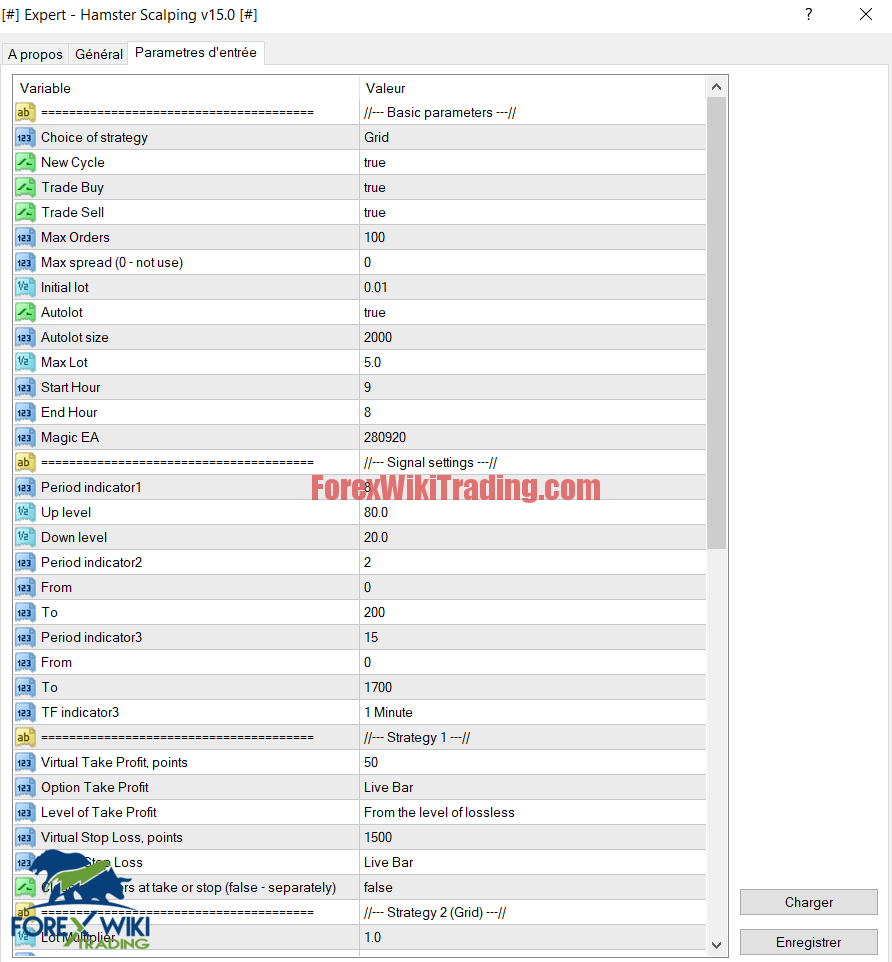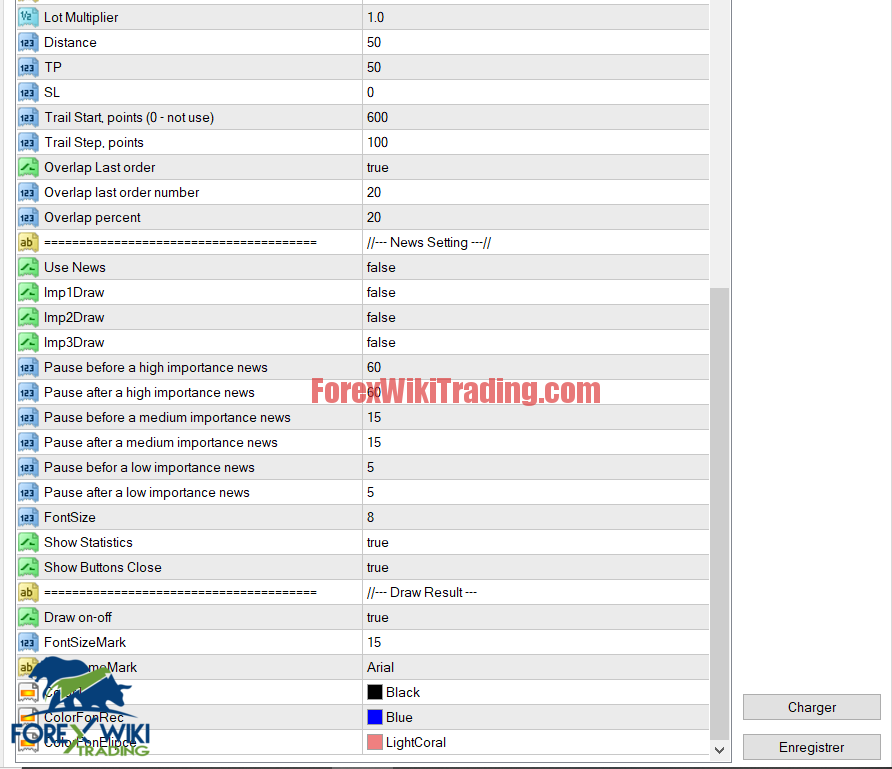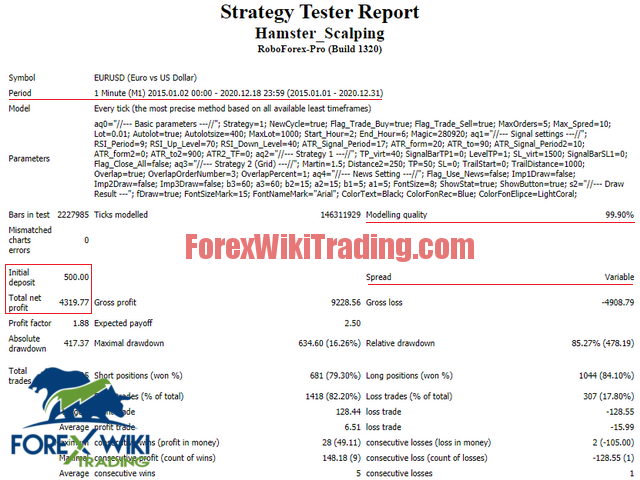- March 1, 2021
- Posted by: Forex Wiki Team
- Category: Free Forex EA
![Hamster Scalping Ea -[Worth $99]- Free Version Hamster Scalping EA -[Worth $99]- Free Version](https://forexwikitrading.com/wp-content/uploads/2021/02/hamster-scalping-screen-9207.png)
Hi Forex Wiki Friends,
RSI-ATR Scalping EA Description :
Hamster Scalping is a fully automated trading advisor that does not use martingale. Night scalping strategy. The RSI indicator and the ATR filter are used as inputs.
Input parameters
The Expert Advisor works on both four- and five-digit quotes. In the input parameters, we specify the values in points as for 5 digits, it will automatically recalculate everything to 4 digits.
Broker Requirement :
RSI-ATR Scalping EA Settings:
- Choise strategy - a grid algorithm can be added to the user's choice;
- New Cycle - on / off. when New Cycle is off, the EA will not open a new one after closing a series;
- Trade buy - the EA is allowed to trade only Buy;
- Trade sell - the advisor is allowed to trade only Sell;
- Period indicator1 - period of the first indicator;
- Up level - the upper level of the first indicator, above which the advisor will open sell;
- Down Level - the lower level of the first indicator, below which the EA will open buy;
- Period indicator2 - period of the second indicator;
- From - the lower limit of the range of values of the second indicator, in which the EA is allowed to open positions;
- To - the upper limit of the range of values of the second indicator, in which the EA is allowed to open positions;
- Initial lot - initial lot;
- Autolot - enable / disable automatic lot calculation;
- Autolot size - the amount of the deposit for which the advisor will use Lot when Auto lot is enabled ;
- Max Lot - the maximum lot for the advisor to work;
- Take Profit, points - physical take profit in points;
- Stop Loss, points - physical stop loss;
- Virtual Take Profit - virtual take profit;
- Option Take Profit - select the take profit operation only at the bar opening / at the current price;
- Level of Take Profit - select the calculation of the take profit from breakeven / from the last order;
- Virtual Stop Loss - virtual stop loss;
- Option Stop Loss - select the stop loss operation at the opening of the bar / at the current price;
- Max Orders - the maximum number of orders in the market;
- Star Hour - the time the advisor starts working;
- End Hour - the end time of the advisor;
- Use Wednesday Logics - if true, the advisor will not work on Wednesday night, if false, it will work normally;
- End Time Friday - end time of work on Friday;
- Max spread - the maximum spread at which the EA is allowed to open and close positions;
- Show Statistics - enable / disable display of statistics;
- Show Button Close - enable / disable the button for closing orders;
- Magic EA - magic number by which the EA distinguishes its positions from other orders;
- Take Profit, points - physical take profit;
- Stop Loss, points - physical stop loss;
- FontSize - setting the font size in the panel;
- Close all orders at take or stop - on / off. closing both directions at the same time;
- Imp1DRAW, Imp2DRAW, Imp3DRAW - drawing news on the chart (on / off);
- Pause before (after) a high importance news - news settings
For the News Stop Trading function to work, you need to check the box “Allow WebRequest” and add “http://ec.forexprostools.com”, “http://www.worldtimeserver.com” to the list of URLs for WebRequest. To do this, open "Tools"> "Options"> "Expert Advisors". Check the box "Allow WebRequest for the following URLs:". Add the following: "http://ec.forexprostools.com", "http://www.worldtimeserver.com" and click "OK". From there the news calendar will be downloaded.
RSI-ATR Scalping EA Test:
Download RSI-ATR Scalping EA :
The library will work up to build 1320 inclusive. Beta builds are not supported. For example, build 1322 was not announced in the developer's blog. So it is not included in the list of those supported by me.
Installation: drop the file into the root directory of the terminal, next to terminal.exe Then restart the terminal.
Delete: Delete the library file.