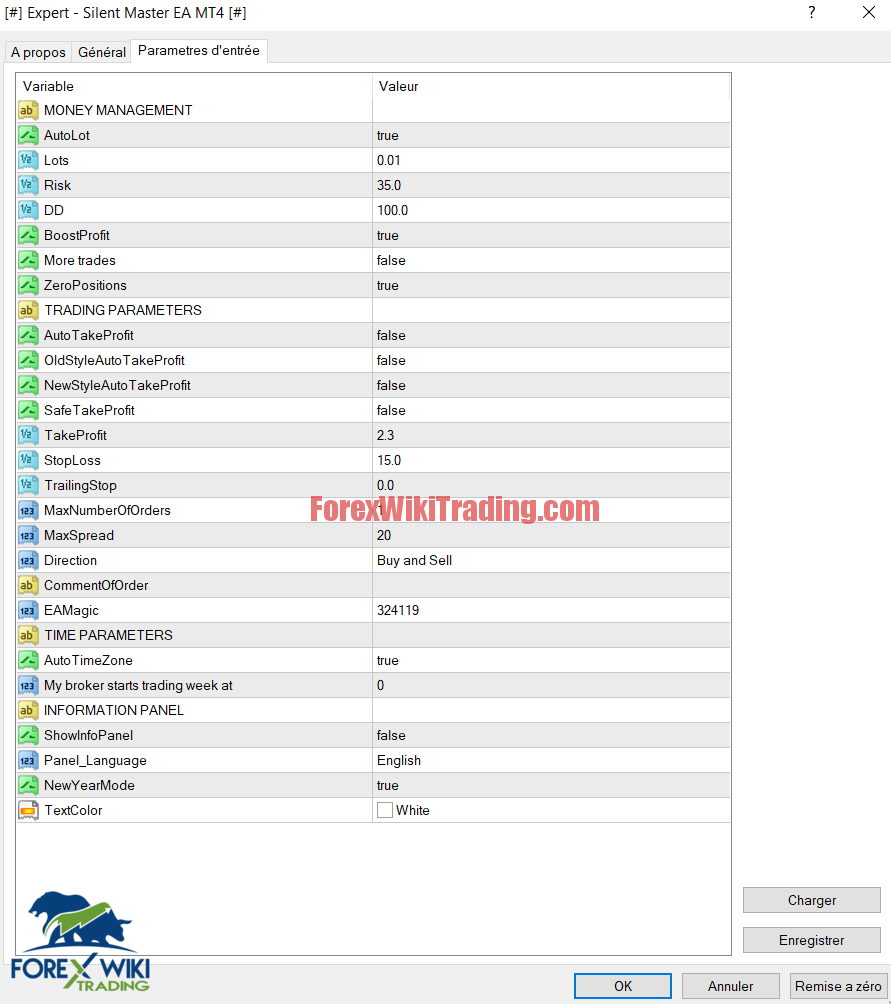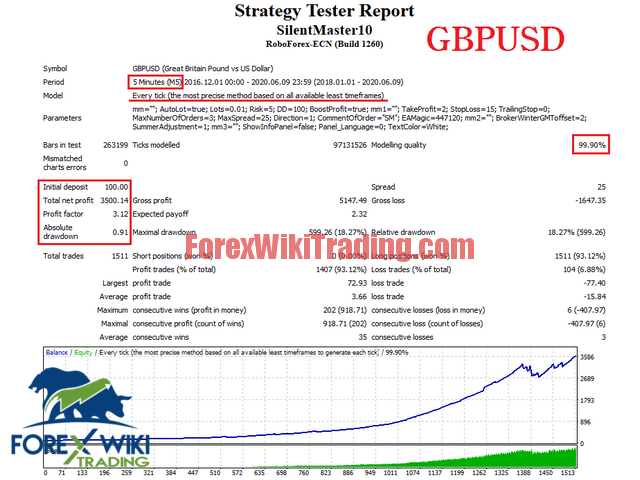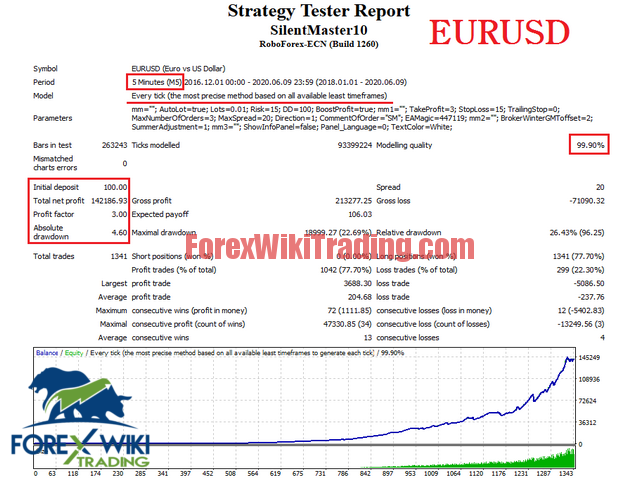- March 15, 2021
- Posted by: Forex Wiki Team
- Category: Free Forex EA
![Silent Master Ea -[Worth $649]- Free Version Silent Master EA -[Worth $649]- Free Version](https://forexwikitrading.com/wp-content/uploads/2021/03/silent-master-screen-2612.jpg)
Hi Forex Wiki Trading
Strategy Top EA Description :
There are only 7 copies left for the price of $649. Next price - $699.
The reviews may differ for many reasons. Only real trading shows the potential of this robot!
Fully automatic Expert Advisor for night trading during low market volatility. The Expert Advisor includes elements of the machine learning, which allows to take into account current market situation.
Positions are always protected by StopLoss and DD parameters.
Not martingale, not grid, not arbitrage.
"Set and forget" system, no user participation required.
Broker and deposit
Any broker with small spreads and fast order execution is suitable for trading.
Minimum deposit - $100.
Currency pairs, timeframe, terminal
Trading on EURUSD, GBPUSD is recommended.
Timeframe - М5.
Terminal - MetaTrader 4.
Broker Requirement :
Strategy Top EA Settings:
- AutoLot - if "true", the EA chooses lot size for trading by itself, depending on account balance.
- Lots - lot size is set by a user, if AutoLot="false".
- Risk - percentage of the deposit, used for the automatic calculation of the lot.
- DD - the maximum drawdown as a percentage of account balance, at which all positions of the EA on current currency pair will be closed.
- BoostProfit - if "true",the EA uses more risky, but more profitable system for automatic lot estimation.
- More Trades - if "true", the EA will open positions more often.
- ZeroPositions - if "true", the EA will open positions only if there are no other open positions on the trading account.
- AutoTakeProfit - if "true", the EA will determine TakeProfit value by itself.
- OldStyleAutoTakeProfit - if "true", AutoTakeProfit will work like in version 1.91.
- NewStyleAutoTakeProfit - if "true", AutoTakeProfit will work like in version 1.93.
- SafeTakeProfit - if "true", TakeProfit parameter will have the most secure value.
- TakeProfit - TakeProfit value in points. If 0 - disabled. Don't forget to subtract your broker's commission from this parameter.
- StopLoss - StopLoss value in points. If 0 - disabled.
- TrailingStop - trailing stop value in points. If 0 - disabled.
- MaxNumberOfOrders - maximal number of simultaneously opened orders.
- MaxSpread - maximal value of spread for the EA to open positions.
- Direction - allowed types of orders.
- CommentOfOrder - comment to orders. Can take any value.
- EAMagic - magic number of the EA, which allows it to distinguish its positions from others. Must have different values for every chart.
- AutoTimeZone - if "true", the EA defines terminal's timezone by itself, ignoring parameter "My broker starts trading week at".
- My broker starts trading week at - hour, when your broker starts a trading week. For example, if your broker starts a new trading week at 00:00, then the value of this parameter should be 0, and if your broker starts a new trading week at 23:00, then the value of this parameter should be 23.
- Duration of trading in minutes – maximum holding time of an open position, in minutes.
- CloseProfitsOnly - if "true", the EA will wait for the position to become profitable, regardless of the "Duration" parameter, if the loss is less than 30% of StopLoss.
- ShowInfoPanel - if "true", the information panel will be displayed on the chart of the traded pair.
- Panel_Language - language of the information panel.
- TextColor - font color of the information panel.
Default parameters are for EURUSD.
If you want to test the Expert Advisor in the Strategy Tester, do it only in "Every tick" mode!
Parameters are set as for 4-digits servers. They will be automatically recalculated for 5-digits servers.
Strategy Top EA Results:
[+ForexWikiTrading.com]Silent Master EA MT4