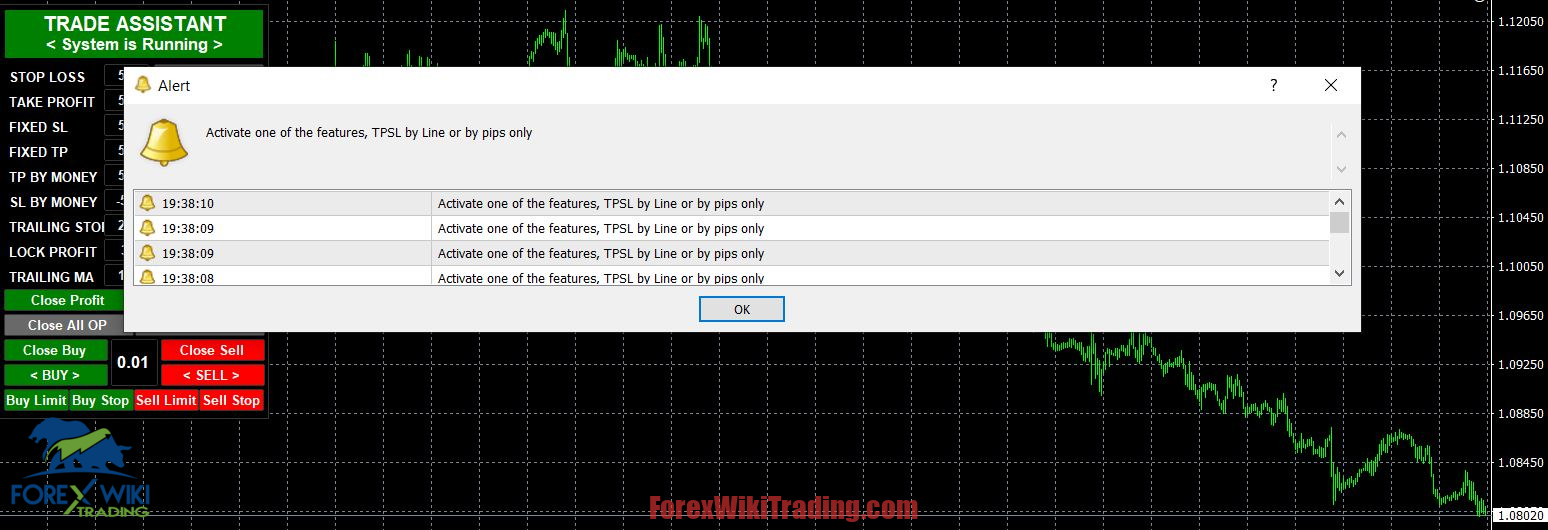- October 23, 2024
- Posted by: Forex Wiki Team
- Category: Free Forex EA
Trade Assistant Pro EA – A Comprehensive Forex Tool
In the ever-volatile world of forex trading, having the right tools can make a significant difference between success and failure. One such tool is the Trade Assistant Pro EA, an expert advisor (EA) designed to give traders more control over their positions and risk management. This EA is particularly beneficial for traders who value precision and flexibility, allowing them to set custom parameters for key trading functions such as stop loss (SL), take profit (TP), breakeven, and trailing stops.
Based on the images provided and the configuration examples, this article offers a detailed review of the Trade Assistant Pro EA, covering its functionality, benefits, and potential drawbacks.
Technical Specifications
Version: 4.50
Year of issue: 2024
Working pairs: NA
Recommended timeframe: NA
Minimum Deposit: $100
Average of account: 1:30 To 1:500
Best Brokers List
Trade Assistant Pro EA works with any broker and any type of account, but we recommend our clients use one of the top forex brokers listed below:
Key Features of the Trade Assistant Pro EA
1. Advanced Control of SL and TP Settings
The Trade Assistant Pro EA allows traders to set Stop Loss (SL) and Take Profit (TP) parameters with ease. As seen in the images, traders can input precise values (e.g., 50 points for SL and TP), giving them flexibility to control risk and reward ratios. This feature enables traders to align their strategies with various market conditions.
Advantages:
- Precise risk management.
- Flexibility to set values in points or ATR (Average True Range).
- Ideal for both short-term and long-term traders.
Disadvantages:
- Requires manual input, which might not appeal to fully automated traders.
2. Integrated Trailing Stops and Breakeven Options
The EA offers comprehensive trailing stop and breakeven features, enabling traders to protect profits without constant monitoring. The trailing stop options can be configured to follow the market in real time or based on candle closes, making it adaptable to different trading styles.
Advantages:
- Trailing stop feature reduces risks in volatile markets.
- Real-time and candle-close trailing options.
- Breakeven settings allow for locking in profits early.
Disadvantages:
- May be complicated for beginner traders to configure.
- Real-time trailing stop could trigger unwanted exits in rapidly moving markets.
3. Visual SL and TP Lines
One of the more unique features is the visual representation of stop loss and take profit lines on the chart, helping traders make better-informed decisions before placing a trade. These lines can be adjusted based on a percentage of the position size or in lot sizes, allowing for a more customized trading experience.
Advantages:
- Clear visual cues for better trade management.
- Reduces the likelihood of human error when setting SL and TP.
- Great for traders who prefer a hands-on approach.
Disadvantages:
- The interface might seem cluttered for traders who rely solely on automated strategies.
Customizable Inputs: Tailored Trading Experience
In the "Inputs" section from the provided image, it's clear that the EA is highly customizable. Key parameters such as Magic_Number, jarakPO (distance between pending orders), and JumlahPO (number of pending orders) can be configured. These features give traders the flexibility to adjust their strategies in real-time. Below are a few key inputs from the interface:
- X_Distance and Y_Distance2: These likely control the display's position of certain visual elements on the chart, allowing traders to arrange their interface based on personal preferences.
- Magic_Number: This parameter is essential for traders running multiple EAs simultaneously, as it distinguishes between different strategies on the same trading account.
- fontsize: Adjusting the font size helps improve the readability of the interface, ensuring traders can focus on what's important.
- jarakPO and jarakAntarPO: These settings control the placement of pending orders, ensuring strategic positioning when placing multiple entries in the market.
Real-Time Interface: Simplified Trade Execution
As seen in the second image, the Trade Assistant Pro EA provides a user-friendly interface directly on the trading chart. With options like Close Profit, Close Loss, and buttons for Buy and Sell trades, traders can swiftly execute decisions without navigating through complex menus. The buttons for Buy Limit, Sell Limit, and other order types provide a seamless experience, enhancing efficiency.
Advantages:
- Intuitive interface simplifies trade execution.
- One-click trading saves time, especially in fast-moving markets.
- The control over closing multiple positions at once (e.g., "Close All OP" or "Close All PO") is useful for managing risks during volatile periods.
Disadvantages:
- The interface might overwhelm new traders with numerous options.
- One-click trading could result in unintentional trades if not carefully monitored.
Performance and Functionality: Estimating Pros and Cons
Pros:
- Customizability: The EA allows for complete control over key parameters, catering to a wide range of trading strategies.
- Risk Management: Features like trailing stop, breakeven, and SL/TP settings ensure traders have solid risk management systems in place.
- User Interface: The real-time visual interface enhances trading efficiency, making it easy to place trades and adjust settings directly from the chart.
Cons:
- Complexity: While offering extensive features, the EA might be too complex for beginners who are unfamiliar with advanced trading concepts.
- Manual Adjustments: Despite automation options, the EA still requires manual input for some configurations, which could hinder fully automated traders.
- Potential for Over-Reliance: Traders may become overly dependent on the tool, potentially losing sight of key market fundamentals.
Conclusion
The Trade Assistant Pro EA is a powerful trading tool designed for experienced traders seeking full control over their forex positions. With a rich feature set, including adjustable SL and TP, trailing stop, and breakeven functions, this EA can significantly enhance a trader's ability to manage risk and execute precise trades. However, its complexity might be overwhelming for newcomers.
Download Trade Assistant Pro EA
Please try for at least a week an ICMarket demo account. Also, familiarize yourself with and understand how this free forex Tool works before using it on a live account.
Risk Disclaimer
Trading forex carries significant risks and may not be suitable for all investors. Past performance does not guarantee future results. The statistics and performance metrics presented are based on historical data and may not represent future performance. Traders should carefully consider their financial situation and risk tolerance before using any automated trading system