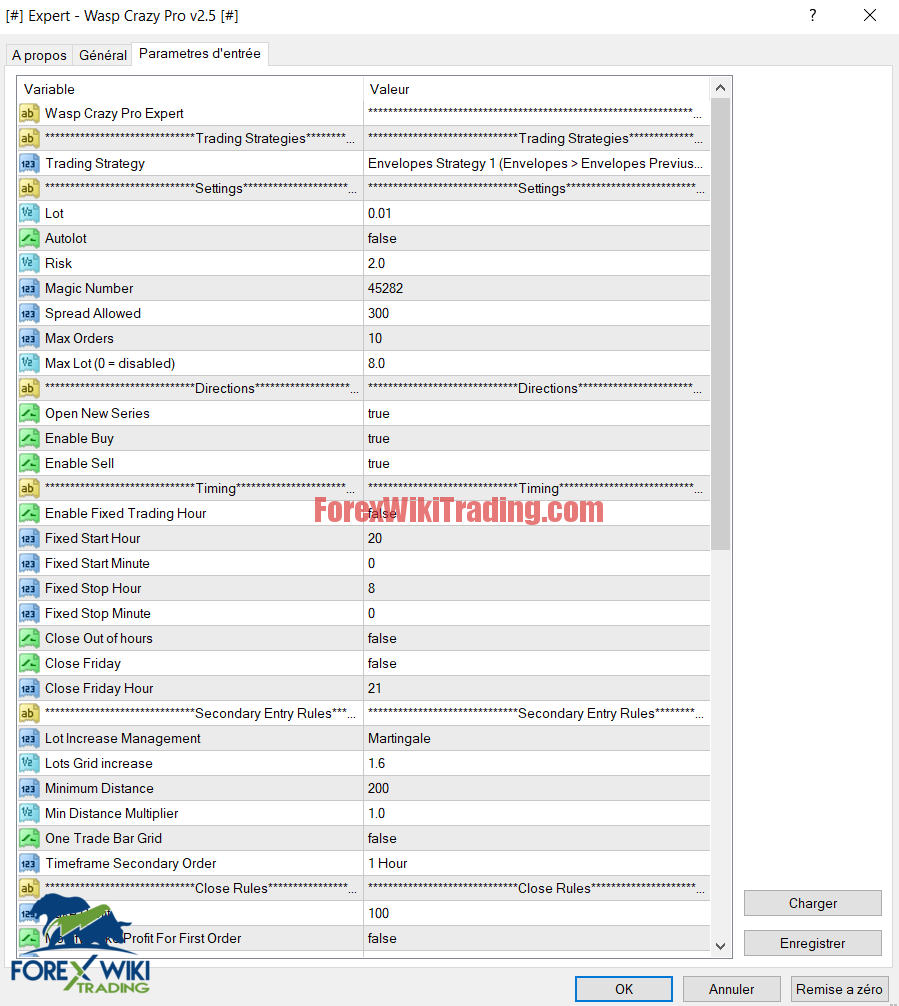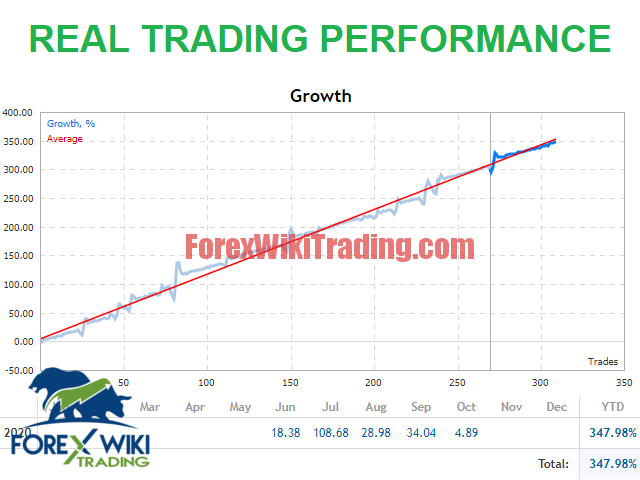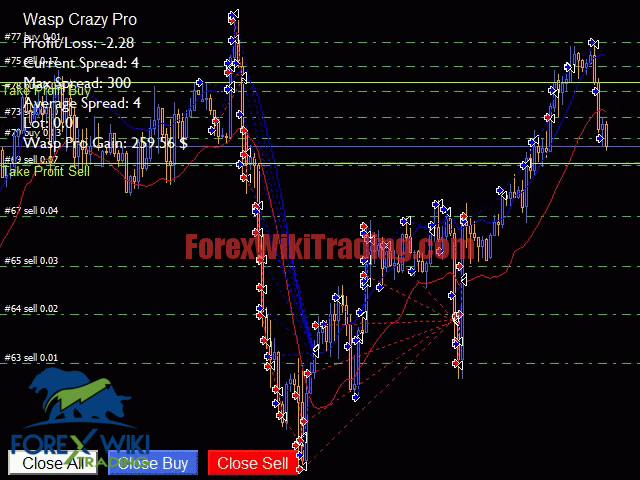- March 12, 2021
- Posted by: Forex Wiki Team
- Category: Free Forex EA
![Wasp Crazy Pro Ea -[Worth $395]- Free Version Wasp Crazy Pro EA -[Worth $395]- Free Version](https://forexwikitrading.com/wp-content/uploads/2021/03/wasp-crazy-pro-screen-5097.png)
Hi Forex Wiki Friends,
Wasp Crazy Pro EA Description :
Wasp Crazy Pro is a trading robot for the trading on forex. This is a complete system with 10 Strategies in 1 EA.
This Robot opens a large number of orders.
This Expert advisor not use arbitrage or breakout, then we see an high resistance to slippage
Wasp Crazy Pro Work in EURUSD, USDCAD and NZDUSD in M1
It analyzes the market based on the selected strategy, then, when the signal is detected, entering in the market.
Alert, the "Crazy Pro" EAs carry a high risk, you can lose all your capital, it is important to monitor the robot
This Ea use Envelopes indicator with multiple strategies for trading strategies.
Recommendations
| Symbol | EURUSD, USDCAD and NZDUSD |
| Timeframe | M1 |
| Test From | 2019 |
| Settings | Default or set files |
Broker Requirement :
Wasp Crazy Pro EA Settings:
- Envelopes Strategy 1 (Envelopes > Envelopes Previus Bar -> Buy)
- Envelopes Strategy 1 Reverse (Envelopes < Envelopes Previus Bar -> Buy)
- Envelopes Strategy 2 (Close Price upward crossing Envelopes Upper -> Buy)
- Envelopes Strategy 2 Reverse (Close Price crossing down Envelopes Lower -> Buy)
- Envelopes Strategy 3 (Current Price between Envelopes Upper and Lower -> Buy & Sell)
- Envelopes Strategy 3 Reverse (Enveloper Upper and Lower between Close and Open Price of last bar -> Buy & Sell)
- Envelopes Strategy 4 (Close Price > Envelopes Upper & Envelopes > Envelopes Previus Bar -> Buy)
- Envelopes Strategy 4 Reverse (Close Price < Envelopes Lower & Envelopes < Envelopes Previus Bar -> Buy)
- Envelopes Strategy 5 (Envelopes > Envelopes Previus Bar & Envelopes Previus Bar < Envelopes 2 previous bars -> Buy)
- Envelopes Strategy 5 Reverse (Envelopes < Envelopes Previus Bar & Envelopes Previus Bar > Envelopes 2 previous bars -> Buy)
- Manual Trading: Open Manually
- Lot: lot amount with autolot disabled
- Autolot: Enable autolot or disable it
- Risk: risk for autolot calculation
- Magic Number: id for identify Ea orders
- Spread Allowed: spread limit, over no trade will be open
- Max Orders: Maximum number of orders
- Max Lot: Maximum lot size for trade (0 for disable)
- Open New Series: if true, allow to open new series of trades
- Enable Buy: Enable Buy Trade
- Enable Sell: Enable Sell Trade
- Enable Fixed Trading Hour: if true, change from recommended trading hours to your trading hours
- Fixed Start Hour: hour for start trading
- Fixed Start Minute: minute for start
- Fixed Stop Hour: hour for stop trading
- Fixed Stop Minute: minute for stop
- close out of hour: Close when the trading time is over
- close friday night: Close when the Friday is over
- close friday hour: Hour for close friday
- Lot increase management: method for lot increase
- Lot grid increase: Position increase coefficient
- Minimum Distance: Minimum Distance For secondary Positions
- Minimum Distance Multiplier: Multiply the Minimum Distance Number with this number for Earch Trade
- One Trade Bar Grid: if true, robot can open only one trade for bar for grid orders.
- Timeframe Secondary Order: Timeframe for secondary Trades.
- Take Profit: take profit for orders
- Modify Take Profit for First Order: Use a different take profit for the first order
- Take Profit for first order: take profit for first order
- Close only end of bar: close trades only at the end of M1 bar
- Enable Money Max Loss: Enable Loss Limit in money
- Every Microlot: Moltiply the amount of "money max loss" x 100 x lot
- Stop Trading When Hit: Stop Trading when you hit max loss
- Maximum Monetary loss: Maximum Monetary Loss amount
- Trade Comment: trades comments
- Envelopes Period: Periods for Envelopes
- Envelopes Deviation: Deviation for Envelopes
- Envelopes Ma Method: Ma Method for Envelopes
- Envelopes Price: Applied Price for Envelopes
- Envelopes Timeframe: Timeframe for apply Envelopes
Wasp Crazy Pro EA Results:
Download Wasp Crazy Pro EA:
Installation: drop the file missing32.dll into the root directory of the terminal ( terminal.exe) Then restart the it.
work only with Terminal build 1320.
[+ForexWikiTrading.com]Wasp Crazy Pro v2.5