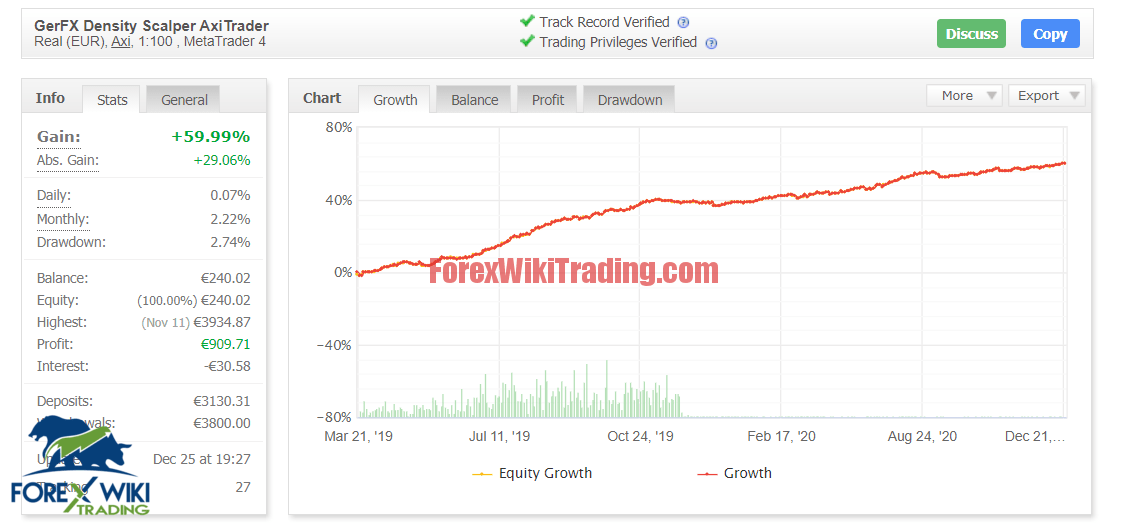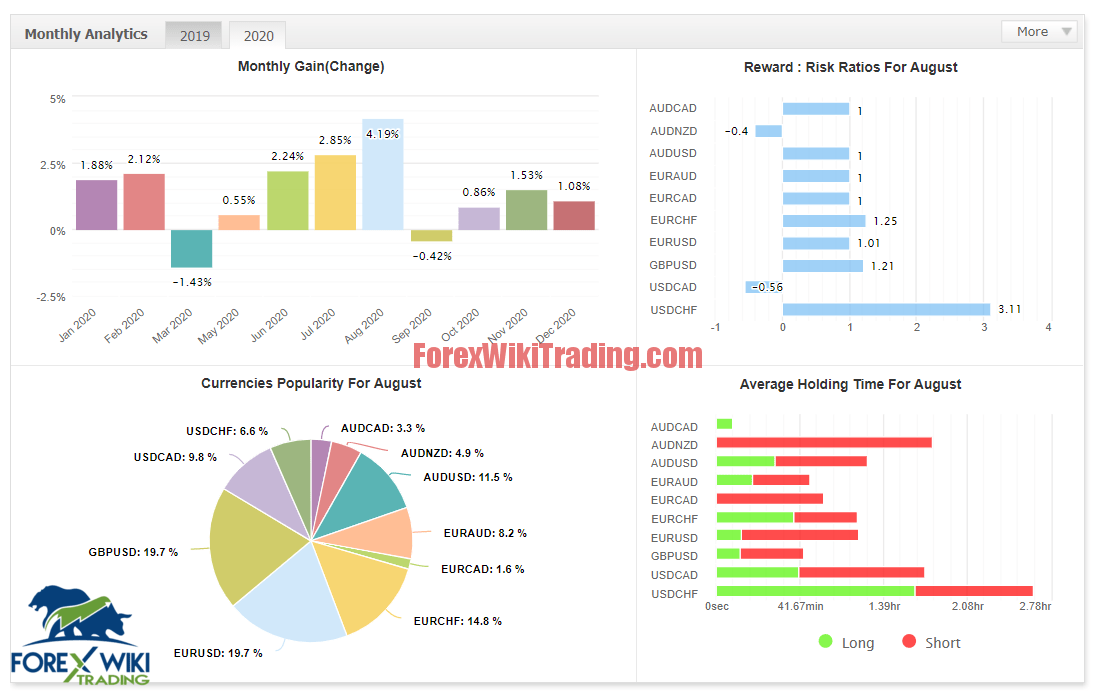- January 3, 2021
- Posted by: Forex Wiki Team
- Category: Free Forex EA
Hi Forex Wiki Friends,
Deniska Scalper EA Description :
Density Scalper robot is a mean reversion system during the quiet hours of the day. It is similar to NY Close Scalper but optimized in a few ways to reduce slippage. For example, the entry logic was reduced to make the calculation faster and the exit is done via take profit orders, which can even lead to positive slippage on exiting a trade.
Additionally, it offers various paramters for optimization of entry conditions and other improvements.
It does not use martingale or grid and has a stop loss for every position.
Symbols: EURUSD, GBPUSD, EURCHF, USDCHF, USDCAD, EURCAD, EURAUD, (experimental: AUDUSD, AUDNZD, AUDCAD, EURNZD, GBPAUD, GBPCAD)
Time frame: M5
Max. drawdown in 16 year backtest: $59 per 0.01
Test results:
Deniska Scalper EA Settings:
- dailyEquityStopPercentage: IMPORTANT: please read point 6 in the blog post.
- orderComment – Each trade will show this comment in history tab.
- magicNumber – individual magic number. The EA will only manage position of the chart symbol with this magic number.
- lotType – “fixed” or “increasing”, where the lot size is calculated automatically.
- fixLots – fixed lot size in case lotType = fixed.
- lotStep – how much the lot size should be increased every equityPerStep (if lotType = increasing).
- equityHardStop – if the equity falls below that level the EA will close open positions (only of this strategy) and will not open any new positions.
- pipInPoints – for 5-digit brokers, this should be 10, for 4-digit brokers 1.
- maxSpreadPips – maximum spread allowed for entry. If smaller 0, auto settings will be used, which are different for each currency pair.
Time Settings
- startHourGMT – when to start trading (GMT).
- endHourGMT – when to stop trading (GMT).
- waitMinutesBetweenSameSideEntry– After a buy position another buy position will only be allowed after the given time. Same for sell positions. If you are sleeping during the trading hours you could limit the potential total risk with this parameter. If the last hour was a loss the EA will automatically increase waitMinutesBetweenEntries by 15 minutes.
- dontTradeTripleNegativeSwap – If true, the EA will not open trades on before swapHourGMT when the swap is negative on days with triple swap rate.
- tripleSwapDay – Day at which tripple swap is applied. On most borkers it is Wednesday.
- swapHourGMT – Swap hour used if dontTradeWednesdayNegativeSwap=true.
- autoGMT – whether to determine GMT offset automatically.
- manualGMToffsetWinter – manual GMT offset in winter (if autoGMT=false or in Tester)
- manualGMToffsetSummer – manual GMT offset in summer (if autoGMT=false or in Tester)