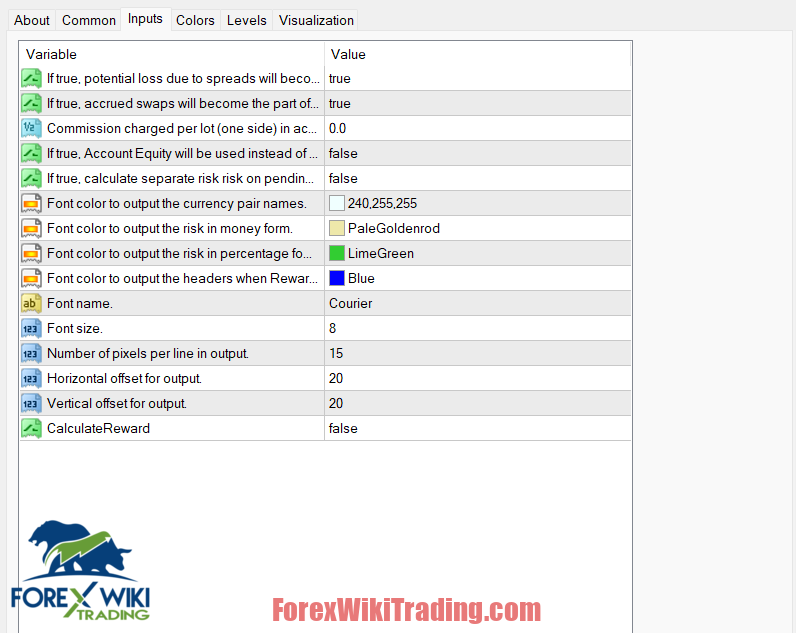- September 30, 2022
- Posted by: Forex Wiki Team
- Category: Free Forex Indicators
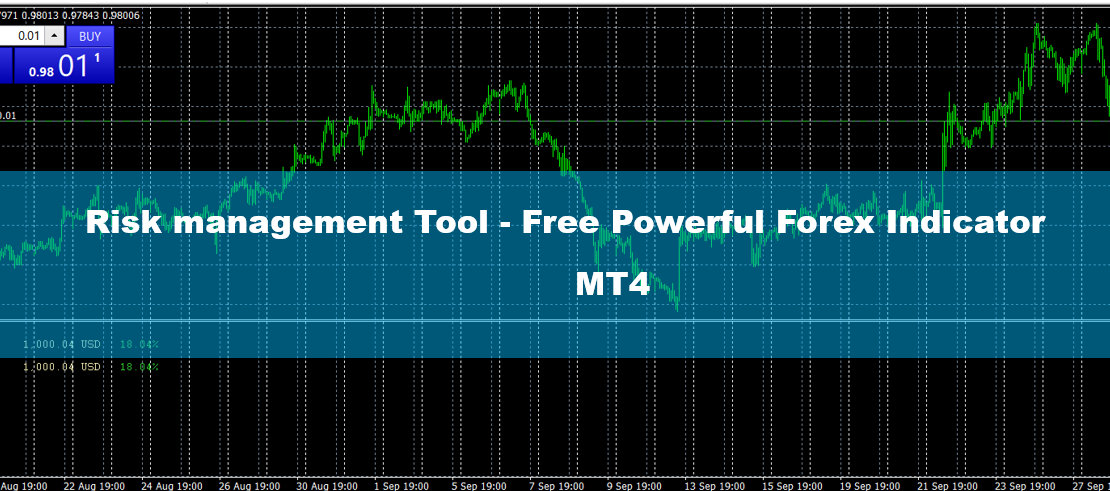
MT4 Risk management Tool Review
The MT4 Risk management Tool indicator for forex determines the risk as the greatest possible loss that might result from open positions and active, pending market orders. The findings are displayed in a separate MT4 chart window along with the dollar amount and % risk for each currency pair. By turning on or off spreads, swaps, and commission calculations, you can also control how the Risk Calculator indicator functions. The specifications for the visual display settings can also be adjusted. It can also determine the highest possible payout.
Additionally, you may determine risk/reward for both open positions and pending orders individually. The MT4 Risk management Tool is available for both forex MT4 and MT5. This forex indicator will calculate the correct risk values even in very complex situations involving market-hedged trades, pending orders with intersecting stop-loss(SL) and take-profit levels, and even forex MT5's unique stop-limit orders, in contrast to the risk calculation procedure implemented as the module of the indicator Position Sizer. The approach provides a brute force maximum loss search with some heuristic strategies to speed up the process. Forex traders will therefore receive quick calculation results based on the typical number of orders (up to about 20).
Still, the trade execution speed will become unsatisfactory as the number of trades increases. However, when working with a complicated portfolio of orders, the Risk Calculator indication is a useful tool for determining the exposure to the worst-case situation.
Best Brokers List
The Forex Hedging EA works with any broker and any type of account, but we recommend our clients to use one of the top forex brokers listed below:
Forex Hedging EA Setting
- CalculateSpreads (main default = true) — if true, then potential loss due to spreads will become a part of the maximum potential loss.
- CalculateSwaps (main default = false) — if true, then accrued swaps will become a part of the maximum potential loss.
- CommissionPerLot (main default = 0) — your broker’s commission per lot charged in mt4 account currency. Enter the price value charged for one side of the entry trade, not round-turn.
- UseEquityInsteadOfBalance (main default = false) — if true, then account equity is used instead of balance in calculations.
- SeparatePendingOpenCalculation (main default = false) — if true, it will calculate risk and reward separately for open trades and pending orders.
Fonts
- cpFontColor (main default = clrAzure) — font color for the currency pair names.
- mnFontColor (main default = clrPaleGoldenrod) — font color for the risk in money form.
- pcFontColor (main default = clrLimeGreen) — font color for the risk in percentage form.
- hdFontColor (main default = clrBlue) — font color for headers.
- FontFace (main default = “Courier”) — font face of the displayed text.
- FontSize (main default = 8) — font size of the displayed text.
Spacing
- scaleY (main default = 15) — number of pixels per output line.
- offsetX (main default = 20) — horizontal offset for output.
- offsetY (main default = 20) — vertical offset for output.
Reward
- CalculateReward (main default = false) — if true, the maximum potential reward will be calculated and displayed.
MT4 Risk management Tool In Action
Example of multiple markets pending orders and one position (limited loss risk)
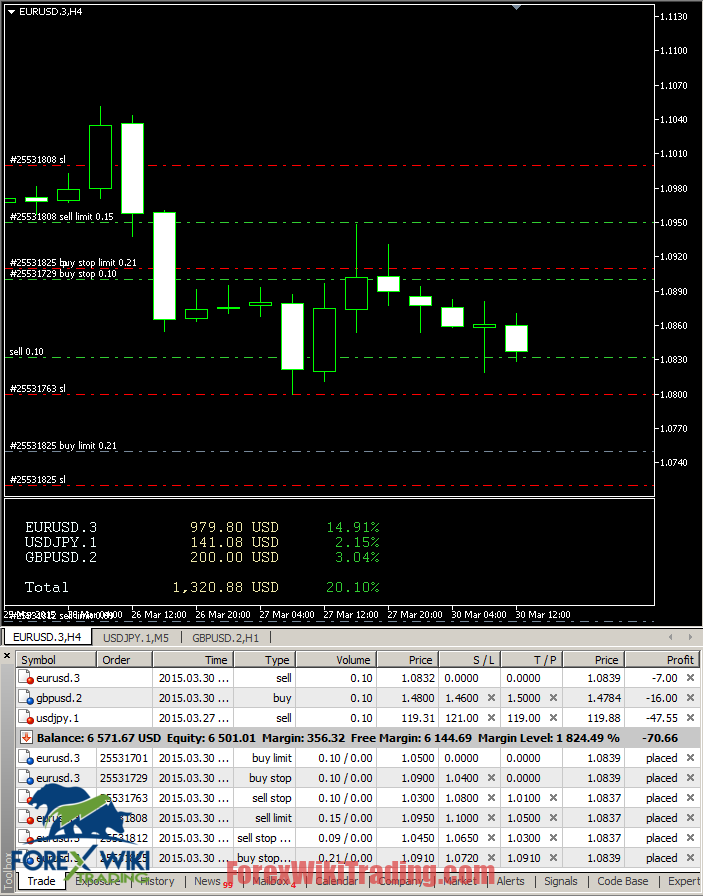
Example of unprotected buy entry position (nearly unlimited loss risk)
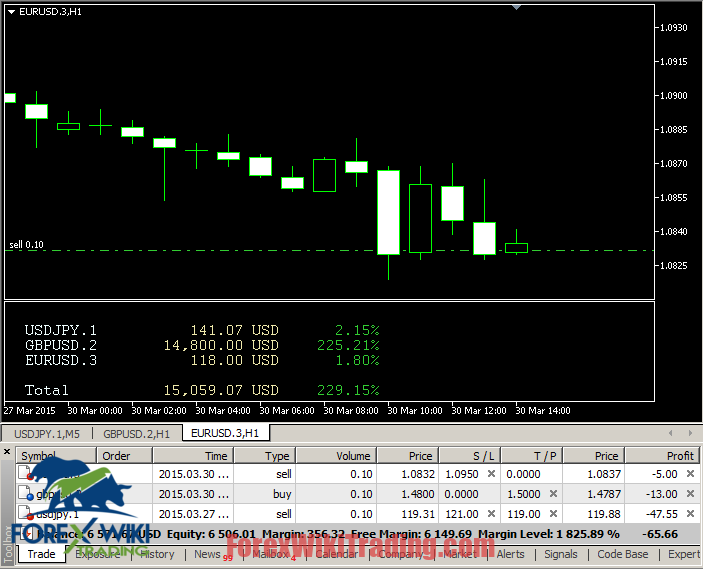
Example of unprotected sell entry position (unlimited loss risk)

Example of reward calculation

Example of separate calculation for positions and market pending orders

Known problems
The Forex Risk Calculator has some constraints, limitations, and the possibility for mistakes even though it was created, tested, and built to function in a variety of situations. The known faults with this FX indicator are listed simply below:
When the mt4 account currency differs from the quotation currency of the mt4 pair for which the market orders are placed, and the risk is computed, the results may be erroneous owing to unanticipated conversion rate movements. The real risk may also rely on the future rate of the USD/JPY pair, for instance, if your MT4 account is in JPY and you are trading the EUR/USD pair. The MT4 Risk management Tool will not attempt to anticipate it.
The MT4 Risk management Tool may become overly sluggish in its computation or perhaps cease to work if a trader places an excessive number of pending orders with stop-loss (SL) and take-profit (TP) levels.
If your forex broker offers changing spreads, the calculations will be erroneous as the indicator assumes constant spreads on each tick.
The MT4 Risk management Tool does not take into account the execution of pending orders with price slippage.
The absence of margin for order execution is disregarded by the FX indicator. The Risk Calculator indicator will still take into consideration the chance of that order being executed if you create a pending order that requires more free margin than your trading account can give.
The connection between different currency pairings is not taken into account by the forex indicator. Each trading instrument's risk value is computed independently. The forex indicator will determine the risk of each open position independently, for instance, if you purchase the EUR/USD pair and sell the GBP/USD pair as a hedge.
The triangular arbitrage and other types of arbitrage involving several currency pairings are not taken into account by the forex indicator. For instance, if you want to go long the EUR/USD pair, long the USD/JPY pair, and short the EUR/JPY pair, the Risk Calculator will regard those positions as three independent trades with risks.
MT4 Risk management Tool Free Download
We highly recommend trying the MT4 Risk management Tool with ICMarket demo account. Also, familiarize yourself with and understand how this system works before using it on a live account.