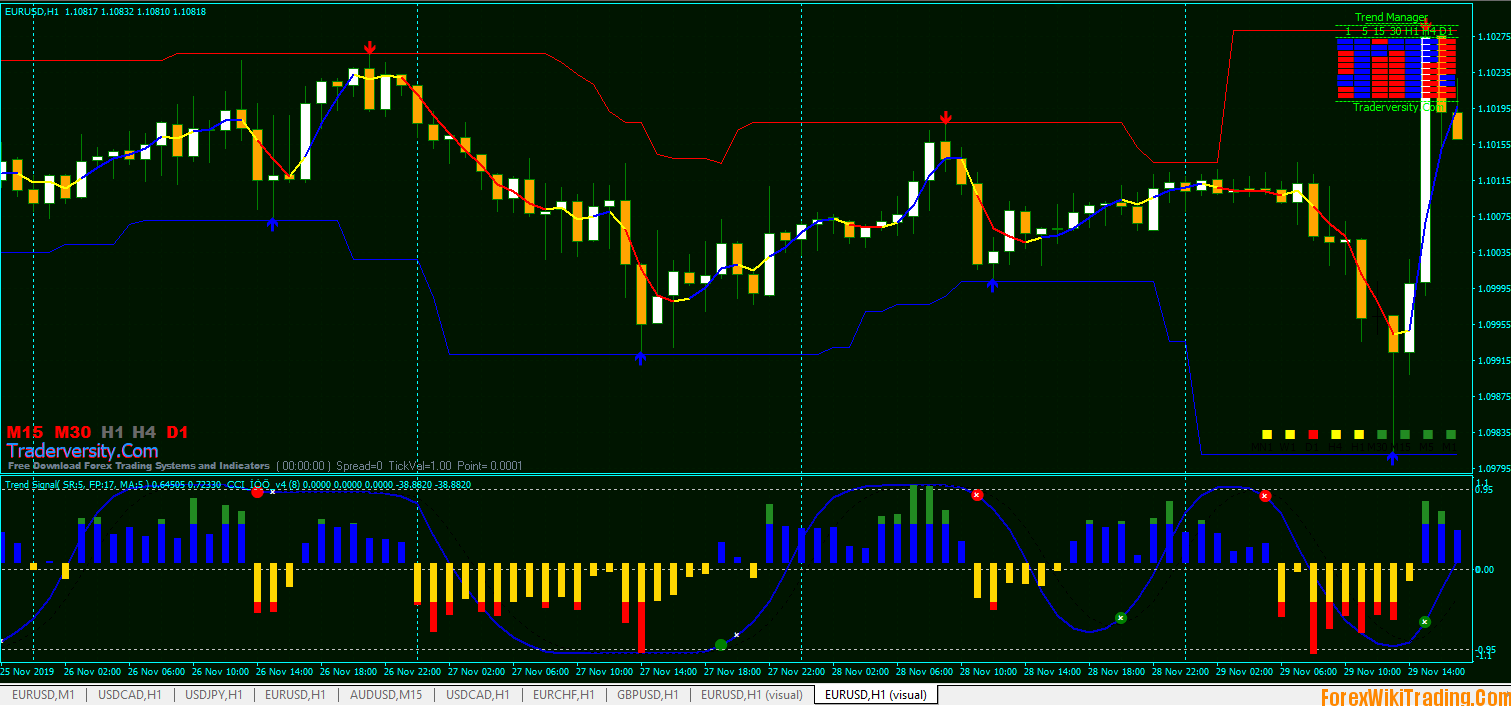- December 26, 2019
- Posted by: Forex Wiki Team
- Category: Forex Trading System
High accuracy Forex Donchian Super “Reversal” Signals Channel Trading System and Strategy – This channel trading system has a simple plotting of the highest high and lowest low of the last “X” periods.
The “X” periods are based on the trader’s choice.
Traders use Donchian Channels to understand the support and resistance levels.
- Best Time Frames: M30, H1, H4, and Daily time frames
- Recommended Currency Pairs: EURUSD, GBPUSD, USDJPY, and all major pairs
- Super Signals “Donchian” Channel
- NonLag MA
- Trend Manager
- MintSignal
- TrendSignal
- CCI NUF
- Download “TraderVersity.Com-DonchianReversalTrading” (Zip/RAR File).
- Copy mq4 and ex4 files to your Metatrader Directory …/experts/indicators/
- Copy the “TraderVersity.Com-DonchianReversalTrading.tpl” file (template) to your Metatrader Directory …/templates /
- Start or restart your Metatrader Client.
- Select Chart and Timeframe where you want to test your forex system.
- Right-click on your trading chart and hover on “Template”.
- Move right to select “TraderVersity.Com-DonchianReversalTrading” trading system and strategy
- You will see “TraderVersity.Com-DonchianReversalTrading” is available on your Chart
How to trade the market with Forex Donchian “Reversal” Signals Channel Trading System?…
Super “Reversal” Signals Channel Indicator is the main key in this trading system but we can’t use the indicator alone. But we need confirmation indicators to catch high portability signals.
- Blue color BULLISH ARROW Super “Reversal” Signals Channel Indicator
- Non-Lag 10 MA Blue color
- Trend Signal oscillator upward
- CCI NUF Blue color bars
- Red color BEARISH ARROW Super Signals Channel Indicator
- Non-Lag 10 MA Red color
- Trend Signal oscillator downward
- CCI NUF Red color bars
Place your stops outside of the channel lines.
Your stop loss should be determined by the timeframe you are trading in.
- If you are trading on 5-minute charts, place your stop loss 10-15pips outside of the channel line.
- If you are trading in 1hr or 4 hr charts, you stop loss should be 20-50pips outside of the channel line.
HOW DO YOU SET YOU TAKE PROFIT TARGETS?…
Set your take profits to 1.5 or 2 times the amount your risked: for example, if you stop loss is 20 pips then set your take profit target to 30 or 40 pips.