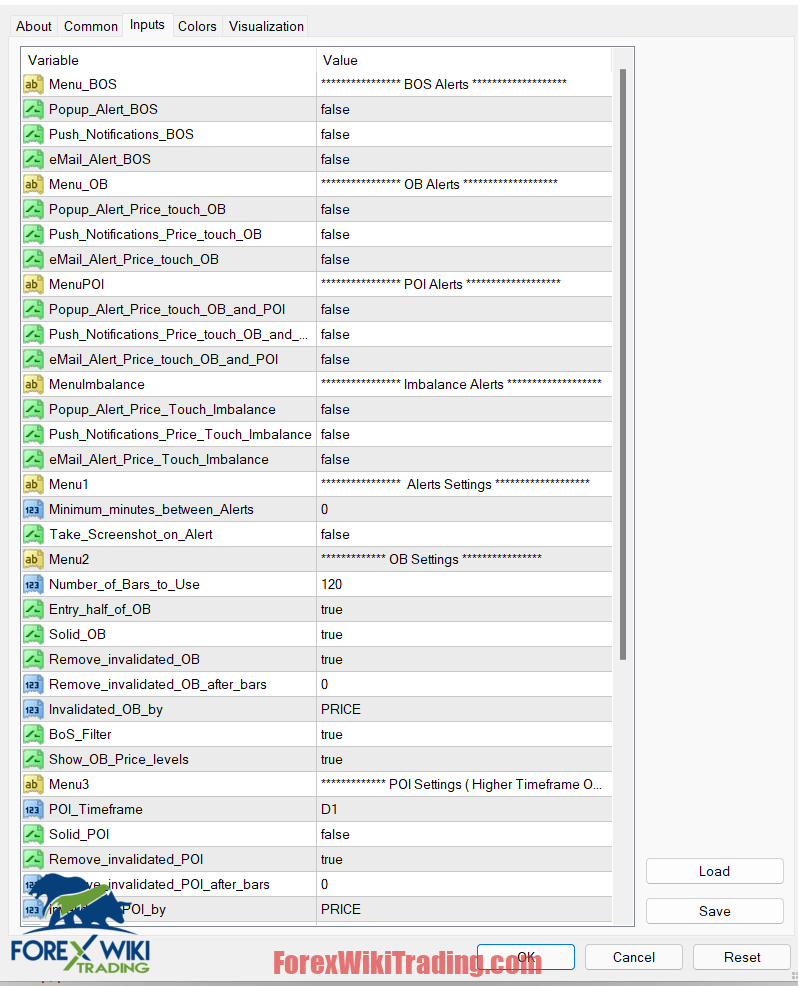- February 12, 2022
- Posted by: Forex Wiki Team
- Category: Free Forex Indicators

Break of Structure Indicator MT4:
This Break of Structure Indicator maps potential support and resistance zones (in all markets)When the Order block is touched by the price with an alert, detect Break of Structure, mark Order Block, and draw Entry / Stop and Risk to Reward lines.
By clicking a button on the chart, the trend can be set to filter signals in a direction. Entry / Stop and Risk to Reward lines can also be toggled on / off.
Break of Structure Option:
Easy feature to filter by Manual Trend.
Also Using Auto-Mark higher time frame to detect the Point of Interest (POI) .
One of the better options is suggested entry/stop with Risk Reward Lines.
Finally, another option is to show the entry point of the block of orders.
The broker should have low fees, low swaps, and also a fast server. The Trader Indicator works with any broker and any type of account, but we recommend our clients use one of the best brokers listed below:
Best Broker List :
Break of Structure Settings :
Indicator With Live Examples results :
Working financial market behavior with The Market Structure Perfect Indicator. If you have any system worth longevity, you should have this indicator. It works and what it tells about timing is more than words can describe.
Download Break of Structure :
Break of Structure
Password:123456
PS: If you can't Run this Indicator
Just to be clear about the problem in your computer: The antivirus sees the DLL file as Virus . in our side we are not the author of this file, we don't have an idea if this is a real alarm or false detection.
The idea is to disable your antivirus to avoid the block and make this tool work and at the same time, you keep your PC safe and clean from malware.
Please follow these instructions one by one to make the indicator work:
=> Before starting, please close your Antivirus + and Firewall
1- Download the Indicator + the DLL file.
2- Place your Indicator (.ex4) in your MT4.
3- Close the MT4.
4- Install the Sandbox Plus (https://sandboxie-plus.com/downloads/) "This a small VM to protect your PC".
5- Place the DLL file inside the Root of MT4 (C:\Program Files (x86)\**MT4** )
6 - Then place the mouse to terminal.exe, click the right button and click (run sandboxed).
After some time your mt4 will start in a safe environment and you will be able to use the indicator 😉
Enjoy It