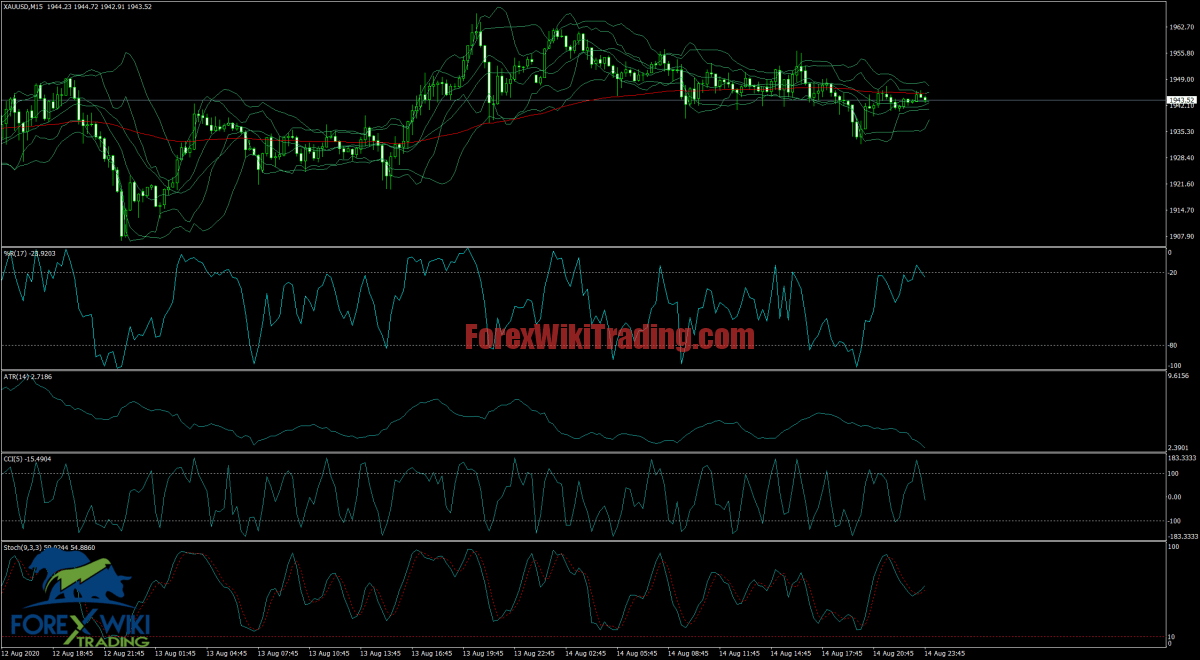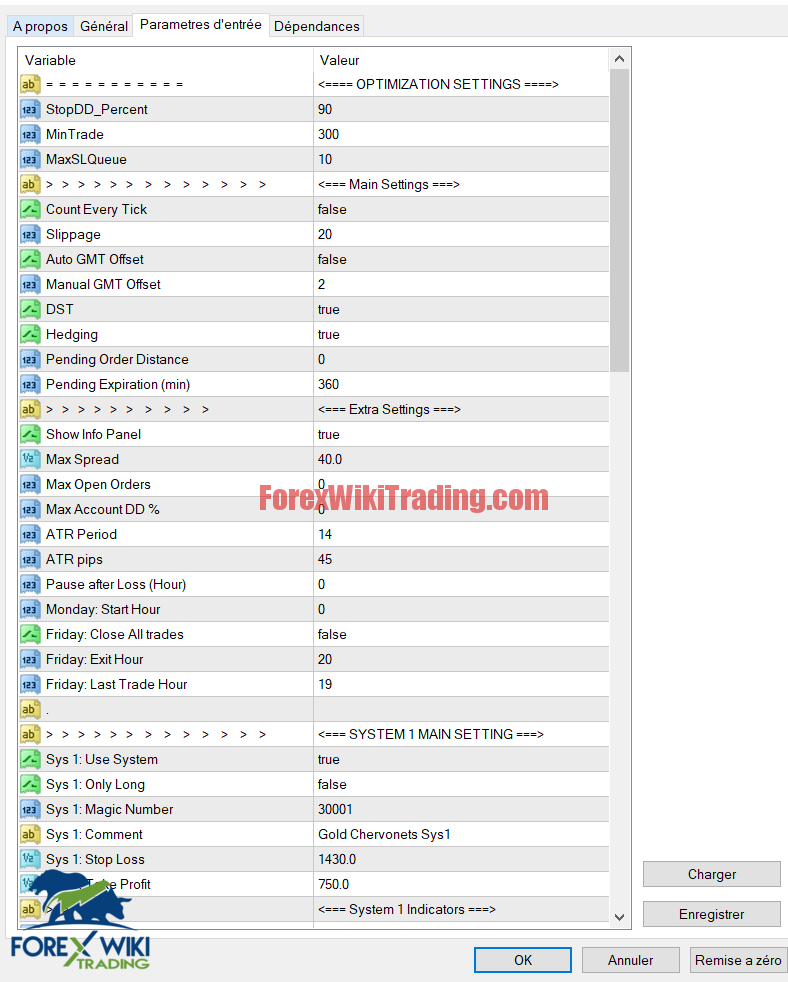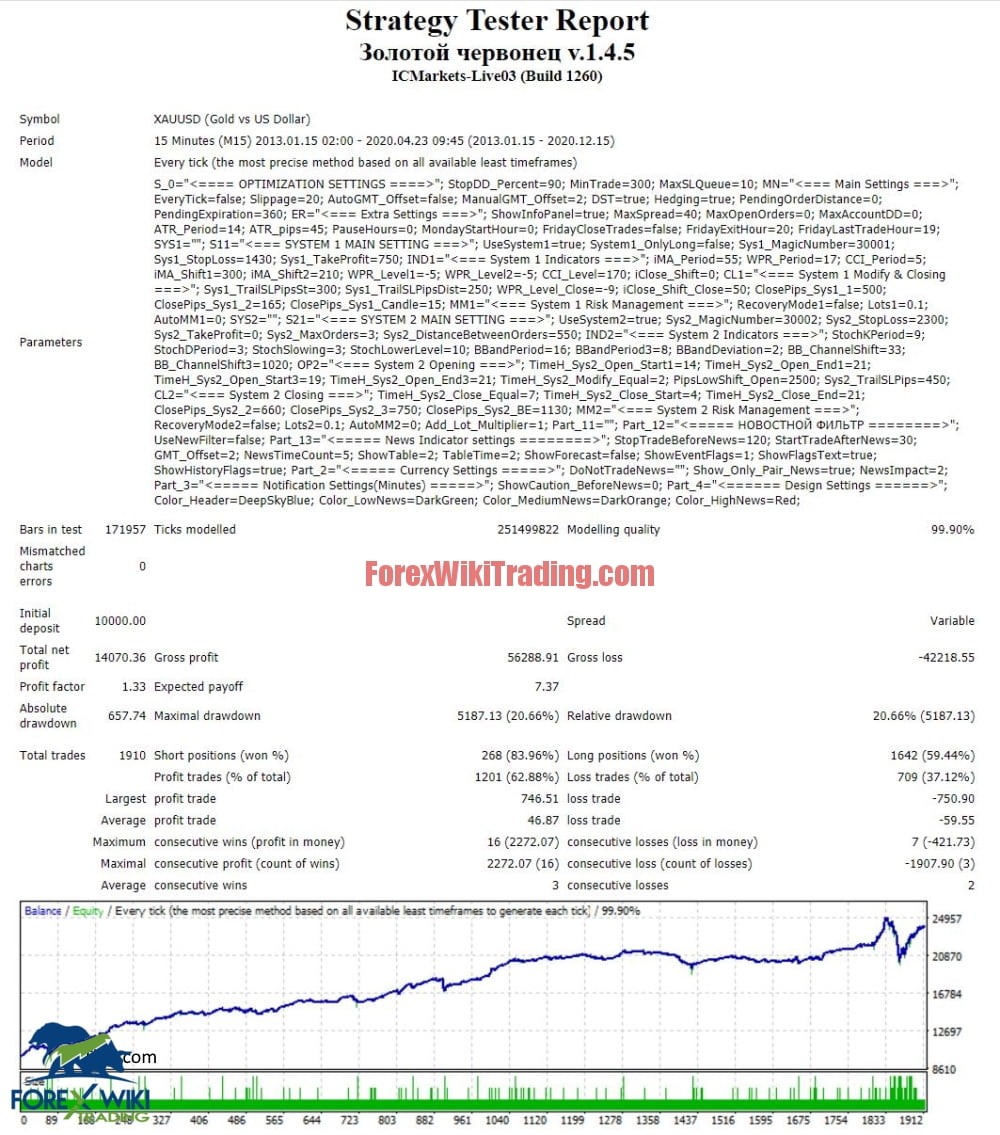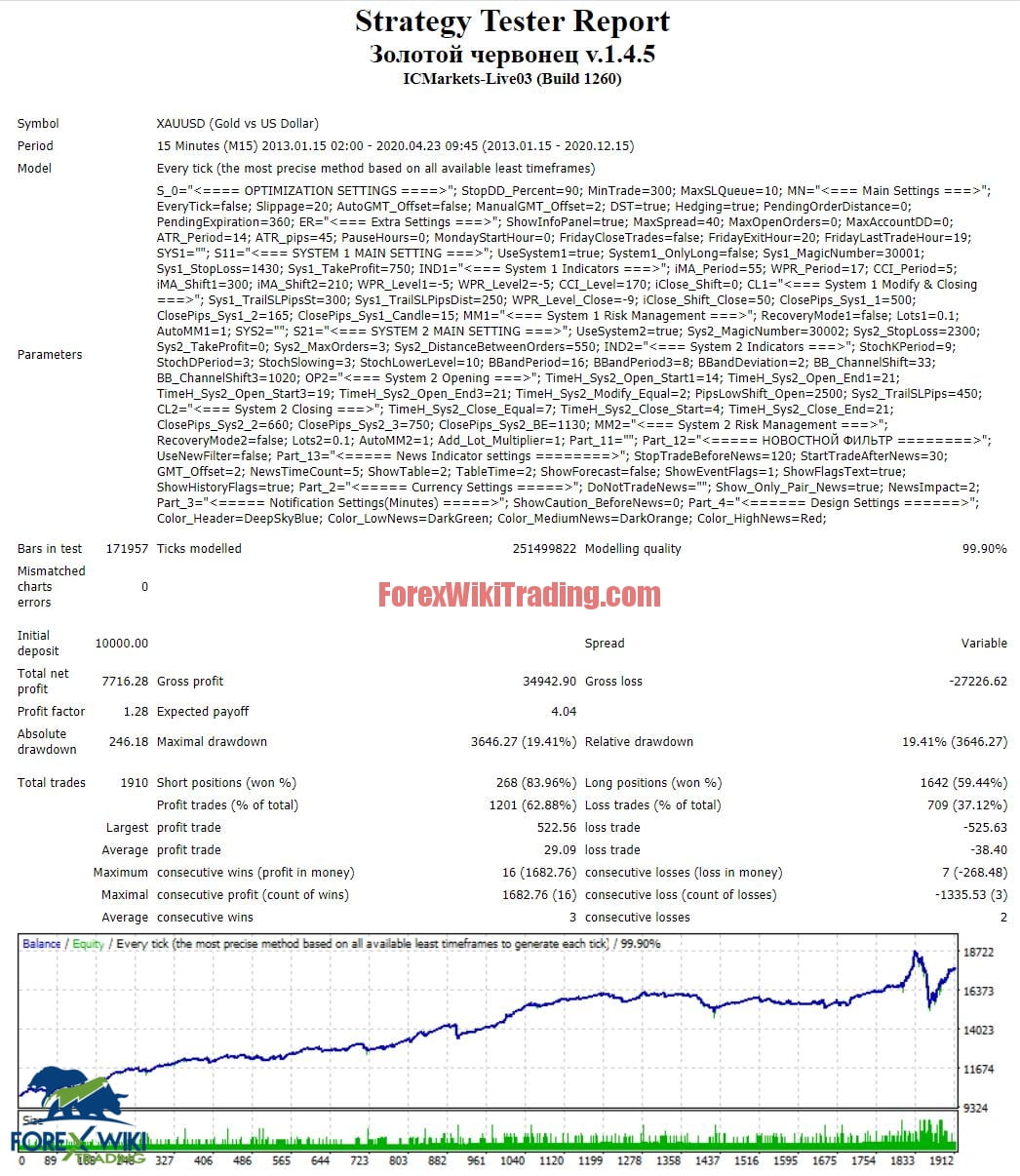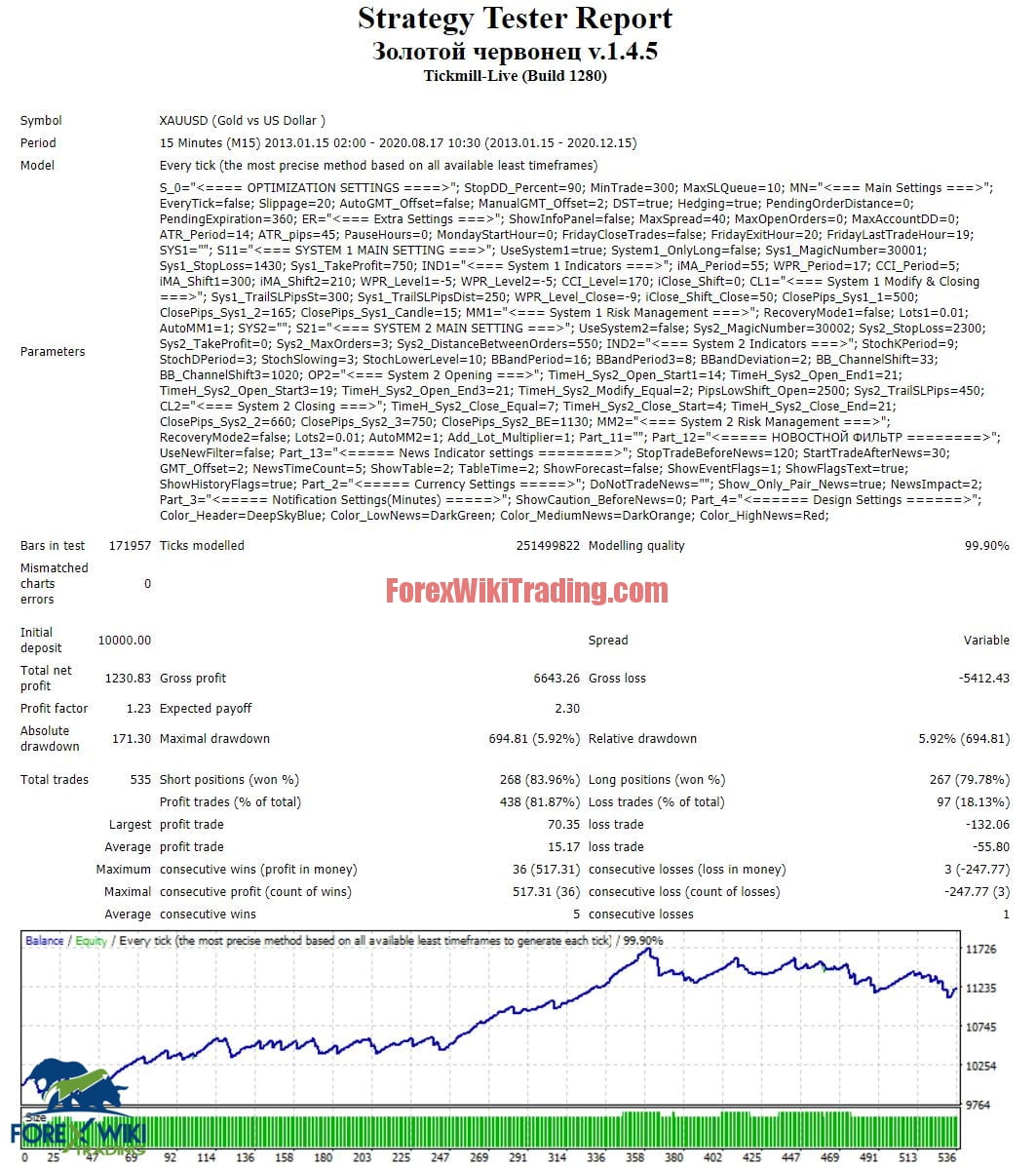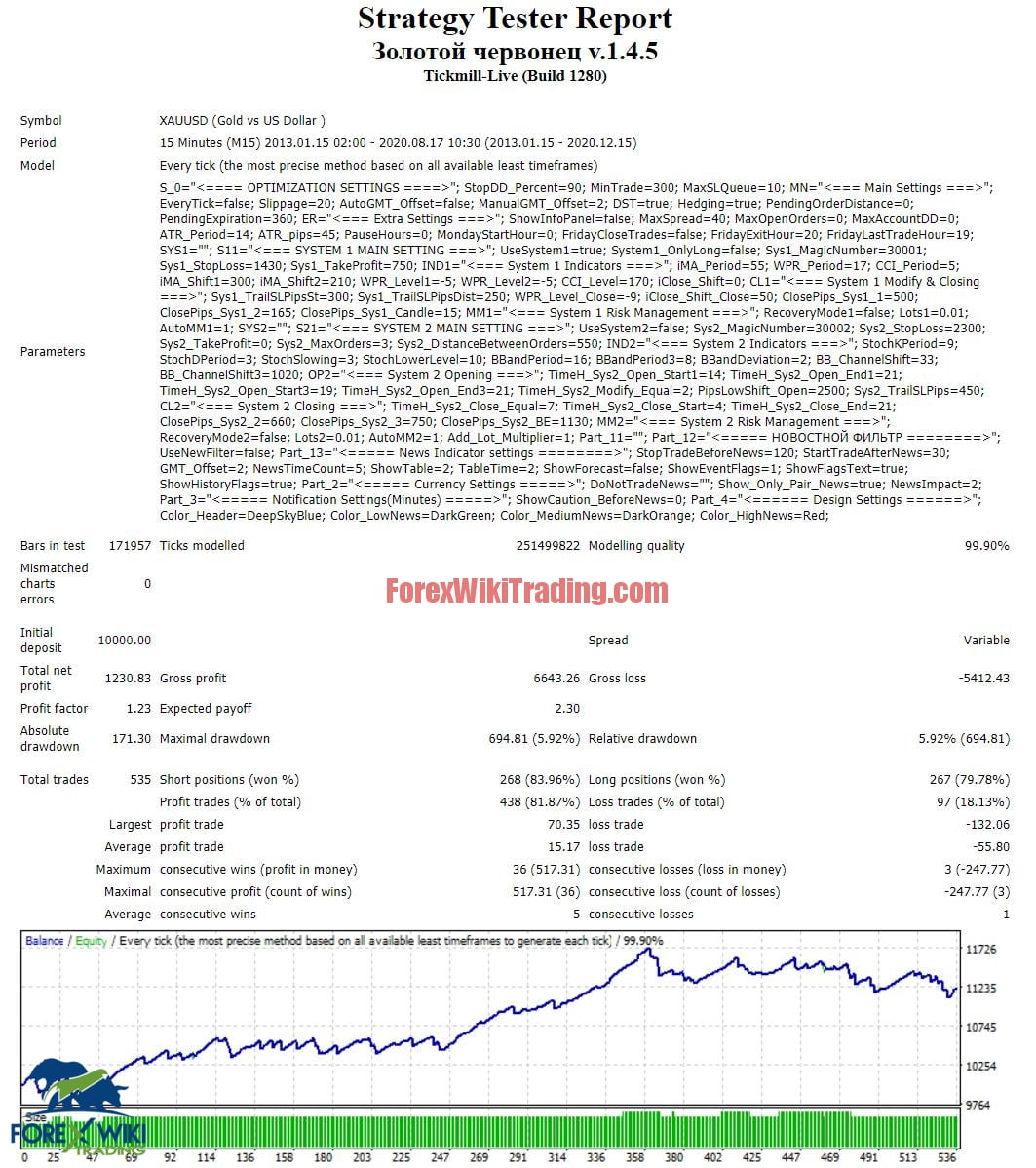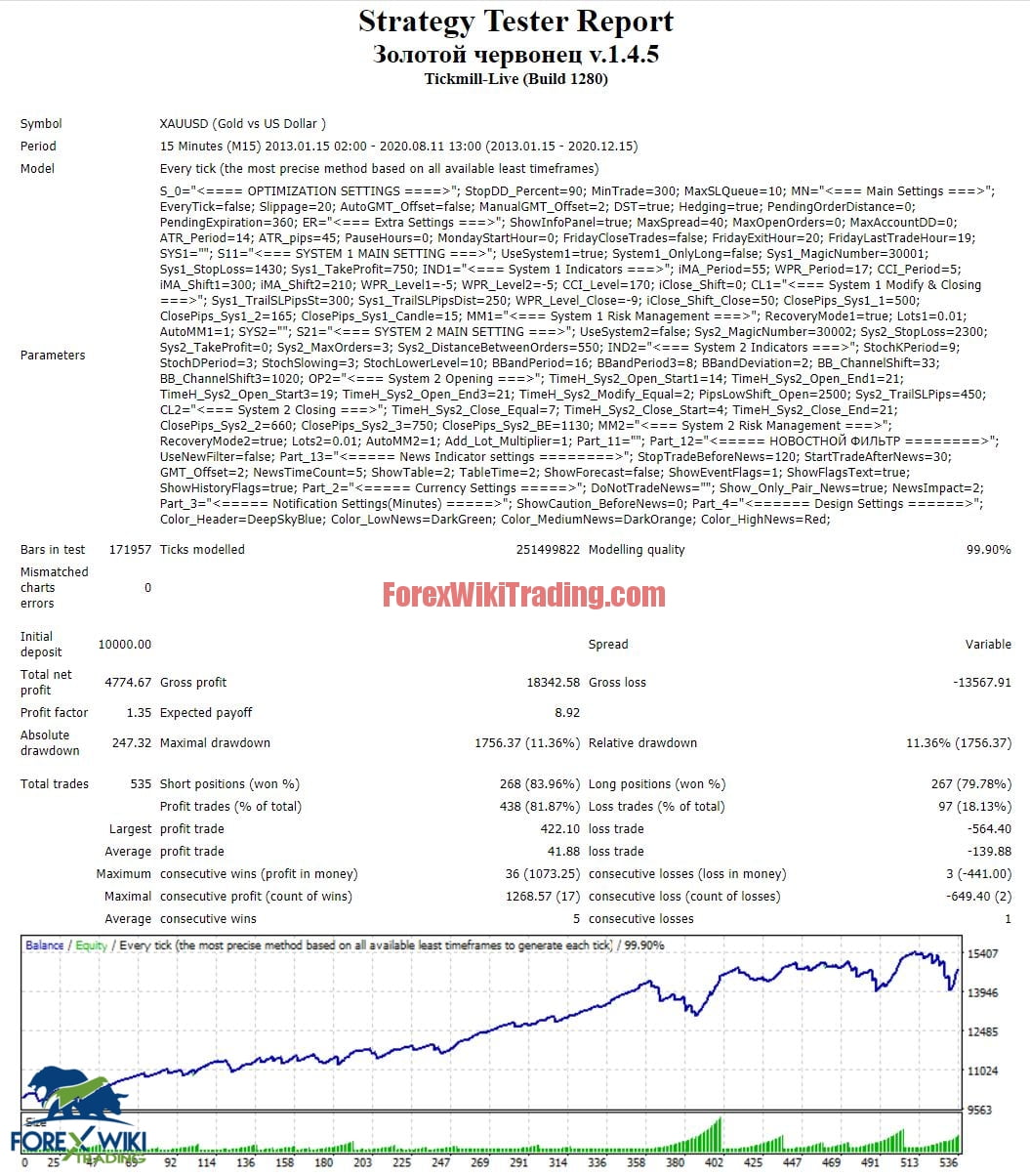- September 21, 2020
- Posted by: Forex Wiki Team
- Category: Free Forex EA
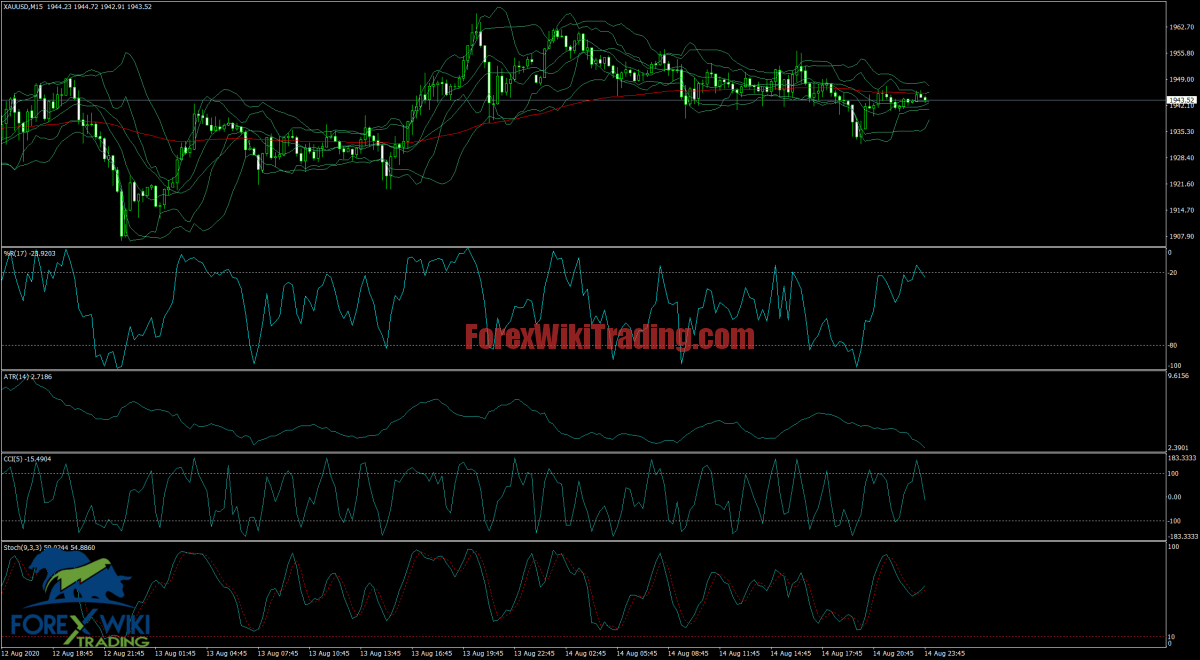
Hi Forex Wiki Friends,
Golden Spikes EA Description :
Golden Spikes EA was created according to the trading strategy of a foreign expert. The main difference is the ability to customize all the parameters in the code as accurately as possible. The Expert Advisor uses 2 independent systems for trading.
The code itself is quite complicated, there are many settings, my work on it took about a month. For all conditions for entry and forced exit, labels have been added to the chart to make it easier to understand why the corresponding order was opened and closed. My library of news indicators has been added to the advisor, which will not allow entering the market if there is news. All default settings have not been optimized. I recommend testing and optimizing each system in turn.
Recommended currency pairs: XAUUSD
Timeframe: M15
Trading time: around the clock, at the time specified in the settings
Recommended MM: 0.01 lot for $ 300, 1-2% risk per trade.
The broker should have low fees, low swaps, and also a fast server. The Trader EA works with any broker and any type of account, but we recommend our clients use one of the best brokers listed below:
Best Brokers List :
Description of the strategy: Although it is written in the settings that there are two systems, each system also has several independent conditions for entry and exit (for more details, see the description of the operation of the system).
- The first system uses the indicators: Moving Average, WPR, CCI, the closing price [1] of the candle at the current TF and M1. Trades in both directions has 2 conditions for opening and closing orders.
- The second system uses indicators: Bollinger bands, Stochastic, start and end times for opening/closing orders. It trades only purchases, has 3 conditions for opening and closing orders.
The strategy at the heart of the advisor
In this review, I will try to describe the general principles of the automated trading systems strategies of the Golden Spikes EA.
More precisely, with all the parameters of the indicators, in the "programming" language, the system is described in a thread on the forum.
And here my task is to convey the essence so that you have an understanding of why the Golden Spikes EA enters the market.
This is how the full set of indicators used by the EA looks like:
Moving Average, multiple sets of Bollinger Bands, ATR, Stochastic, WPR and CCI.
Both EA strategies use ATR as a filter volatility (see the description of the settings below). If the ATR is below the values specified in the settings, orders are not opened. I.e if the market is calm, flat - Advisor does not open warrant.
Next, we will consider the conditions for each strategy separately.
Strategy 1
Trading Strategy 2
The Golden Spikes EA only opens buy orders.
Login (at least one of three conditions must be met):
1) Stochastic is in the oversold zone (below level 10), the price is above the lower Bollinger Bands channel, and the specific trading time from the settings is observed;
2) The closing price of the candle at H1 is higher than the Low price of this candle, and the specific trading time from the settings is also observed;
3) The price is higher than the lower Bollinger Bands channel, the specific trading time from the settings is observed.
Example of entering purchases:
You can also enable the ability to open additional orders if the price goes negative.
Position tracking:
At the time specified in the settings, a trailing stop is activated to follow orders when the price passes the specified distance.
Exit a position (at least one of five conditions):
1) The specified time has come;
2) The price has passed the specified distance, the exit time coincides with the time from the settings;
3) The price has passed the specified distance, the last closed candlestick is bearish;
4) The price has passed the specified distance plus from the breakeven level;
5) Exit on Friday evening according to the time filter.
Golden Spikes EA Settings:
<=== Main Settings ===>
Count Every Tick - use every tick when trading; if false , then the signal search will be performed 1 time per minute;
Slippage - maximum allowable slippage in points;
Auto GMT Offset - automatically calculate the broker's GMT;
Manual GMT Offset - manually specifying the broker's GMT value;
DST - to be used if your broker is switching to summer / winter time;
Hedging - allow opening hedging (opposite) orders;
Pending Order Distance - if it is not equal to 0 (zero), then pending orders will be placed instead of market ones with the specified indent in points. If the value is negative, Stop orders are placed, if the value is positive, Limit orders are placed. This is not a pending switch, but a parameter for specifying the values of the order offset in points;
Pending Expiration (min) - pending order life time in minutes, after which it will be deleted if not activated.
<=== Extra Settings ===>
Show Info Panel - display the info panel on the chart;
Max Spread - the maximum allowable spread for opening orders.
Max Open Orders - the maximum allowed number of open orders for both systems in total. If 0 - the filter is disabled;
Max Account DD% - maximum account drawdown by equity, above which new orders will not be opened;
ATR Period - period of the Average True Range indicator for calculating volatility;
ATR pips - value of the ATR indicator in points, below which the volatility is considered weak and new orders will not be opened;
Pause after Loss (Hour) - pause after a losing order in hours, during which no new orders will be opened;
Monday: Start Hour - time from which trading starts on Monday;
Friday: Close All trades - filter for closing orders on Friday after Friday: Exit Hour , if the order lifetime is more than 3 minutes;
Friday: Exit Hour - time in hours, above which all orders will be closed on Friday, if Friday: Close All trades = true ;
Friday: Last Trade Hour - the hour after which it is prohibited to open new orders on Friday. If -1 is not taken into account.
<=== SYSTEM 1 MAIN SETTING ===>
Sys 1: Use System - whether or not to use system # 1;
Sys 1: Only Long - allow opening only purchases for system # 1;
Sys 1: Magic Number - magic number for system # 1;
Sys 1: Stop Loss - stop loss in points for system # 1;
Sys 1: Take Profit - take profit in points for system # 1;
<=== System 1 Indicators ===>
Sys 1: iMA Period - period of the Moving Average indicator;
Sys 1: WPR Period - period of the Williams Percent Range indicator;
Sys 1: CCI Period - period of the Commodity Channel Index indicator;
Sys 1: iMA Shift 1 - offset from the MA for the first entry condition by the system;
Sys 1: iMA Shift 2 - offset from the MA for the second entry condition by the system;
Sys 1: WPR Level 1 - WPR level, above / below which the signal for the first entry condition on the system will be taken into account. For the lower level, the value -100- is taken Sys 1: WPR Level 1;
Sys 1: WPR Level 2 - WPR level, above / below which the signal for the second input condition on the system will be taken into account. For the lower level, the value -100- is taken Sys 1: WPR Level 2 ;
Sys 1: CCI Level - CCI level, above / below which the signal for the first entry condition on the system will be taken into account. For the opposite level, the value is taken - Sys 1: CCI Level ;
Sys 1: iClose Shift - offset from the bar's close [1] price, required to open an order;
<=== System 1 Modify & Closing ===>
Sys 1: Trail SL Pips Start - value in points after which Sl will be moved closer to the price;
Sys 1: Trail SL Pips Distance - distance from the order open price to the new Sl;
Sys 1: WPR Level Close - value of the WPR indicator, above / below which the signal for the first condition for exiting a trade will be taken into account;
Sys 1: iClose Shift Close - shift in points from the closing price [1] of the bar, which is required for the first condition to exit the deal;
Sys 1: Close Pips Distance 1 - the distance in points from the current price to the open price, above which the order cannot be closed by the first condition for exiting the transaction;
Sys 1: Close Pips Distance 2 - the distance in points from the current price to the open price, above which the order cannot be closed by the second condition for exiting the transaction;
Sys 1: Close Candle M1 Shift - offset from the close [1] price in relation to the open [1] price and for M1 TF to close by the second condition for exiting the trade.
<=== System 1 Risk Management ===>
Sys 1: Recovery Mode - recovery mod. If true, after losing trades, the trading lot will increase to recover losses;
Sys 1: Fixed Lots - fixed lot that will be used if Sys 1: AutoMM = false ;
Sys 1: AutoMM - automatic money management, the trading lot will be calculated depending on the balance and Sys 1: Stop Loss . With a value of 1, there will be a risk of 1% of the deposit, with a value of 2 - 2%, and so on.
<=== SYSTEM 2 MAIN SETTING ===>
Sys 2: Use System - whether or not to use system # 2;
Sys 2: Magic Number - magic number for system # 2;
Sys 2: Stop Loss - stop loss in points for system # 2;
Sys 2: Take Profit - take profit in points for system # 2;
Sys 2: Max Open Orders - maximum number of orders for system # 2. If 0 (zero) - additional averaging orders will not be opened;
Sys 2: Distance Between Orders - minimum distance between orders of system # 2.
<=== System 2 Indicators ===>
Sys 2: Stochastic K Period - period K of the Stochastic indicator;
Sys 2: Stochastic D Period - D period of the Stochastic indicator;
Sys 2: Stochastic Slowing - period of the slowing down Stochastic indicator;
Sys 2: Stochastic Lower Level - the lower level of the Stochastic indicator, below which a buy entry signal will be taken into account;
Sys 2: BB Period 1 - period of the Bollinger Bands indicator for the first condition for opening orders;
Sys 2: BB Period 3 - period of the Bollinger Bands indicator for the third condition for opening orders;
Sys 2: BB Deviation - deviation value of both Bollinger Bands indicators;
Sys 2: BB Channel Shift (pips) - offset from the BB channel for the first condition for opening orders;
Sys 2: BB Channel Shift 3 (pips) - offset from the BB channel for the third condition for opening orders.
<=== System 2 Opening ===>
Sys 2: Open Hour Start 1,2 - time in hours to start searching for a signal according to conditions 1 and 2 for opening orders;
Sys 2: Open Hour End 1,2 - time in hours of the end of the signal search under conditions 1 and 2 for opening orders;
Sys 2: Open Hour Start 3 - time in hours to start searching for a signal by condition 3 of opening orders;
Sys 2: Open Hour End 3 - time in hours of the end of the signal search by condition 3 of opening orders;
Sys 2: Modify Hour Equal - specific time in hours for modifying the SL using the Sys 2 parameter : Trail SL Pips ;
Sys 2: Open Pips Low Shift - the distance in points added to the Low [1] price of the bar so that the resulting value does not exceed the Close [1] price of the bar for condition 2 for entry;
Sys 2: Trail SL Pips - transferring SL orders for a specified distance at a specified time, if the new price is higher than the old SL.
<=== System 2 Closing ===>
Sys 2: Close Hour Equal 1 - exact time in hours when orders will be closed by condition 1. At -1, the filter does not work;
Sys 2: Close Hour Start 2 - start time of the search for a signal to close by condition 2 in hours;
Sys 2: Close Hour End 2 - time of the end of the search for a signal to close by condition 2 in hours;
Sys 2: Close Pips Distance 2 - the distance from the bid price to the order opening price to close the order by condition 2;
Sys 2: Close Pips Distance 3 - the distance from the bid price to the order opening price to close the order on condition 3;
Sys 2: Close Pips Distance BE - distance from the BU level, above which the order / group of orders will be closed.
<=== System 2 Risk Management ===>
Sys 2: Recovery Mode - recovery mod. If true, after losing trades, the trading lot will increase to recover losses;
Sys 2: Fixed Lots - fixed lot that will be used if Sys 2: AutoMM = false ;
Sys 2: AutoMM - automatic money management, the trading lot will be calculated depending on the balance and Sys 2: Stop Loss . With a value of 1, there will be a risk of 1% of the deposit, with a value of 2 - 2%, and so on;
Sys 2: Lot Multiplier - multiplier for the trading lot that will be applied to the second and subsequent orders.
<===== NEWS FILTER ========>
UseNewsFilter - whether or not to use the news indicator;
Stop Trade Before News (min) - stop trading before the specified time of news release in minutes;
Start Trade After News (min) - start trading after the specified time of news release in minutes;
GMT Offset - the time shift of the news according to GMT (for example, for GMT Offset = +2 in winter and +3 in summer);
News Time Count - the number of displayed news that do not have the same release time. Must be greater than 0 (zero);
Show Table - displaying a table with data: none, left-top, right-top, left-bottom, right-bottom;
Table Time - display of news time in the table: before the news or the time of the news itself (by broker or local computer);
Show Forecast - display the previous values of news indicators and forecast for each news in the table;
Show Event Flags - show news flags or flags with permanent vertical lines describing the news;
Show Flags Text - display an inscription with news on the flag lines, if true;
Show History Flags - saves flags with descriptions of past news on the chart.
<===== Currency Settings =====>
DoNotTradeNews - do not display the listed news (for example, PMI, CPI, Retail Sales, Trade Balance, etc.);
Show Only Pair News - show news only for the current pair;
NewsImpact - The importance of the news displayed.
<===== Notification Settings (Minutes) =====>
Show Caution BeforeNews - show a notification of important upcoming news at the top of the screen in minutes before the release.
<====== Design Settings ======>
Color Header - setting the color of the news heading;
Color Low News - setting the color of news with low importance;
Color Medium News - setting the color of news with moderate importance;
Color High News - setting the color of high priority news.
All distance and target settings are indicated in the old paragraphs (2 decimal places).
If you do not understand what you are doing, then do not touch anything except the risk settings!
It is recommended to use lot 0.01 for every $ 300 of the deposit, or put automatic money management 1-2%.
Golden Spikes EA Results:
History tests
Tests on history, of course, do not reflect how the EA will behave in the future, but at least they can give a rough idea.
Let me remind you that we are doing tests with a fixed lot of 0.1 for a more adequate understanding of the EA's behavior and the size of the drawdown, as well as regular tests with activated money management.
For Golden Spikes EA using two strategies, we also made separate tests for each one. And additional tests with the recovery mode, when the advisor increases the lot after losing trades (not recommended).
The tests below were done in the Tick Data Suite program with a simulation quality of 99%.
Test with activated money management, 1% risk per trade, 2013-2020
The tests are good, the drawdown does not exceed 20% with the MM activated.
Now let's take a look at the strategy tests separately with Golden Spikes EA.
Strategy 1, risk 1%, 2013-2020
80% of deals are profitable, but miracles do not happen - the average loss is clearly several times greater than the average profit.
In the second strategy, there are much fewer profitable trades - only 55%, but this is enough to bring the strategy to a plus.
In general, it can be seen that strategies complement each other well, compensating the periods of drawdowns for one strategy with income for another. Of course, not always, but often.
Tests with Recovery Mode Activated
1 strategy
If in the first strategy the Recovery mode (increasing the lot after losing trades) can be used, then in the second strategy, Recovery should not be used...
Account monitoring
At the moment, the advisor is showing excellent results due to the high volatility of gold. Therefore, you should not think that it will always be so. You should be prepared for a drawdown and do not forget about risk management.
Download Golden Spikes EA:
Golden Spikes EA