Daily Candle Scalper EA works with any broker and any type of account, but we recommend our clients use one of the top forex brokers listed below:
Free Scalping Indicator Settings
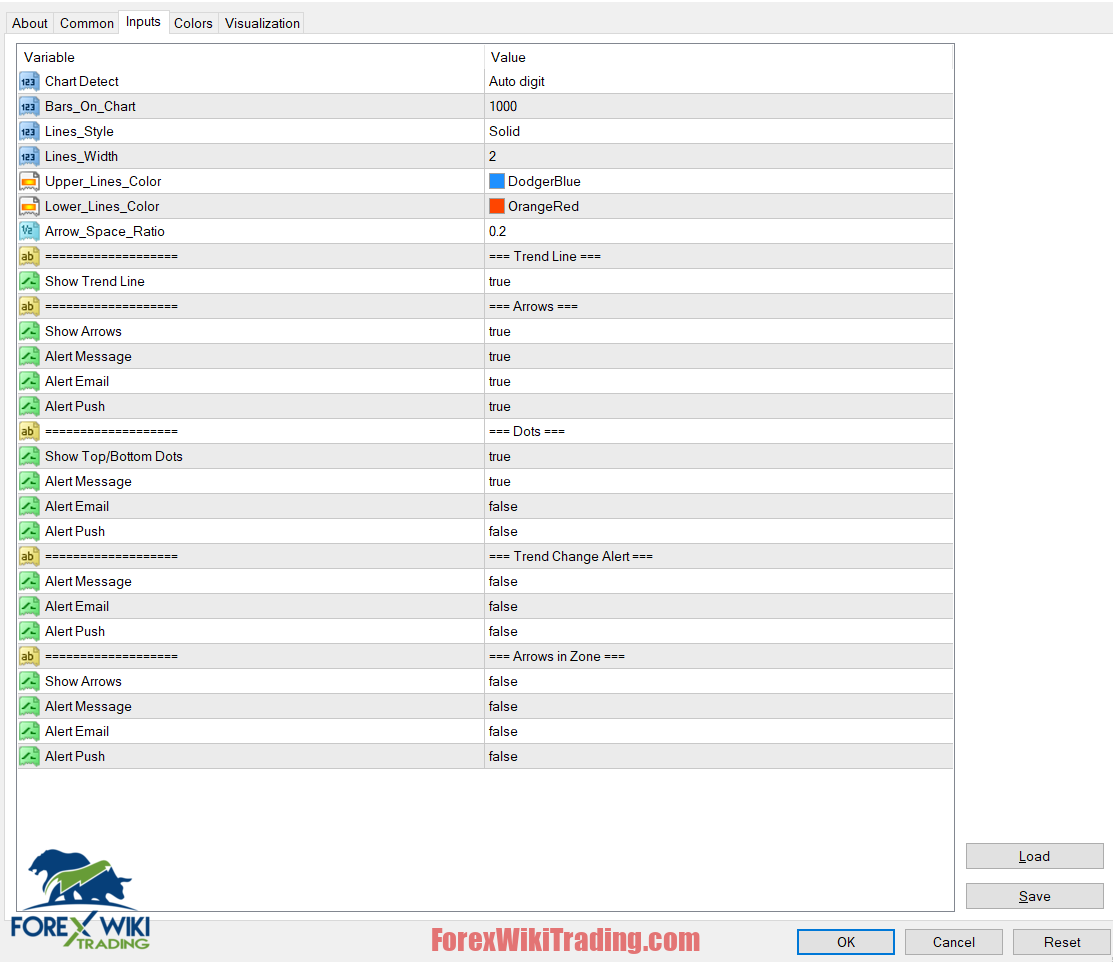
Chart Detect
The Chart Detect feature allows traders to identify patterns and trends efficiently. This aids in making timely decisions based on the evolving market conditions.
Bars_On_Chart
This parameter enables traders to customize the number of bars displayed on the chart, providing flexibility and adaptability to different trading styles.
Lines_Style and Lines_Width
Tailor the visual representation of lines with customizable styles and widths, ensuring clarity and ease of interpretation.
Upper_Lines_Color and Lower_Lines_Color
Personalize the color scheme of upper and lower lines to suit individual preferences, enhancing the visual appeal of the trading interface.
Arrow_Space_Ratio
Fine-tune the spacing of arrows to align with specific trading strategies, allowing for a customized and precise approach to market entry points.
Show Trend Line
Toggle the display of trend lines to gain insights into the overall market direction, aiding traders in aligning their trades with the prevailing trend.
Show Arrows
Choose to display arrows for quick and easy identification of potential entry and exit points, streamlining the decision-making process.
Alert Settings for Real-Time Notifications
The Free Scalping Indicator ensures traders stay informed with a variety of alert options, including PUSH notifications, Alert Messages, and Alert Emails. This real-time communication feature keeps traders connected to the market even when they are not actively monitoring their screens.