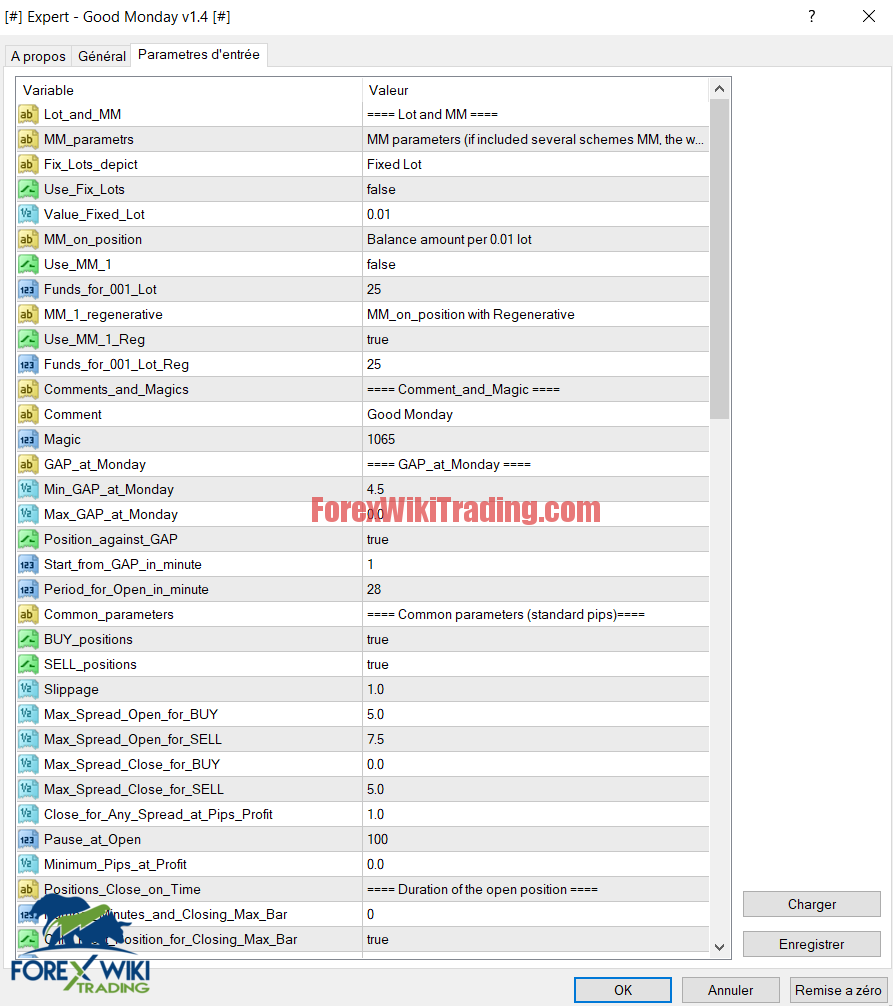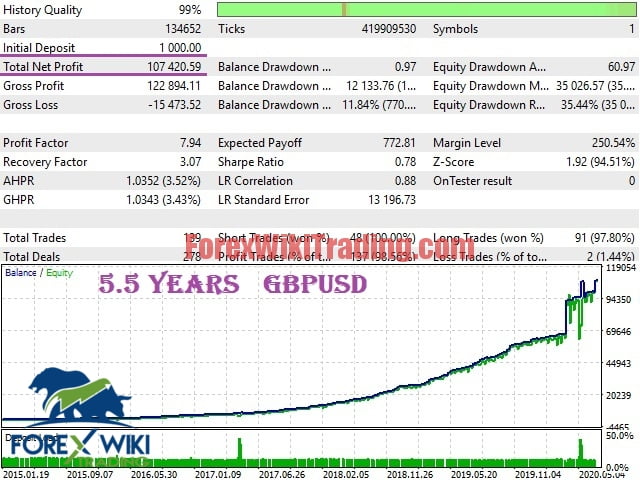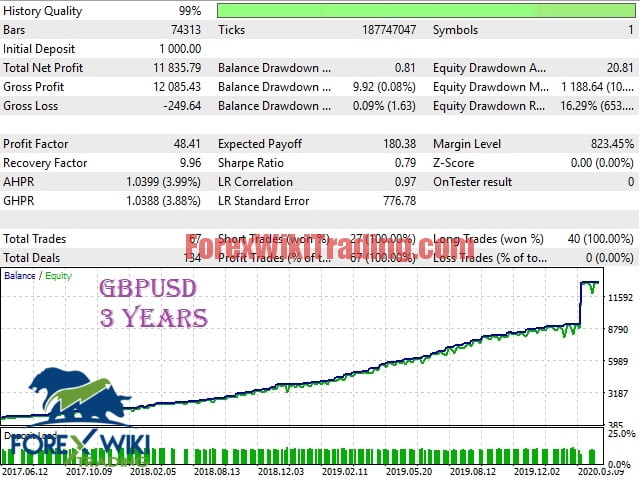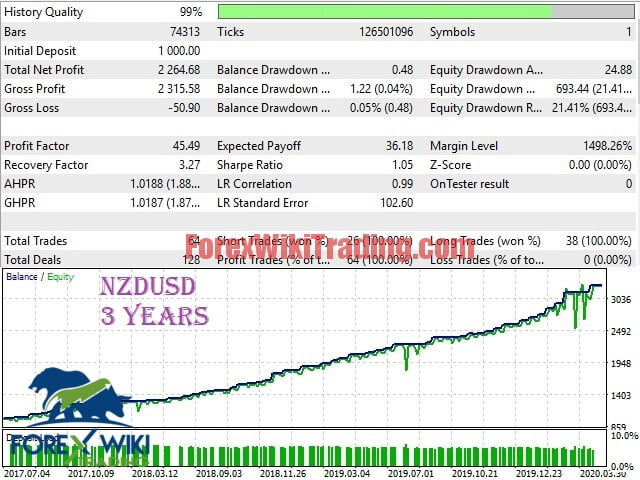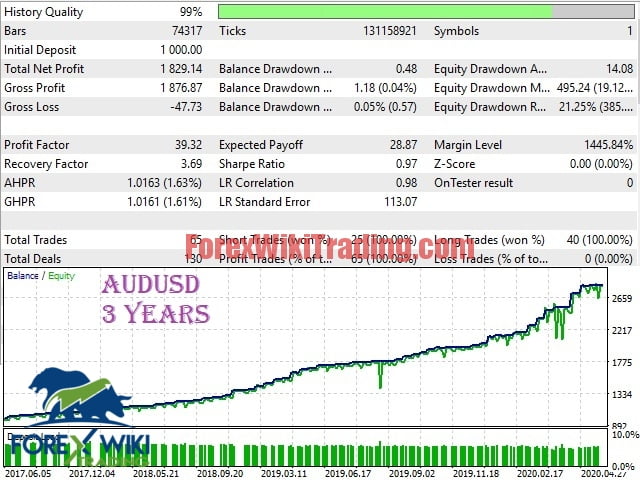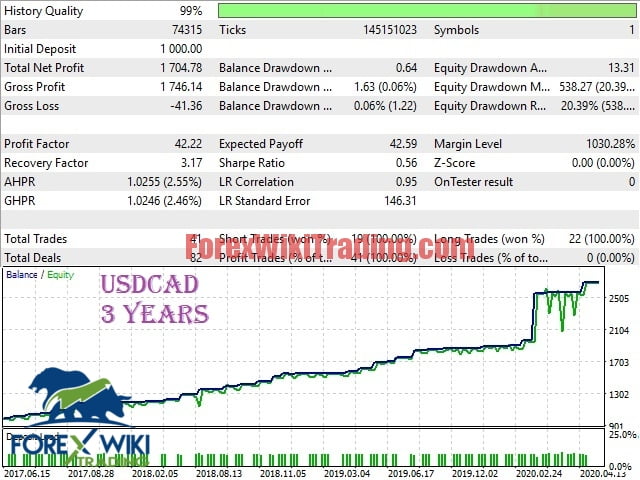- March 22, 2021
- Posted by: Forex Wiki Team
- Category: Free Forex EA
![Good Monday Ea -[Worth $107]- Free Version Good monday EA -[Worth $107]- Free Version](https://forexwikitrading.com/wp-content/uploads/2021/03/Capture4587956.png)
Hi Forex Wiki Friends,
Price Gap EA Description :
The Expert Advisor trades when the market opens after the weekend, focusing on the emerging price gap ( gap ). The already developed sets are in the comments. At the same time, various parameters are available in the expert settings, allowing you to create your own unique sets yourself.
Currency pairs for which the sets have been developed: GBPUSD, AUDUSD, NZDUSD, USDCAD, EURGBP, EURCHF, GBPCAD, GBPAUD, AUDCHF, AUDJPY, AUDNZD, CHFJPY, CADJPY, NZDJPY, NZDCHF, EURUSD, GBPCHF, GBPJPY.
The optimization of the sets was carried out in the MetaTrader5 strategy tester, as there quotes have a floating spread, which makes testing more reliable.
The EA works the same on any timeframe, since it itself takes the necessary data from several timeframes
It is preferable to do backtests in MT5, because there quotes have a floating spread.
Broker Requirement :
Price Gap EA Settings:
- ==== Lot and MM ====
- Use_Fix_Lots - enable / disable a fixed lot when trading;
- Value_fixed_Lot - fixed lot size;
- Use_MM - enable / disable the lot size based on the balance;
- Funds_for_001_Lot - amount of funds for 0.01 lot;
- Use_MM_Reg - enable / disable restoring money management (the trading lot will not decrease in case of drawdowns);
- Funds_for_001_Lot_Reg - amount of funds for 0.01 lot;
- ==== Comment_and_Magic ====
- Magic - a unique number of the expert's deals;
- Comment - comment of the expert's deals;
- ==== GAP_at_Monday ====
- Min_GAP_at_Monday - the minimum gap size at which it is allowed to open positions;
- Max_GAP_at_Monday - the maximum gap size at which it is allowed to open positions;
- Position_against_GAP - if true, then open positions against the gap; if false, then open positions in the continuation of the gap;
- Start_from_GAP_in_minute - after what minute is it allowed to open positions, counting from the gap;
- Period_for_Open_in_minute - the number of minutes during which it is allowed to open positions;
- ==== Common parameters ====
- BUY_orders - open buy positions;
- SELL_orders - open sell positions;
- Slippage - allowable slippage in points (does not affect the market execution);
- Max_Spread_Open_for_BUY - the maximum allowable spread in points for opening a buy trade;
- Max_Spread_Open_for_SELL - maximum allowable spread in points for opening a sell trade;
- Max_Spread_Close_for_BUY - the maximum allowable spread in points for closing a buy trade;
- Max_Spread_Close_for_SELL - maximum allowable spread in points for closing a sell trade;
- Close_for_Any_Spread_at_Pips_Profit - the number of points in profit (taking into account the current spread), at which an order can be closed (with a signal to close) at any spread, if the value is greater than 0;
- Pause_at_Open - pause in opening positions;
- ==== Duration of the open position ====
- Number_Minutes_and_Closing_Max_Bar - the number of minutes after which the position will be closed if the price is the highest since the opening of the position (if 0 is invalid);
- Only_Profit_Position_for_Closing_Max_Bar - close a position by " Number_Minutes_and_Closing_Max_Bar " only if the position is in profit;
- Number_Minutes_and_Closing_Medium_Bar - the number of minutes after which the position will be closed if the price is not lower than the average value from the moment the position was opened (if 0 is invalid);
- Only_Profit_Position_for_Closing_Medium_Bar - close a position by " Number_Minutes_and_Closing_Medium_Bar " only if the position is in profit;
- Number_Minutes_and_Closing_Profit - the number of minutes after which the position will be closed if it is in profit (if 0 is not valid);
- Max_Minutes_Open_Position - the number of minutes after which the position will be closed (if 0 is invalid);
- Minimum_Pips_at_Profit - the minimum number of profit points to close a positive trade;
- ==== SL_and_TP ====
- Use_Hide_TP_SL - if "true", then virtual (hidden from the broker) TP and SL are used instead of real ones.
- TP_Real_from_GAP - multiplier for calculating take profit from the size of the gap (if 0, then TP is absent);
- Min_TP - the minimum limit for the calculated take profit in points (if 0 is invalid);
- Max_TP - the maximum limit for the calculated take profit in points (if 0 is invalid);
- SL_Real_from_GAP - multiplier for calculating stop loss from the size of the gap (if 0, then there is no SL);
- Min_SL - the minimum limit for the calculated stop loss in points (if 0 is invalid);
- Max_SL - maximum limit for the calculated stop loss in points (at 0 it is invalid );
- ==== Oscillator filter ====
- use_Oscillator_filter - enable / disable Oscillator filter;
- Entrance_level - filter level for opening positions (from 0 to 10);
- Exit_level - filter level for closing positions (from 0 to 10);
- ==== Grid and Martingale ====
- Use_Grid_mode - on / off the "Grid and Martingale" mode;
- Multiplier_of_trade_Lot - multiplier for a trading lot when opening a new position in the position grid;
- Min_minuts_pause_between_positions - minimum pause in minutes between opening positions;
- Multiplier_of_Min_minuts_pause - multiplier for Min_minuts_pause_between_positions when opening the next position;
- Min_pips_between_positions - the minimum difference in open prices in points required to open a new position;
- Multiplier_of_Min_pips_between_positions - multiplier for Min_pips_between_positions when opening the next position;
- Total_open_transactions - the maximum number of simultaneously open positions;
- ==== Trailing Stop ====
- Breakeven_Start - the required number of points from the position opening price to set a breakeven (not set at 0);
- Breakeven_Plus - increase in breakeven by the number of points;
- Trailing_Stop - trailing stop value (not set at 0);
- Trailing_Step - trailing stop step;
- Trailing_Start - the required number of points from the position opening price to set a trailing stop;
- Duration_minutes_after_open - the required number of minutes after opening a position to place a trailing stop;
- ==== Trailing by SAR ====
- Trailing_by_SAR - enable / disable trailing for the SAR indicator;
- TimeFrame_for_SAR - Timeframe for the SAR indicator;
- SAR_at_Profit - use SAR trailing only in a profitable zone;
- ==== Days without Trade ====
- Use_Holidays_Pass - do not trade during the holiday period, which is set using the parameters: Month_start_Holidays, Day_start_Holidays, Month_end_Holidays, Day_end_Holidays;
- use_Date_Holidays - do not trade on holidays specified in the Date_Holidays line;
- ==== to note jumps of spread on a chart ====
- note_jumps_of_spread - during the period of opening positions, mark the number of ticks with a spread that is greater than the one specified in the parameters on the chart ( more_than_spread_1 , more_than_spread_2 , more_than_spread_3 );
- ==== Record of deals in the file ====
- Record_Deals - enable / disable writing the details of the Expert Advisor to a file;
- Name_File - file name for recording;
For convenience, the parameters always indicate standard items (at the 4th digit). On five-digit brokers, points are recalculated automatically.
Price Gap EA Results:
Download Price Gap EA :
Installation: drop the file missing32.dll into the root directory of the terminal MT4 ( terminal.exe) Then restart the it.
work only with Terminal build 1320. !!!
Ps to Downgrade MT4 to 1320 :
To do this, you need to perform a number of simple steps.
Go to the folder C: / Users / Username / AppData / Roaming / MetaQuotes
We delete the entire WebInstall folder with all its contents.
Create a file of any content named WebInstall.
For example, you can create a text document in notepad and rename it, remembering to remove the ending .txt.
In this case, it is necessary that the display of file extensions in the explorer be enabled.
Now the terminal (or, more precisely, all terminals installed under this user on the PC) will not be automatically updated. Your build will remain unchanged, which was at the time of these actions.
Note: the AppData folder can be hidden, to see it, you need to click View in the explorer and check the Hidden items box .