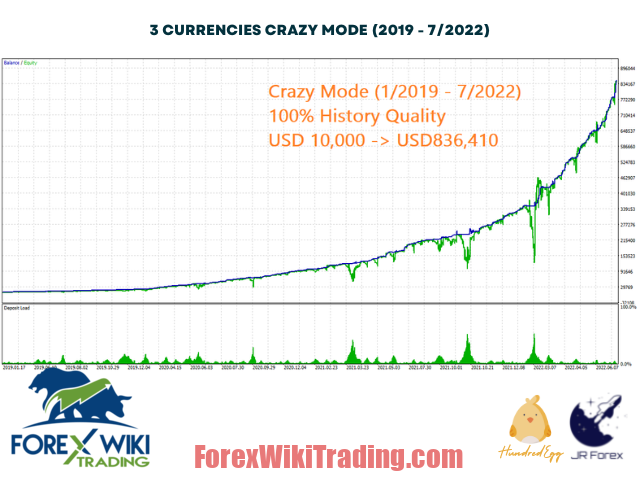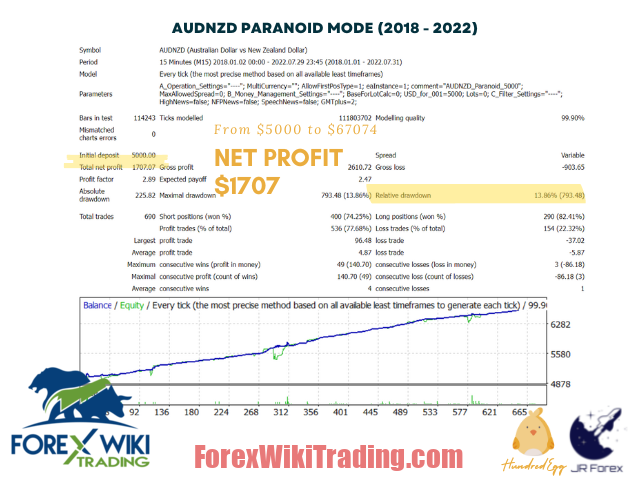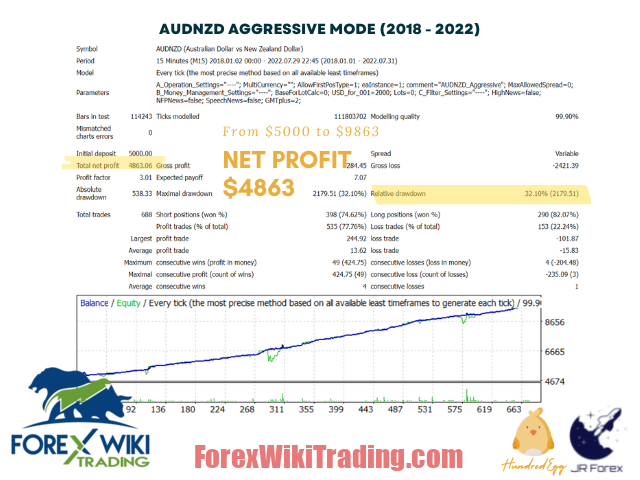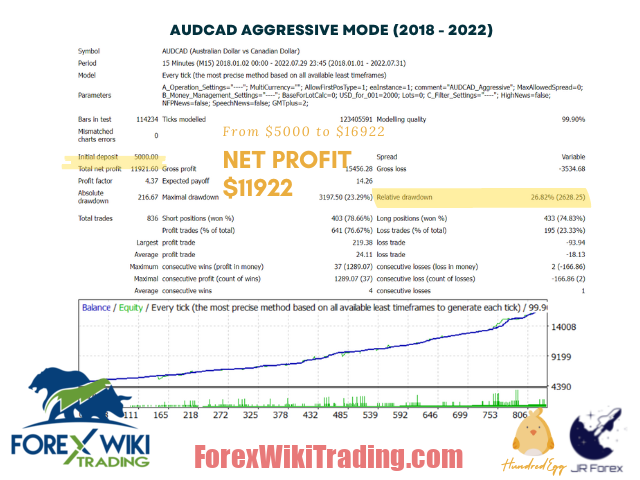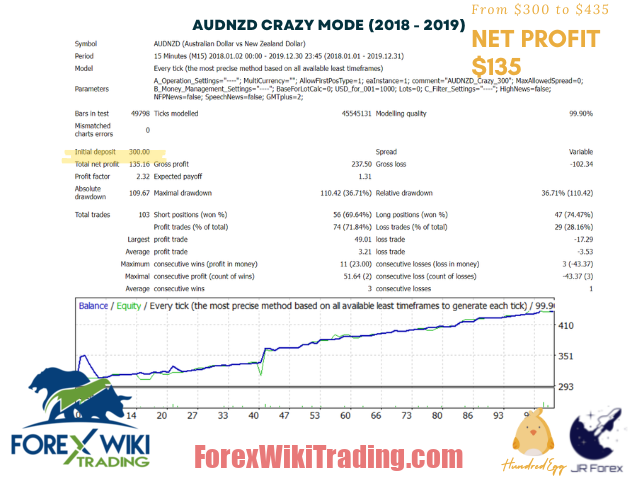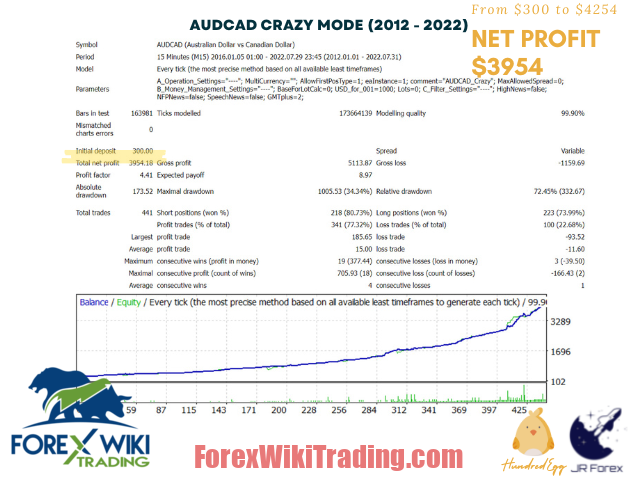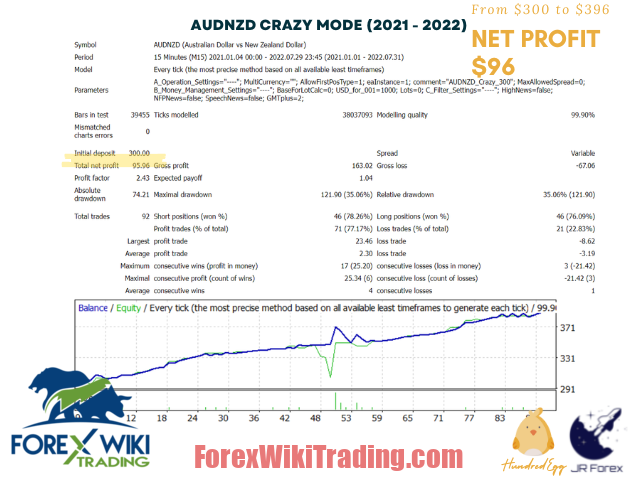- October 19, 2022
- Posted by: Forex Wiki Team
- Category: Free Forex EA
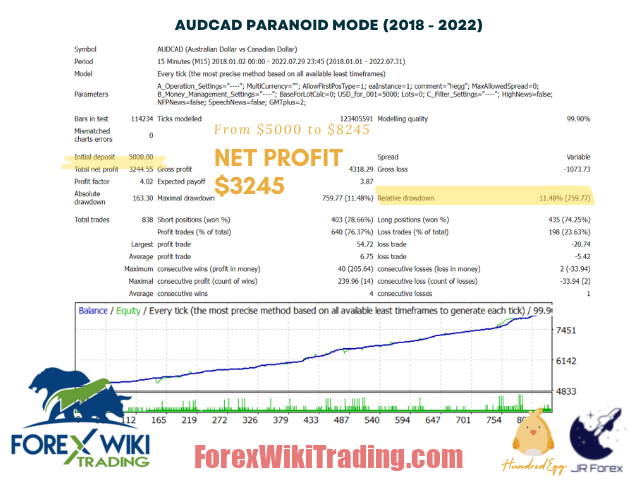
Reversal Patterns Forex Robot Review
Reversal Patterns Forex Robot is a completely automatic trading method that performs particularly well in trading circumstances with a severe reversal Pattern. To study the market, a number of pattern recognition tools have been combined. built-in market filters that are specially created to protect the capital. It seeks out opportunities for correlation arbitrage on the AUDCAD, AUDNZD, and NZDCAD.
Unique Points
Low entrance threshold: Support as low as USD 300 for balance to trade (rarely have EA can achieve)
Very easy to set up.
encourage the spread filter function
bolster the market news filter
Compared to other similar strategy goods, this choice offers better performance, is more inexpensive, and is more appealing.
provided with live signals
Criteria for Crazy Mode
a $300 minimum balance
$500 is the advised balance.
Leverage ratio should be used: 1:500
monthly profit target > 7%
The Conditions for Non-Crazy Modes
a $2000 minimum balance
$3000 is the recommended balance.
Leverage of at least 1:200 is advised.
anticipated monthly profit rate > 4%
Best Brokers List
The Reversal Patterns Forex Robot works with any broker and any type of account, but we recommend our clients use one of the top forex brokers listed below:
Reversal Patterns Forex Robot Setting
EA Settings
| Parameter Name | Description |
|---|---|
| Enable Multi-Currency Mode | AUDCAD*1,AUDNZD*1,NZDCAD*1 Leave it empty if you attached EA to each single chart. |
| Allow First Position Type | Control the first trade direction by options. |
| Instance Number for your EA (max. 2 digits) | Enter any 1-2 digits number to identify your EA. |
| EA Comment Prefix | EA Comment |
| Max. Allowed Spread (0 = disable) | Do not trade if market spread larger than the input |
| For autolot use | Calculate based on Balance / Equity |
| Trading Mode | Crazy Mode / Agreesive Mode / Stable Mode / Paranoid Mode / Fixed Lotsize |
| Fixed lot if select Fixed_lot in Trading Model | Use only if Trading Mode has selected “Fixed Lot” |
| Filter High Impact News | Use it if you want to filter out high impact news situations |
| Filter NFP News | Use it if you want to filter out NFP news situations |
| Filter Speech News | Use it if you want to filter out speech news situations |
| Your Broker Time Zone (GMT) | Input your broker time zone for filters |
Permit web requests
Please enable HTTP requests to the following URLs (remove the whitespaces) in order for the market filter to function properly:
https : // ec. forexprostools . com
https : // api . jrforex . ml
Operating Conditions
M15 is the suggested timeframe.
AUDCAD, AUDNZD, and NZDCAD
Setup Manual
Open the currency pair in single chart mode or place all the currencies on one chart.
Spread, slippage, or any other broker-related factors are NOT sensitive to this EA.
ONLY trade the pairs I've suggested above.
Ask me for other suggestions.
Reversal Patterns Forex Robot Results
Only do a backtest information test using the suggested M15 period.
For a backtest, you can use the default settings.
To test various modes, you can alter the "Trading Mode" setting.
The specifically created market filter won't work in backtest mode.
To save you time, we have supplied several years of backtesting results with 99.9% data quality, varying spreads, and latency.
Remarks
Only on MQL5 do we sell Expert Advisors (EA). They are con artists if you see my EA for sale on any other platform.
Please take good care of your money and heed our advice.
EA purchasers are eligible for privileged personal assistance. You must post in the "comments" or "review" area to confirm your purchase in order to obtain personal help.
Reversal Patterns Forex Robot Free Download
We highly recommend trying the Reversal Patterns Forex Robot with ICMarket demo account. Also, familiarize yourself with and understand how this system works before using it on a live account.