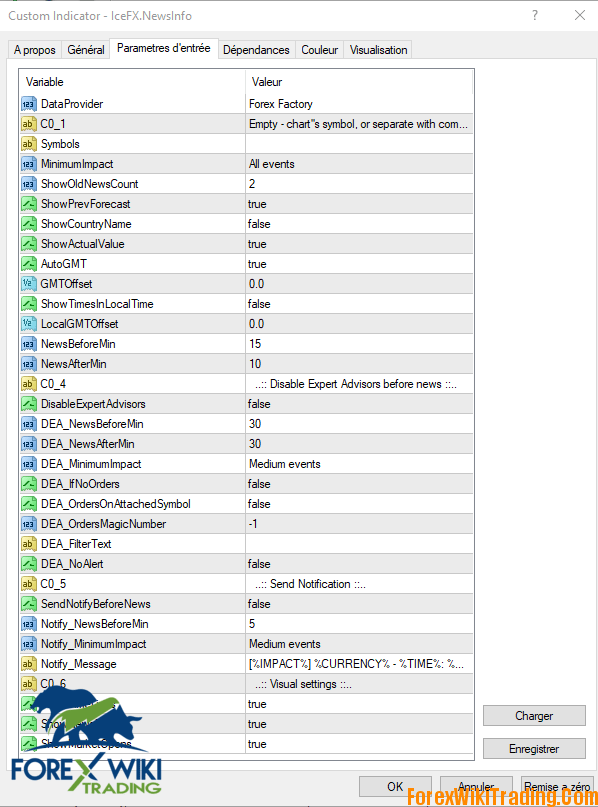- December 13, 2022
- Posted by: Forex Wiki Team
- Categories: Forex Trading System, Free Forex EA, Free Forex Indicators
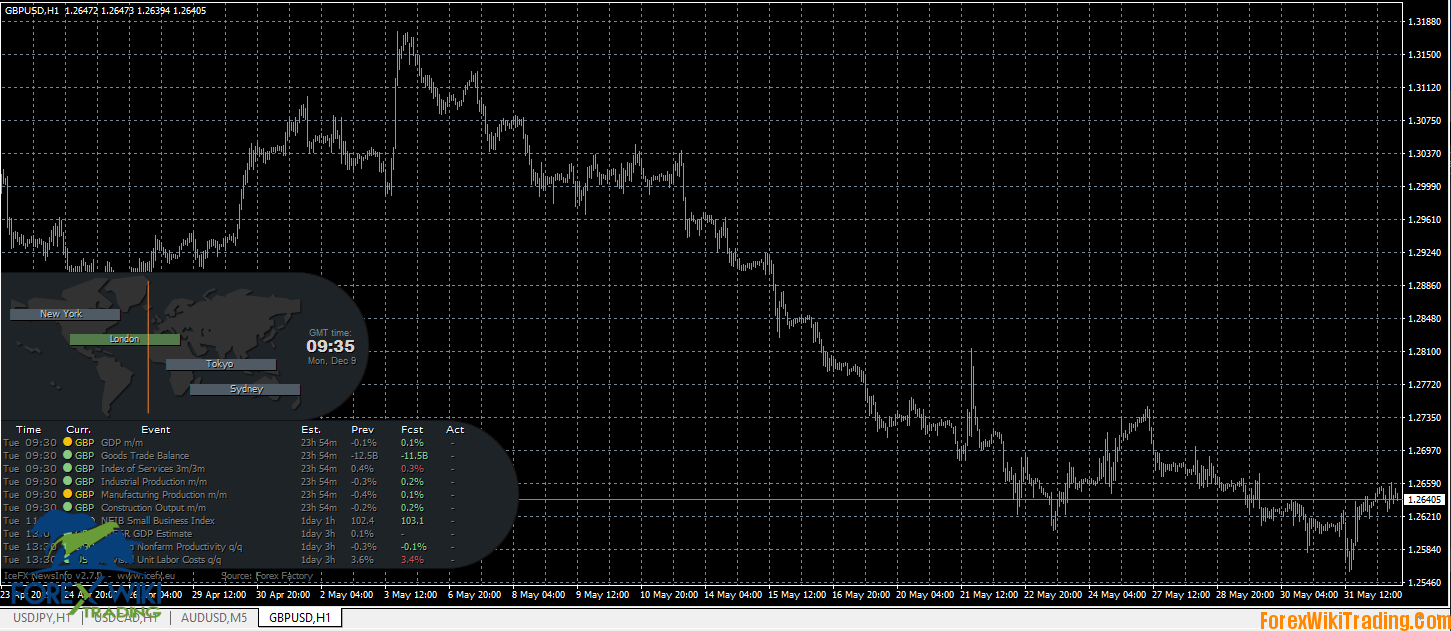
Hi Forex Wiki Users,
Auto News EA Deactivation
I share with you a new Indicator (Auto News EA Deactivation) so that it will disable the AutoTrading button before News Alerts and then reactivate it after a few minutes (all parametrizable)
Every time you see an Alert on the feed, it will disable Autotrading a few minutes before.
You can parameter the Indicator, so it shows only specific News.
NewsInfo
Excellent forex economy calendar indicator for MetaTrader 4
Today, the economic news greatly influences the foreign currency market (forex). For this reason, every professional trader should take into consideration what is going to be expected when trading before the news. For those who are trading manually, for them, News Info may be important to be able to prepare for news or an event. For those who are using Expert Advisors (EA), NewsInfo may be important to stop the robots before news because during the event(s) price movements could break out and these huge movements often give false data to any indicator and/or false indication to any EA. In addition to that, during the news period, a rapid spread and slippage increase can cause great losses and be able to ruin an otherwise excellent trading strategy.
We at Dark moon FX think this is a very effective tool for every professional forex trader on MetaTrader 4 platform. There’s no need for a separate application or website where you can watch the events, “all-in-one” NewsInfo allows you to immediately see all news/events directly on your chart. The interface represents all news information in a modern and elegant way, fully developed under MetaTrader 4 (build 600 & up) environment.
The program is able to stop Expert Advisors (EA) and turn them back on after a predefined time after the news. News Info provides different types of interfaces dedicated to developers who can check the indicator's last and next news indications. The program understands almost all popular forex news providers so you can easily choose your preferred news source. In some cases, historical news/events are also available at some news providers, so Auto News EA Deactivation indicator could be used efficiently during backtests.
Best Brokers List
The Auto News EA Deactivation works with any broker and any type of account, but we recommend our clients use one of the top forex brokers listed below:
Auto News EA Deactivation Settings:
- Show the next eight news on the chart news
- Timeline lines
- 2 forex news providers can be selected
- News from the ForexFactory calendar
- GMT time display (automatic detection)
- Filtering options for specified currencies
- Impact filtering (low/medium/high)
- Sending notify before news directly to mobile phones (MT4 Notification Service)
- Auto News EA Deactivation, Disabling(*) Expert Advisors (EA) before news, enabling the after news
- Important values stored in global variables to join external (third party) robots
- Important indicator values stored in the buffer to join external (third party) robots
- Backtest is available (only available at certain data providers)
* – The indicator shut down all robots running on that terminal (AutoTrading button on the toolbar). A different solution can be achieved with the shutdown done by in the ExpertAdvisor (EA) using an indicator interface.
Auto News EA Deactivation Download
We highly recommend trying the auto News EA Deactivation with ICMarket demo account. Also, familiarize yourself with and understand how this system works before using it on a live account.
Get Auto News EA Deactivation V2