- September 1, 2019
- Posted by: Forex Wiki Team
- Category: Free Forex EA
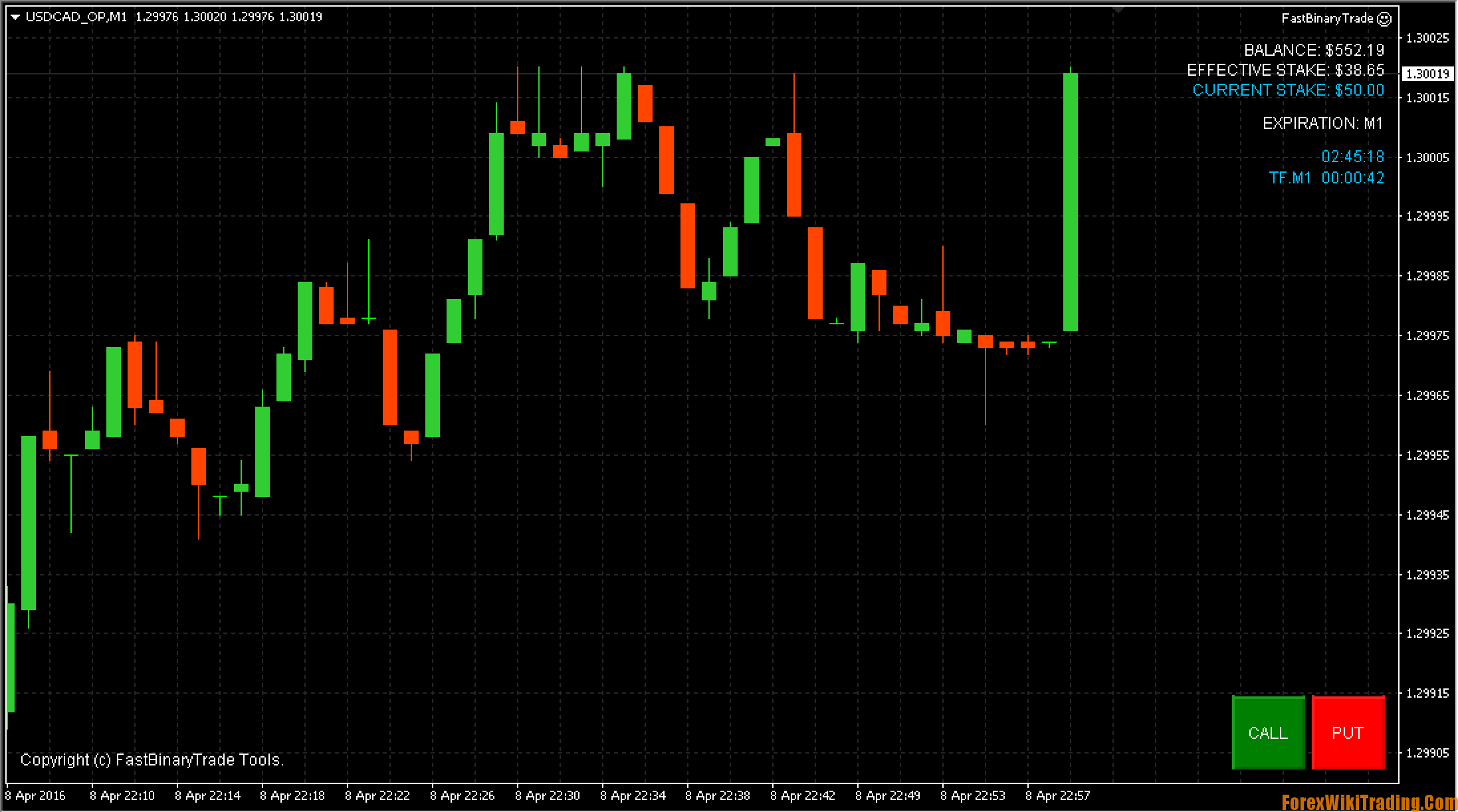
Hello!
I develop convenient tools for trading binary options through MetaTrader.
I post the first version in a public test.
All versions will work indefinitely and without reference to the demo account.
After the first release, the EA will have access to a real account for a cup of coffee
. At the moment, the EA supports the GrandCapital Demo server. Connection of other brokers that enable trading on the MetaTrader terminal will occur as requests become available.
This version of the adviser does not trade for you!
What can FastBinaryTrade do?
- Hotkeys: change the expiry of the transaction, change the bid, buy, sell
- Opening deals with buy / sell buttons (without additional windows)
- Calculation of the effective rate relative to your balance
- The timer of the current TF and the TF timer of the expiry of the transaction.
In general, I await your feedback.
Currently under development:
- Easy connection of external signal indicators for automated trading
- The choice of the type of trade - Martin, for the second candle, standard
In the plan for the next 2 months:
- Dashboard of a trading session with convenient display of trading statistics
- Planning a trading session: the number of transactions, nofit
- Time-limited trade
- Quick screenshots of successful deals
- Linking news to trading and the ability to block trading when news appears
Default hotkeys:
S: effective rate change / set in the settings
Z: buy Call option
X: buy Put option
1: set the expiration time 1 minute
2: set the expiration time 5 minutes
3: set the expiration time 15 minutes
4: set the expiration time 30 minutes
5: set the expiration time to 1 hour
How to change the keys?
To change the hot keys in the advisor settings, you need to specify the key code. To find out the code, open the Experts tab and press the key - you will see the code of the pressed key.
What can be hidden from the chart?
From the chart you can hide: a block with information about the rate / balance, expiration time; timers; buy / sell buttons
The expert version in the attached file of the first message is always up to date!



