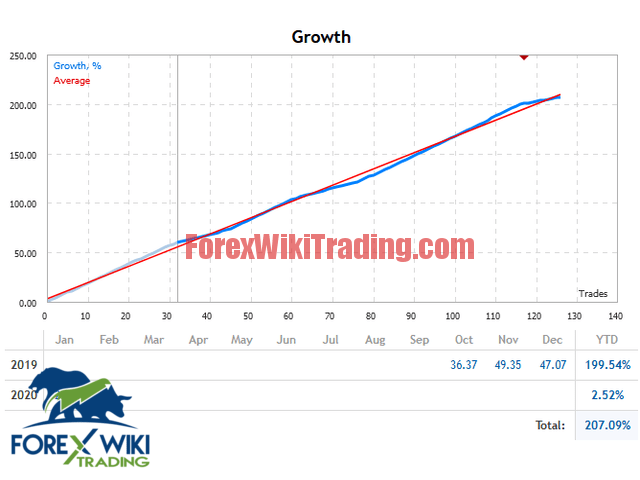- March 23, 2021
- Posted by: Forex Wiki Team
- Category: Free Forex EA
1 Comment
1986
1827
![Happy Monday Ea -[Worth $249]- Free Version Happy Monday EA -[Worth $249]- Free Version](https://forexwikitrading.com/wp-content/uploads/2021/03/Capture58956-1.png)
Contents
Hi Forex Wiki Trading,
Weekly Patterns EA Description :
Happy Monday is a fully automated trading system on the most popular major currency pair with proven live results. It uses price action and certain seasonality weekly patterns to safely identify point of entry at the very beginning of the week
Every trade is protected by Stop-Loss
The EA can work in 3 modes:
- Strategy А (Best Entries Only) - relatively rare trading, but quality of the average trade is at it's maximum. No martingale, grid or hedging is used
- Strategy B (Minimal Filtering) - more frequent trading for those who prefer having more trades. No martingale, grid or hedging is used
- Strategy C (Recovery Mode) - the EA will recover faster during drawdowns using several averaging trades, which gives more comfortable growth curve
All modes are FIFO compliant
Features
- Stable growth curve as a result of a high % of winning trades
- Stress-tested on all available history
- Automatic GMT adjustment
- The minimum deposit: $50 for Strategy А, B and $300 for Strategy C
- Easy setup and use
Timeframe: M15
Currency pairs: EURUSD
Broker Requirement :
Weekly Patterns EA Settings :
Input Parameters
- TradingStrategy - select the strategy you want to use
- StartLotSize - proportional lot size if EnableAutoLot is set to true and fixed lot size in case EnableAutoLot is set to false
- EnableAutoLot - trading lot will increase with an increase in your account's balance
- FundsForAutoLot - here you can set the amount of balance to be used for every StartLotSize if EnableAutoLot is set to true. E.g. FundsForAutoLot=1000 andStartLotSize=0.05 means that for every $1000 there will be 0.05 lots opened
- MaxLotSize - set the max. allowed lot size
- MaxLotSizeToSplit - use to split a large parent position into several child orders, 'MaxLotSizeToSplit' is the max. lot size for each child order
- EquitySoftStop% - the EA will not open the initial orders if account equity falls below the specified percentage of the account balance.
- EquityHardStop% - the EA will not open any new order and will close all open positions if account equity falls below the specified percentage of the account balance.
- MaxNumberOpenPosition - if the max. number of open positions exceeds this value, the EA will not open a new trade. Set it to 0 if you want to disable this feature.
- DisableHolidays - not to trade during New Year holidays.
- ShutDown - set it to 'true' if you don't want to trade after the current position/basket is closed
- SpreadFilterPips - if the spread is bigger than the value specified here, the trade won't be opened
- MaxSlippagePips - set here what maximum slippage you can take on your Instant account (not ECN)
- GMT/DST_Offset_Auto - if true, the EA will try to find the correct broker's GMT offset automatically.Remember to allow requests to https://www.worldtimeserver.com
- GMT_Offset(winter)_Manual - set your broker's time zone (in winter)
- DaylightSavingTime_Manual - if your broker uses daylight saving time, set this to Europe or US
- OrderTakeProfitPips - the size of Take Profit in pips (1 pip = 10 points)
- OrderStopLossPips - the size of Stop Loss in pips
- TrailStopSizePips - trailing stop when a position is in profit. The trailing stop level will follow the position if it becomes increasingly profitable
- TrailStopStartPips - number of pips to activate trailing stop-loss
- BreakEvenPips - profit in pips at which the EA automatically moves stop-loss to break even
- EnableTradeDuration - set to true if you want to limit position holding time
- TradeDuration - set the maximum position holding time, in bars
- AvgMaxTrades - maximum number of averaging trades
- AvgMultiplier - averaging coefficient
- AvgStepPips - step in pips between averaging trades
- AvgCustomSettings - custom averaging coefficients, separated by commas
- BasicMagicNumber - add Magic number to trace trades you made with this EA. It must be less than 99999
- TradeComment - add any comments to your trades
- PanelWidth - allows you to change the Info panel width
Weekly Patterns EA Results:
Recommendations
- Test any changes thoroughly before running EA on a live account.
Download Weekly Patterns EA :
[+ForexWikiTrading.com]Happy Monday v1.32



 e
e