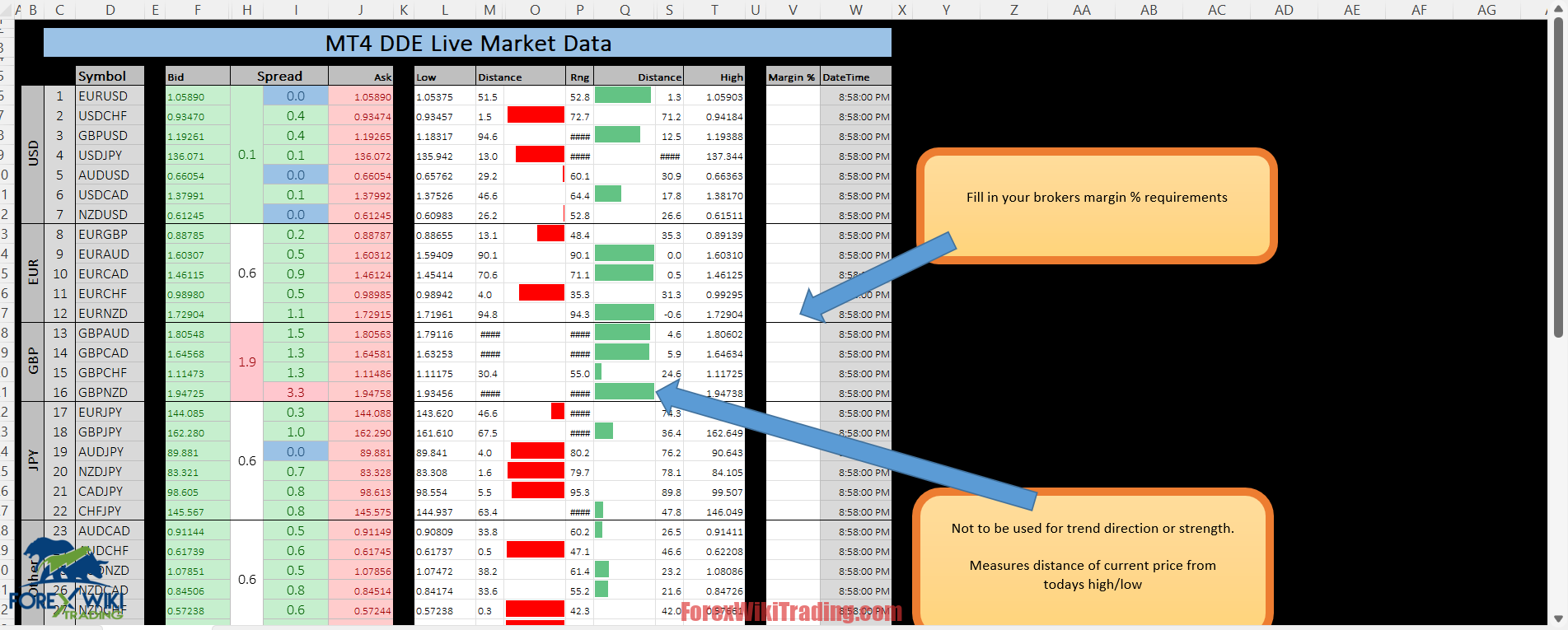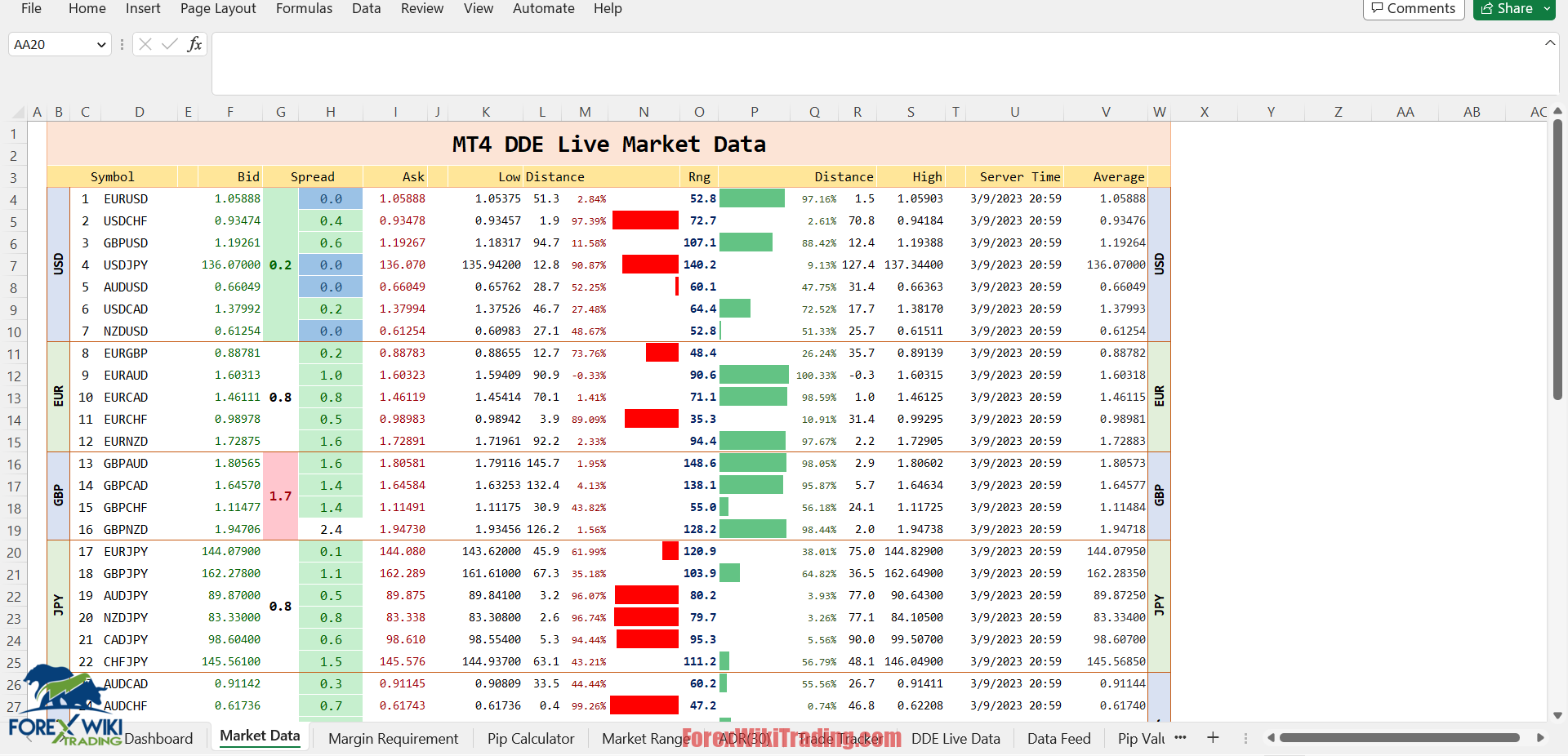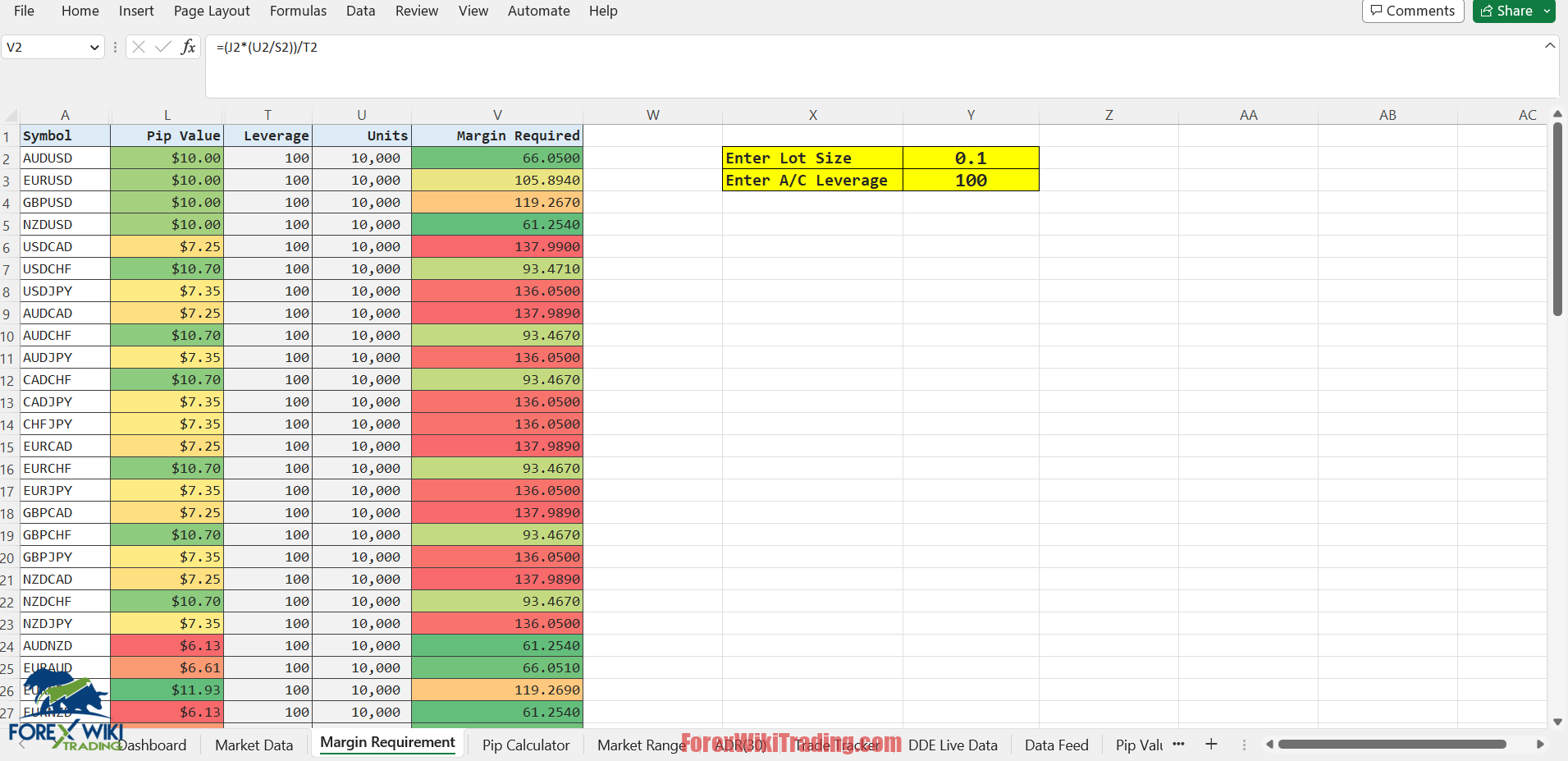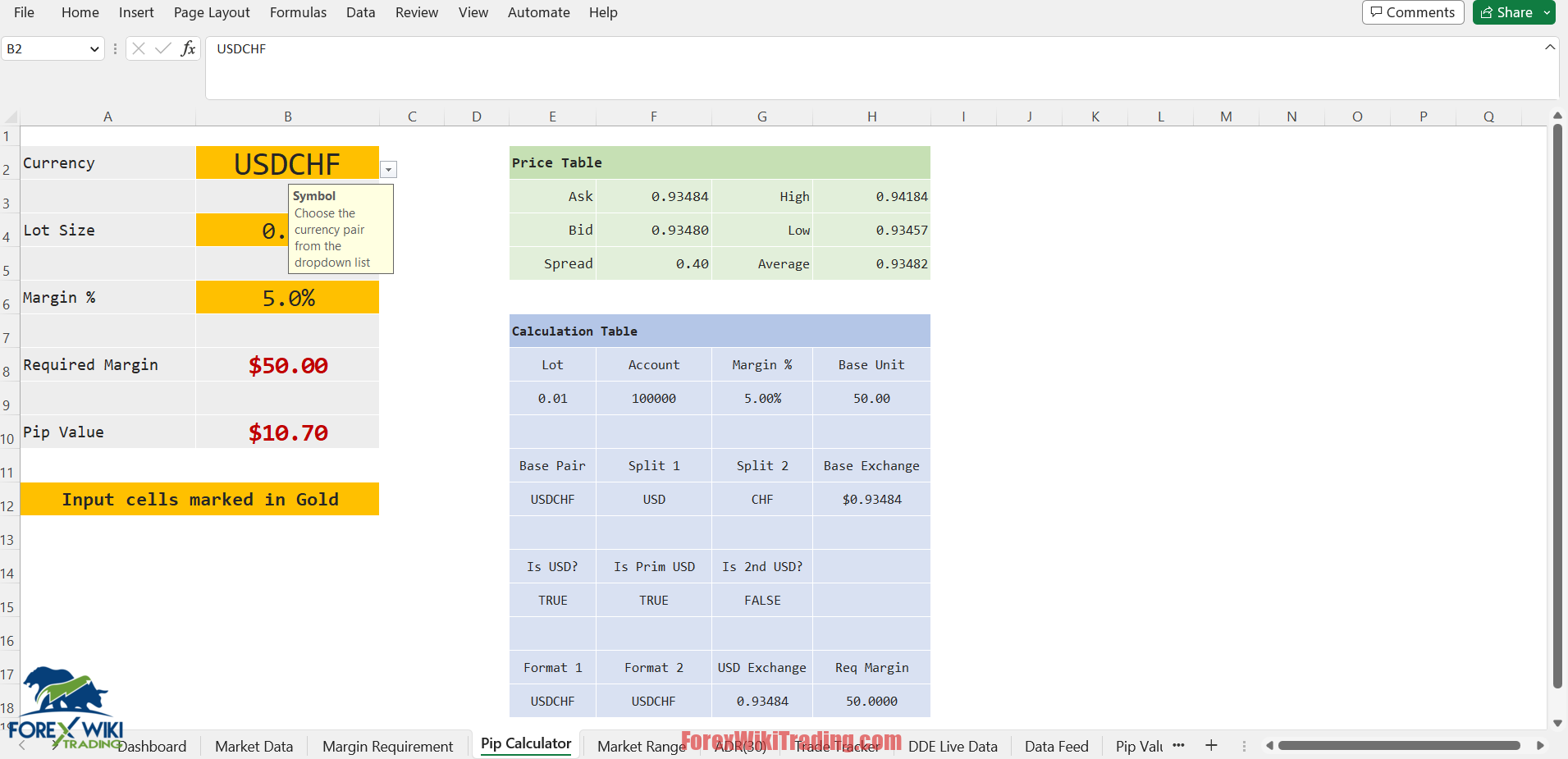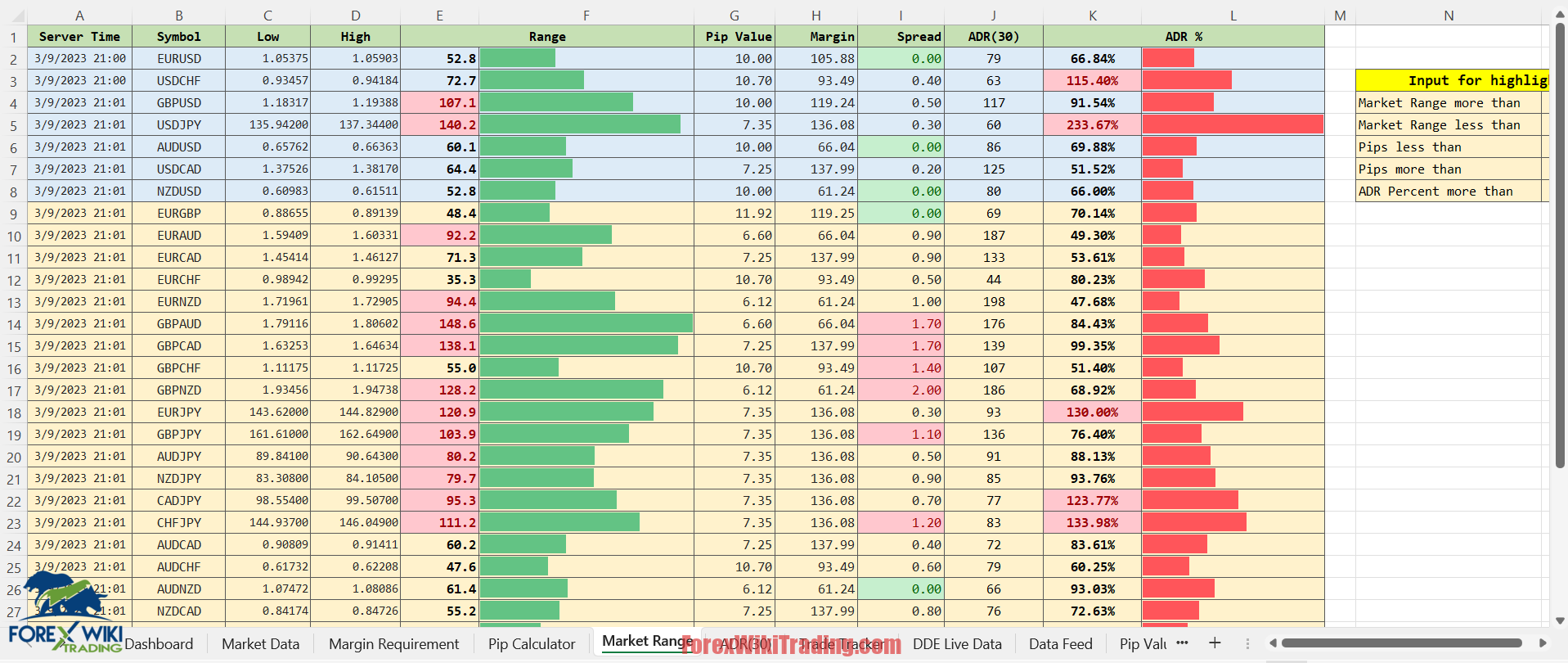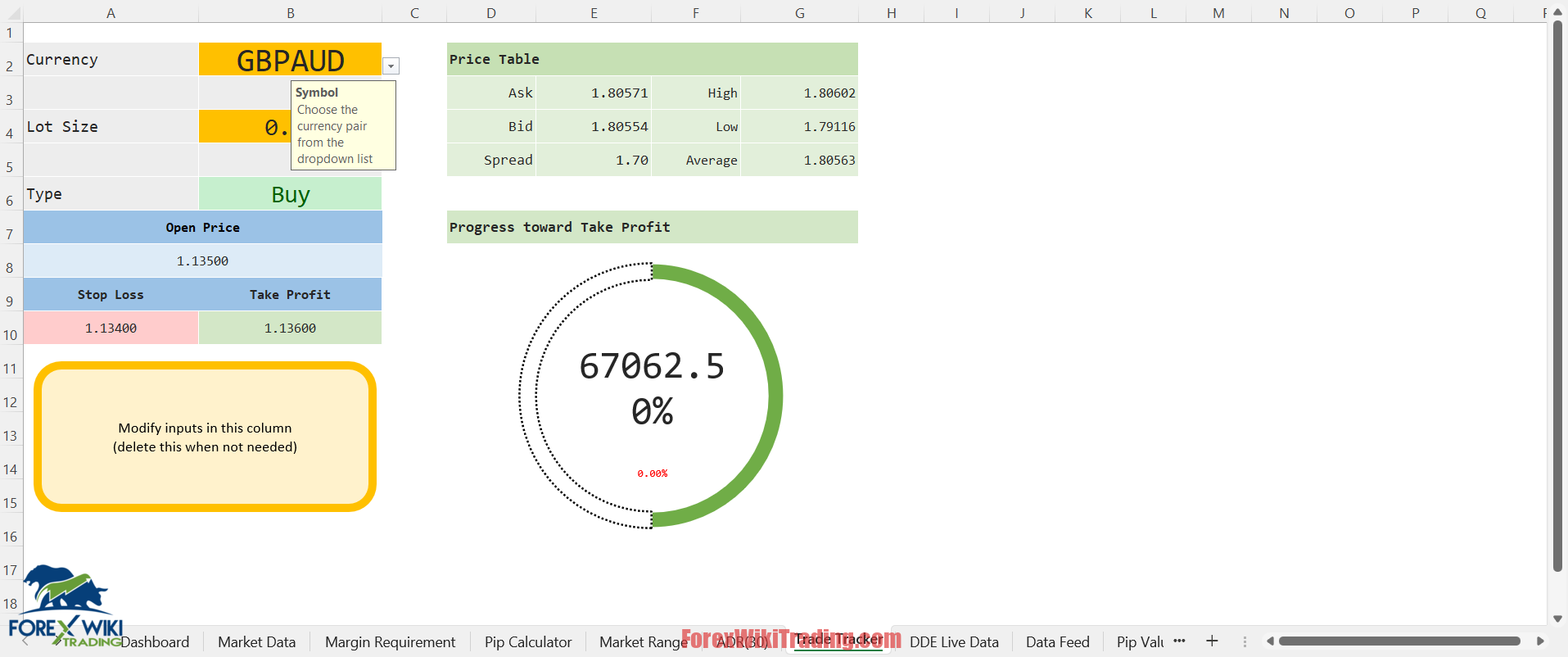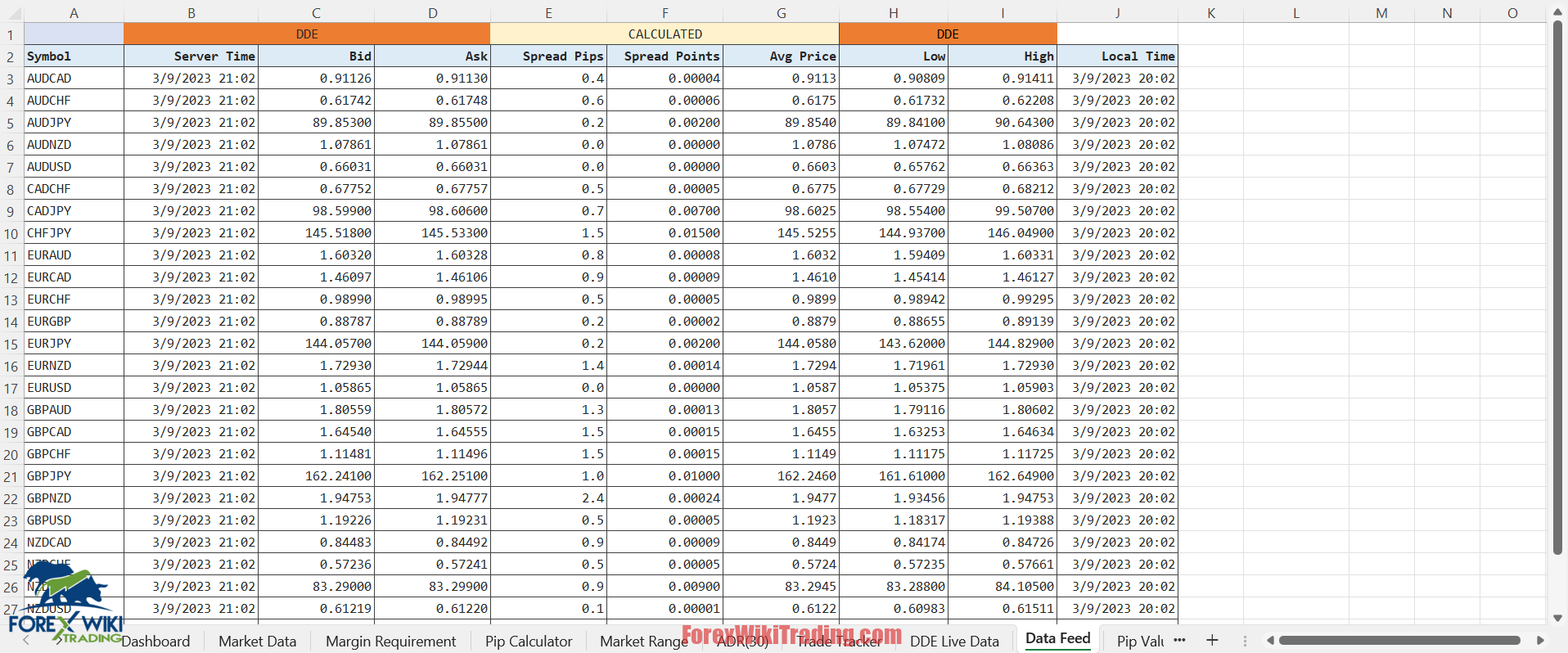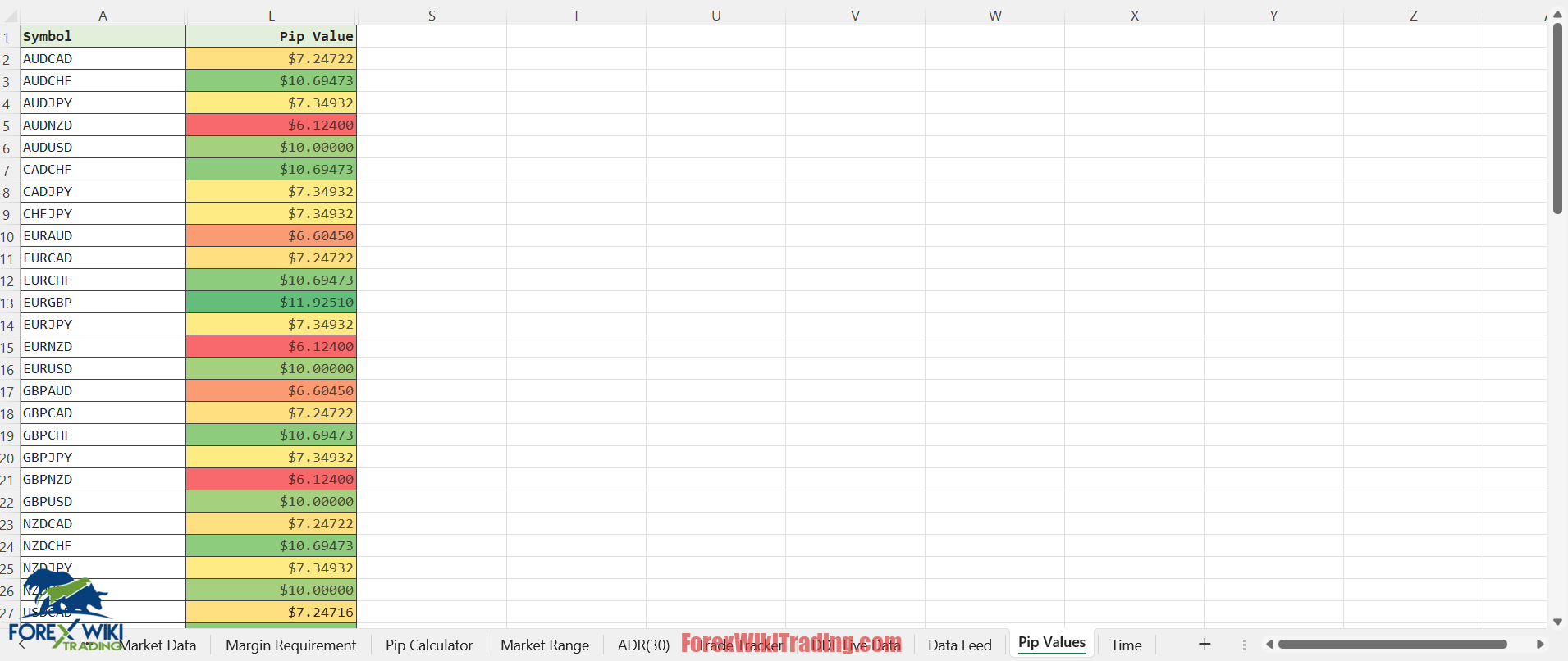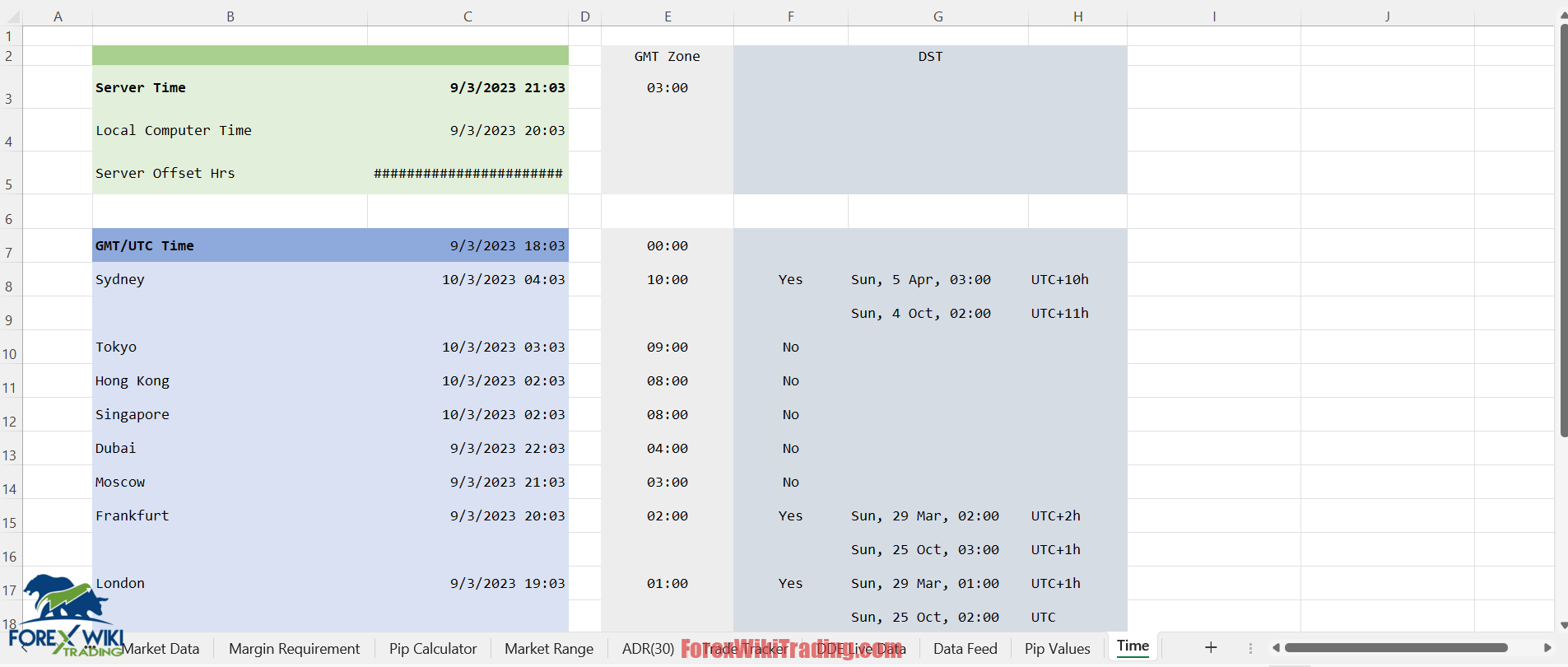- March 10, 2023
- Posted by: Forex Wiki Team
- Category: Forex Trading System

MT4 Live Data To Excel
In today's fast-paced trading environment, having access to accurate and timely information can make all the difference.
MT4 Live data To Excel is an innovative tool that provides traders with real-time data to help them make informed trading decisions. With this tool, you can access crucial trading data, including pricing, volume, and other key indicators, all within Microsoft Excel.
This makes it easy to analyze market trends and make informed decisions quickly and efficiently. Whether you are a seasoned trader or just starting, MT4 Live data To Excel can help take your trading to the next level. In this article, we will explore the benefits of using this tool and how it can help you become a more successful trader.
Best Broker support DDE Live Data
To ensure seamless synchronization of data between Excel and your broker's platform, it is highly recommended to use a Pepperstone broker that has optimized their MT4 platform for this purpose. By opening an account with Pepperstone and installing their optimized MT4 platform, you can avoid any potential conflicts in data synchronization and trade with confidence.
To get started, simply click on the banner below and follow the instructions provided by Pepperstone to open your account and install the MT4 platform. With Pepperstone and its optimized MT4 platform, you can be assured of a smooth and hassle-free trading experience.
MT4 Live data To Excel Help Guide
Start Pepperstone MT4
Open MT4 and navigate to the options menu (shortcut: Ctrl + O), then select the 'Server' tab and check the box to 'Enable DDE server'.
Click OK
Click Continue
Click Options at the bottom
Click Trust Center
Click appropriate boxes
To provide an expansive experience for all traders, whether beginner or professional, we have consolidated the most commonly needed features into one place.
Yes , many useful features such as:
Log change
Added trade tracker.
Cosmetic changes to the dashboard.
For the pip calculator, the currency selector is a drop-down box now.
New timesheet, to show server offset hrs, and market time.
Updated market range sheet.
Reorganized the DDE page with just the DDE data for easy of extending further by others.
The pip value sheet now shows just the pip value, the rest of the columns are hidden.
A new sheet called, Margin requirement, calculates the margin for all 28 pairs for the user-defined lot size and leverage.
Pip calculated is redesigned.
New sheet called market range.. just to understand the moves.
ADR(30) need to be entered manually extracting from mt4 indicators.
Conclusion
MT4 Live data To Excel offers traders a multitude of benefits. With the various features integrated into the Excel file, traders can gain a clear insight into the market and understand what is really happening behind the black charts. This information can be invaluable when making trading decisions, allowing traders to make informed and profitable trades. By using this tool, traders can save time, reduce the risk of errors, and improve their overall trading performance. In short, Excel Live Trading Data from MT4 is an essential tool for any trader who wants to succeed in today's fast-paced trading environment.
MT4 Live data To Excel (Free Download)
We highly recommend trying the MT4 Live data To Excel with Pepperstone . Also, familiarize yourself with and understand how this system works before using it on a live account.